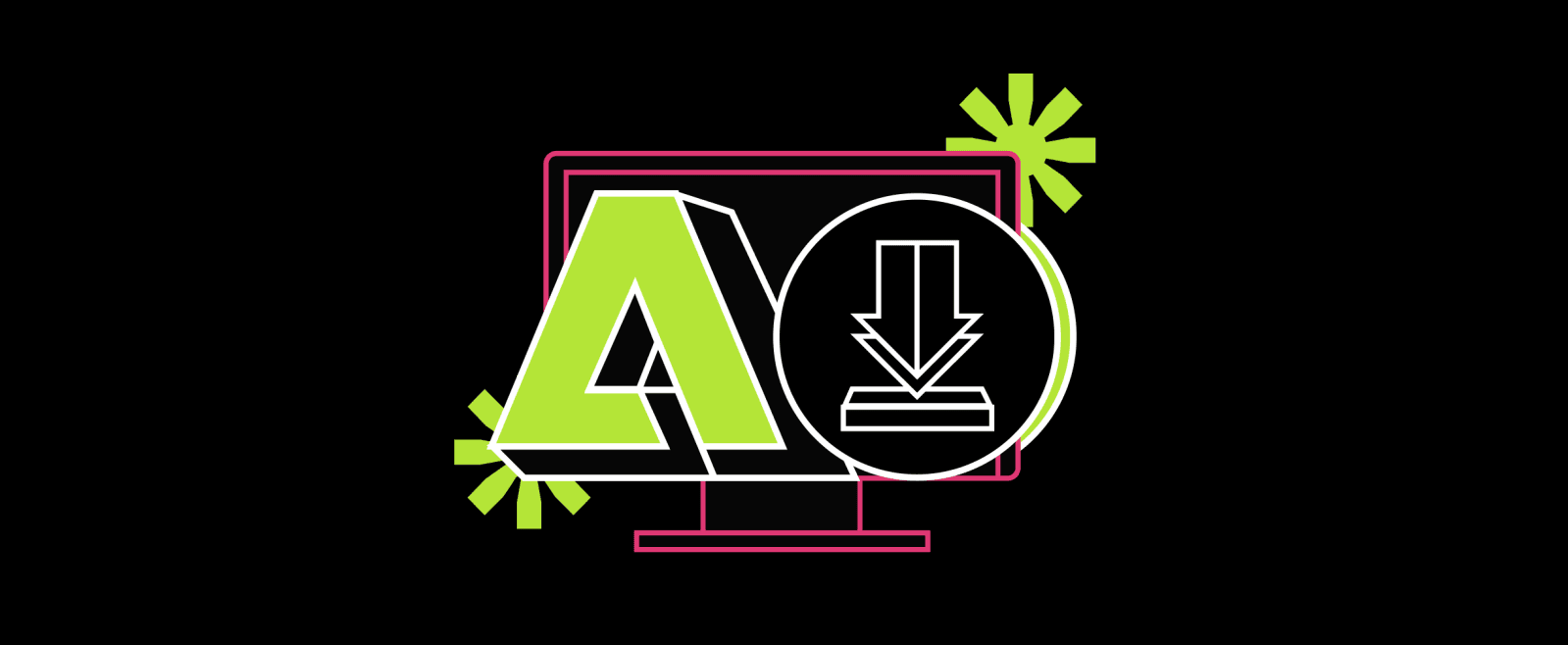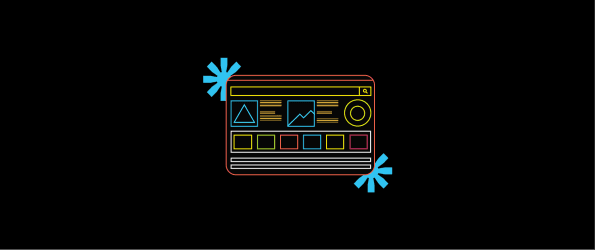Adobe Commerce & ERP Integration: Unleash the Power of Efficient Business Management
Are you spending too much time on manual data entry and dealing with inventory issues? For eCommerce businesses using Adobe Commerce, improving productivity and efficiency is crucial. Integrating Adobe Commerce with an ERP system can eliminate these headaches and streamline your operations.
What is an ERP System?
An ERP system is business software that helps manage and automate core processes, such as inventory management, accounting, and human resources. It centralizes all critical business data in one place, allowing different departments to access real-time information.
For an Adobe Commerce store, integrating an ERP system means automatically synchronizing sales orders, inventory levels, customer information, and financials. This reduces manual data entry, minimizes errors, and enhances overall efficiency. An ERP system streamlines operations, allowing businesses to focus on growth rather than handling administrative tasks.
Understanding the Structure of an ERP System
An ERP (Enterprise Resource Planning) system comprises distinctive modules designed to manage specific business processes. These modules allow for modular implementation and customization, enabling businesses to tailor the ERP system to their needs. Core modules typically include Inventory Management, Order Management, Accounting and Finance, Human Resources (HR), and Customer Relationship Management (CRM). Additional modules might include Supply Chain Management, Manufacturing, and Project Management.
How do Modules Function?
ERP modules operate through a combination of backend and frontend components. On the backend, each module stores relevant data in a central ERP database. For example, the inventory management module tracks stock levels, while the accounting module records financial transactions.
These modules contain the business rules and logic for their specific functions, such as the order management module processing orders according to predefined workflows and integrating with the inventory module to check stock availability. Integration between modules ensures seamless data flow, so updates in one module, like a new sales order, are reflected in related modules, like inventory and accounting, in real time.
Each module provides a user interface for entering and managing data on the front end, enabling employees to perform their tasks efficiently. Modules offer dashboards and reports tailored to their functions, helping users monitor performance and make informed decisions.
For instance, the HR module might provide employee performance reports, while the CRM module offers sales analytics. Modules include user-friendly forms for data entry and workflows for managing business processes, ensuring they align with specific business needs.
Architecture of an ERP System
An ERP system's architecture integrates various business processes and ensures seamless data flow between departments. This architecture can be divided into backend and frontend components.
 Architecture of an ERP System
Architecture of an ERP System
Backend Components
- Database: This is the central repository where all business data is stored, including information on inventory, orders, financial transactions, employee records, and customer interactions. It ensures data integrity and consistency across the system and supports efficient data retrieval and storage.
- Application Server: Hosts the business logic, processing the rules and workflows that drive business operations. It manages tasks like order processing, inventory updates, and financial calculations. The application server also acts as an intermediary between the database and the user interface, ensuring smooth communication and data exchange.
- Integration Layer: Uses APIs and middleware to connect the ERP system with other business software, such as Adobe Commerce. This ensures seamless data exchange and interoperability between different systems. It manages data synchronization, so changes in one system are reflected in the other in real time.
Frontend Components
- User Interface: Designed to be accessible via web browsers or dedicated applications, providing a user-friendly environment for employees to interact with the ERP system. Users can perform tasks such as data entry, process monitoring, and report generation through intuitive forms and menus.
- Dashboards: Offer real-time insights and visualizations of key performance indicators (KPIs), helping managers and decision-makers track business performance and identify areas needing attention. Dashboards can be customized to display relevant metrics and data.
- Forms and Reports: Facilitate data entry and extraction, supporting informed decision-making. Forms allow employees to input information related to orders, inventory, finances, and more, while reports provide detailed insights into various aspects of the business.
Modern Types of ERP Systems
- On-Premise ERP: Installed locally on the company’s servers, offering high customization but requiring significant maintenance and upfront costs.
- Cloud-Based ERP: Hosted on the vendor’s servers and accessed via the internet, providing scalability, lower initial costs, and automatic updates.
- Hybrid ERP: Combines on-premise and cloud-based elements, allowing businesses to control specific processes while leveraging the cloud’s flexibility.
Common ERP Systems in eCommerce
- Oracle NetSuite: Known for its comprehensive suite of applications and strong financial management capabilities.
- SAP Business One: Provides strong tools for managing inventory and orders, which are suitable for small and medium-sized businesses.
- Microsoft Dynamics 365: Offers a single solution for managing both customer interactions and backend operations by combining ERP and CRM capabilities.
- Odoo: An open-source, highly customizable, and scalable ERP that fits various business sizes.
Benefits of ERP and Adobe Commerce Integration
Businesses often face struggle and confusion while trying to keep up with the market's demands. But there's one solution that can turn everything around for them - integrating the Adobe Commerce platform, powered by Magento, with an ERP system.
Picture this: You own an online store selling sports equipment. With just a few clicks, you can see how many of a particular item you have in stock, who's ordered it, when it's being shipped, and when the payment has been received. All this information is in one place, and it's all synced in real-time. That's the power of ERP and Adobe Commerce integration.
When you integrate your ERP with Adobe Commerce, you can enjoy the following benefits:
- Increased Productivity: With all your business data in one place, you no longer have to waste time reconciling different data sets. The ERP provides a centralized system for all your data, synchronizing your departments and workflows. This results in increased productivity, freeing your employees' time to focus on more valuable tasks.
- Better Customer Experience: Your customers will appreciate the smoother, faster, and higher-quality experience. Improved CRM capabilities combined with automated payment, shipping, and tracking result in a seamless customer journey.
- Improved Data Access: The ERP gives you real-time access to all your company and customer data in one place. This results in smarter, faster decisions and easier company reporting, making tax compliance easier.
- Increased Process Visibility and Streamlining: The integrated e-commerce simplifies every process step, from making it easier to manage to automating it completely. This reduces user error and streamlines processes, resulting in lower processing times, increased conversions, and improved customer satisfaction.
- Lower Expenses: The ERP integration lets you stay on top of your inventory in real-time, ensuring just-in-time inventory management and reducing the need for overstocking. This saves you time and money in the long run.
Step-by-Step Guide for Adobe Commerce and ERP Integration
Choose the Right ERP System:
- Look for an ERP system with built-in ecommerce integration capabilities or that offers ecommerce integration as an add-on.
- Ensure the ERP system has robust financial features, including automating accounts payable and accounts receivable processes.
- Consider the ERP system's inventory management features, such as real-time inventory updates, automated inventory management processes, and the ability to manage inventory location, quantity, and cost from a single system.
- Look for a consolidated CRM system to standardize customer relationship management across your business.
- Choose an ERP system with robust shipping and distribution features, such as automated shipping processes and order tracking.
- Consider the ease of integrating additional software, such as accounting software, with the ERP system.
Prepare for Integration:
- Ensure that your Adobe Commerce platform is up-to-date and configured for integration with an ERP system.
- Make a list of your business's requirements for the ERP and Adobe Commerce integration.
- Ensure you have the necessary permissions and access to set up the integration.
Integrate the ERP System with Adobe Commerce:
- Use the Adobe eCommerce platform's integration toolkit to integrate the ERP system.
- Configure the integration settings and map the data fields between the ERP system and Adobe Commerce.
- Test the integration to ensure that data is flowing correctly between the systems.
- Review the integration logs to identify and resolve any errors or issues during testing.
Finalize the Integration:
- Customize the integration settings as needed to meet your business's requirements.
- Set up any additional integrations with related software, such as accounting software.
- Test the integration thoroughly to ensure that it is functioning correctly.
- Ensure that all relevant employees are trained to use the integrated systems.
Note: For best results, consider partnering with an agency that specializes in ERP and Adobe Commerce integration. They can help you set up the environment, test the integration, finalize it, and provide ongoing support.
Tips for Hassle Free Integration
Here are a few quick tips for hassle-free Adobe Commerce and ERP integration:
- Start with a clear understanding of your business requirements: Before selecting an ERP system, it is important to understand the specific needs of your business and determine the features and functionality required to meet those needs.
| Feature | Purpose | Functionality |
|---|---|---|
| Automated Finances | Efficient management of financial data | Accounts payable and accounts receivable automation, integration with accounting software for streamlined communication and data accuracy |
| Inventory Management | Streamlined inventory management | Real-time inventory updates, location, quantity, and cost management from a single system, automated vital processes, and error elimination |
| Consolidated CRM | Consistent customer management | Standardized customer relationship management, simplified omni channel reporting, targeted promotions and discounts, and built-in communications |
| Shipping and distribution | Efficient shipping and order management | Automated shipping information and order tracking, shipping label generation and printing, and order form creation |
- Choose the right ERP system: Look for an ERP system compatible with the Adobe Commerce platform and offers robust integration capabilities.
- Plan ahead: Take time to plan the integration process and communicate the plan with all stakeholders, including IT, business, and finance teams.
- Test the integration thoroughly: Before going live, test the integration thoroughly to ensure that everything is working as expected.
- Leverage additional software: Consider using other software, such as middleware or data integration tools, to simplify the integration process and enhance functionality.
- Work with an experienced integration partner: Working with a professional integration agency can help ensure the integration process is smooth, efficient, and successful. The agency can provide valuable support in setting up the environment, testing, finalizing the integration, and offering ongoing support and maintenance.
- Stay organized: Keep detailed records of the integration process, including any issues that arise and how they were resolved, to ensure that the process runs smoothly in the future.
Magento/Adobe Commerce and ERP Integration Services
Integrating your Adobe Commerce store with an ERP system can be challenging, but it doesn't have to be. At our agency, we specialize in smoothing out these complex processes.
Our team has a track record of helping businesses streamline operations and enhance profitability through expert integration services. We'll collaborate closely with you to understand your specific needs and deliver a bespoke solution that fits perfectly.
With our support, you can eliminate manual inaccuracies and free up your team to focus on what they do best. Experience a seamless Adobe Commerce & ERP integration process and see immediate improvements in productivity and profitability.
FAQs
Does Adobe have an ERP System?
No, Adobe does not have its own ERP system. However, Adobe Commerce can be integrated with various ERP systems to streamline and automate business processes.
How do I Prepare for eCommerce ERP Integration?
To prepare for eCommerce ERP integration, you should assess your current business processes and identify areas that need improvement. Then, select an appropriate ERP system that fits your business needs and budget. Defining project goals and budgets and establishing communication between stakeholders are important.
What are Three ERP Integration Methods?
Three Adobe Commerce ERP integration methods are:
- File-based integration, where data is transferred between systems through files.
- API-based integration, where applications can interact with each other through APIs.
- Middleware-based integration, where a middleware system acts as a mediator between ERP and eCommerce systems.