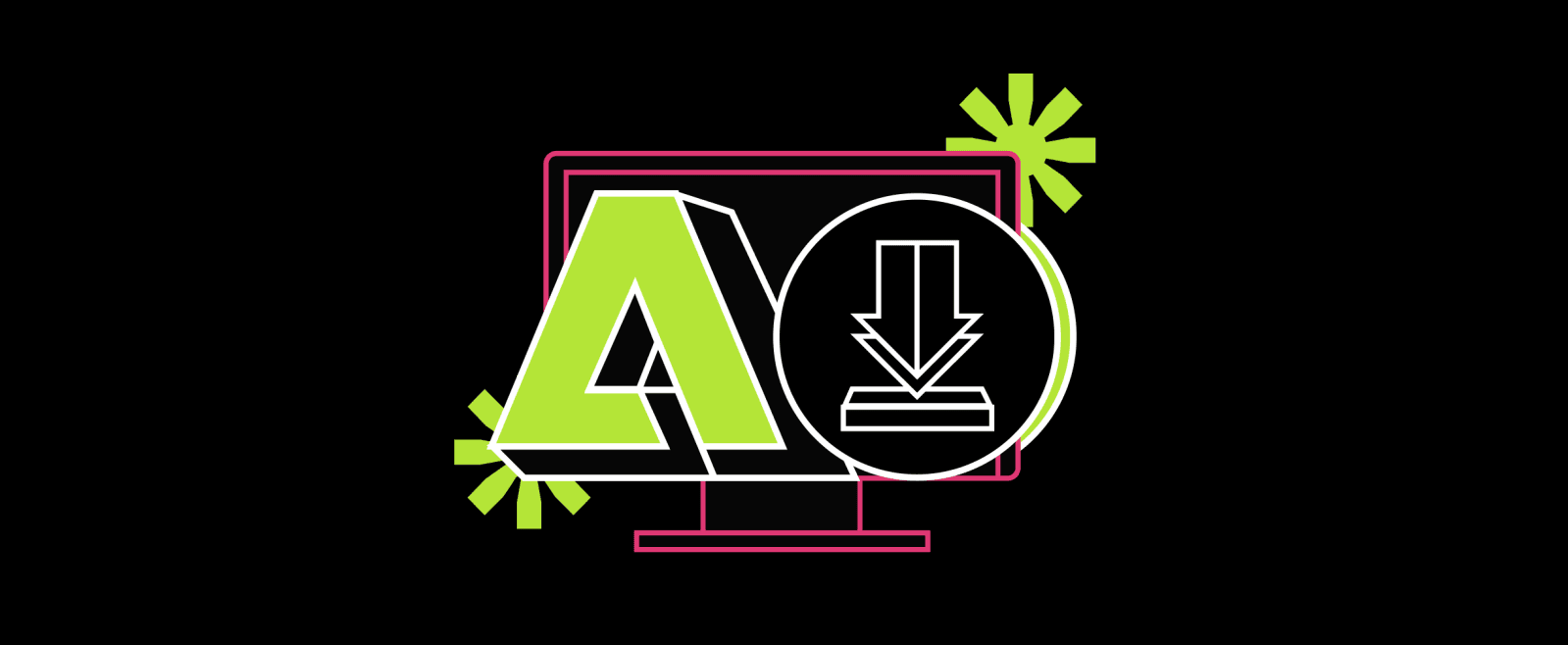Best Adobe Commerce Themes & Templates: Transform Your Online Store into a Powerhouse
Choosing the right theme and template for your Adobe Commerce store is important for user experience, reflecting your brand identity, and boosting conversion rates. In this article, we'll explore top Adobe Commerce themes and templates, show you how to customize them for your brand and highlight the latest design trends to help make your online store more dynamic and engaging. Let’s dig in!
What are Themes and Templates in Adobe Commerce?
Themes in Adobe Commerce define the overall visual style and design of your eCommerce store. This includes color schemes, typography, layout, and additional features like built-in search bars, navigation menus, and social media icons. Themes are customizable, allowing you to tailor them to your brand for a functional and visually appealing online shop.
Templates, on the other hand, are specific components within themes. They provide pre-made layouts for various types of pages on your website, such as the homepage, product pages, and blog posts. Templates include elements like headers, footers, product images, product descriptions, and buttons, simplifying site setup and organization.
When your Adobe Commerce installation is initially set up, it includes a default theme, which can be customized or replaced by a developer or designer familiar with Adobe Commerce's theme design.
 Different components of themes and templates
Different components of themes and templates
Themes vs. Templates vs. Layouts: Understanding the Basics
Theme vs. Template in Adobe Commerce:
In Adobe Commerce, both themes and templates serve distinct purposes and operate on different levels of the design hierarchy. Here’s how they differ:
Themes in Adobe Commerce are like the overarching style guide for your website. They establish broad aesthetic parameters, including color schemes, typography, and general design elements. This ensures a consistent look and feel across all pages of your site.
On the other hand, Templates work within the framework set by the theme. They are responsible for the layout and organization of elements on specific types of pages. For instance, your product pages, homepage, and blog posts might each use a different template. While the theme dictates the overall style, templates handle the unique presentation of content on individual pages.
Template vs. Layout in Adobe Commerce:
Templates set up the specific framework for different types of pages, whether your homepage, product pages, or blog posts. They help ensure that each page type has all the elements it needs and that they're arranged in a way that makes sense for that particular page.
The layout is more focused. It deals with how all the elements in a template actually fit together on the page, just like arranging furniture in a room. The layout decides how everything is spaced and aligned, whether your text is next to an image or below it, and how visitors interact with the elements on the page. It's all about the placement and organization of these components within the confines of the template.
If the template is the plan for what every type of page should contain, the layout is the art of arranging the contained elements so everything looks tidy and functions well.
Parent Theme vs. Child Theme in Adobe Commerce:
The parent theme is the main framework of your store's design. The complete package comes equipped with all the styles, features, and functionalities your website needs.
A child theme takes everything from the parent theme—its look, feel, and core functions—and lets you tweak, add, or change details without messing with the original setup.
In simpler terms, using a child theme means you can make all the customizations you want—change the layout, add new styles, or tweak the functions—while keeping the peace of mind that you won't lose those changes when the primary (parent) theme needs an update.
How to Choose the Right Adobe Commerce Theme for Your eCommerce Store
With this structured approach, you can identify that both your theme and template complement a powerful, efficient, and engaging online store.
| Criteria | Theme Choice | Template Choice |
|---|---|---|
| Customization | Offers broad design adjustments like global color schemes & font styles to match overall brand identity. | Provides specific layout customizations for individual page types, such as product details or checkout pages. |
| Responsiveness | Ensures that the overall site design scales smoothly across different devices and screen sizes, maintaining design integrity. | Focuses on optimizing individual page layouts to ensure elements like forms and product grids are functional on all devices. |
| Features | Advanced features might include multi-language support, integrated blogging platforms, and advanced navigation options. | Industry-specific features including enhanced product filtering for retail, booking systems for services, or interactive galleries for art dealers. |
| Performance | Overall lightweight design, optimized images, and efficient CSS/JS that minimize load times. | Streamlined code for specific functionalities, ensuring quick loading of product pages or search results. |
| User Experience | Focuses on the macro user experience, ensuring a consistent and cohesive visual and interactive flow throughout the site. | Enhances micro-interactions on specific pages, improving elements like form responsiveness, informational tooltips, and immediate feedback on user actions. |
| Support and Updates | Comprehensive updates that address security, compatibility, and enhancements across the entire site. | Updates for specific page functionalities and ensuring that new features or patches integrate seamlessly without disrupting page-specific operations. |
The Popular Adobe Commerce Theme

Porto is a popular, multi-purpose Adobe Commerce theme that offers a clean and modern design. Its unique features include a responsive design, a powerful theme options panel, unlimited color options, and a variety of custom widgets and modules.

Additionally, Porto includes a wide range of pre-made demos that cater to different eCommerce industries, making it a versatile choice for store owners. You can check it out here.
The theme is compatible with Magento 2.x. These are the features that stood out -
- Responsive design
- Multiple homepage layouts
- Customizable header and footer styles
- Product quick view
- Product image zoom
- Product Comparison
- Multi-language and currency support
- Advanced product filtering
- Customizable product grid and other pages like the product, category, checkout, and shopping cart page
Best Practices for Customizing Adobe Commerce Themes
- Choose the Right Partner: If you're not experienced in web development or design, collaborating with a skilled developer or designer familiar with Adobe Commerce is crucial. They can provide insights into the customization capabilities and limitations, helping maintain consistency in your store’s design.
- Utilize Built-in Tools: Adobe Commerce includes a variety of built-in tools that allow you to alter your store’s visual elements such as colors and fonts through the Design Configuration, without the need for coding.
3.. Compatibility with Extensions: Verify that your theme supports all the extensions you intend to use. Incompatibility can restrict your store’s functionality and impact user experience. 4. Future-proof Your Theme: Opt for themes that are regularly updated to align with new technologies and eCommerce trends. This ensures longevity and compatibility with future Adobe Commerce updates. 5. Reliable Customer Support: Choose themes from providers that offer excellent customer support. This can significantly ease the customization process and help quickly resolve any potential issues. 6. Testing and Updates: Always thoroughly test any changes in a development environment before going live. Implement customizations using a child theme to safeguard against losing modifications during updates.
Best Practices for Customizing Adobe Commerce Templates
- Ensure Template Compatibility: Before installation, confirm that the template is compatible not only with your Adobe Commerce version but also with any installed extensions.
- Template Structure and Customization: Select templates with a logical and navigable structure, which will simplify both customization efforts and user interactions on your site.
- Cross-Browser Compatibility: Check that the template performs consistently across various web browsers to ensure a smooth user experience regardless of how customers access your store.
- Responsive Design: It's crucial that your template adjusts flawlessly across different devices to cater to mobile and tablet users, enhancing accessibility and potential conversions.
- Consider Cost and Features: Balance your budget against the features offered by free versus premium templates. Premium options often provide more advanced features and dedicated support, justifying the investment.
- Page Builder Integration: If possible, choose templates integrated with tools like Visual Composer. This can make customizing layouts and adding content significantly easier, allowing for more dynamic design changes.
- Documentation and Ongoing Support: Opt for templates backed by comprehensive documentation and responsive support services. This support is invaluable for troubleshooting and optimizing your template over time.
- Installation Readiness: Understand the installation process thoroughly. Some templates might require additional steps, such as file uploads or specific configurations, so knowing these requirements in advance will smooth the setup process.
Conclusion
With multiple options available, it is essential to consider factors such as compatibility, customization options, mobile responsiveness, and user experience.
Utilizing best practices for customization and working with a developer, if necessary, can also help enhance the functionality and design of your online store.
I hope this article has provided valuable insights into the world of Adobe Commerce themes and templates and equipped you with the knowledge you need to make an informed decision. Please leave comments and ask questions; my team here will support you in your journey toward building the best online store for your customers.
FAQs
What are the Best Adobe Commerce Templates?
The best Adobe Commerce templates balance design, functionality, and compatibility. Some popular templates include Ultimo, Porto, and Shoptimized. Consider the template's compatibility with the store's existing plugins and integrations, ease of customization, and overall design and user experience.
Can I Customize Adobe Commerce Templates?
Yes, the best Adobe Commerce themes & templates are customizable and offer a range of design and functional options for your online store. You can use built-in customization tools or work with a developer to make custom changes. However, it's important to thoroughly test customizations and consider their impact on future updates to your store.