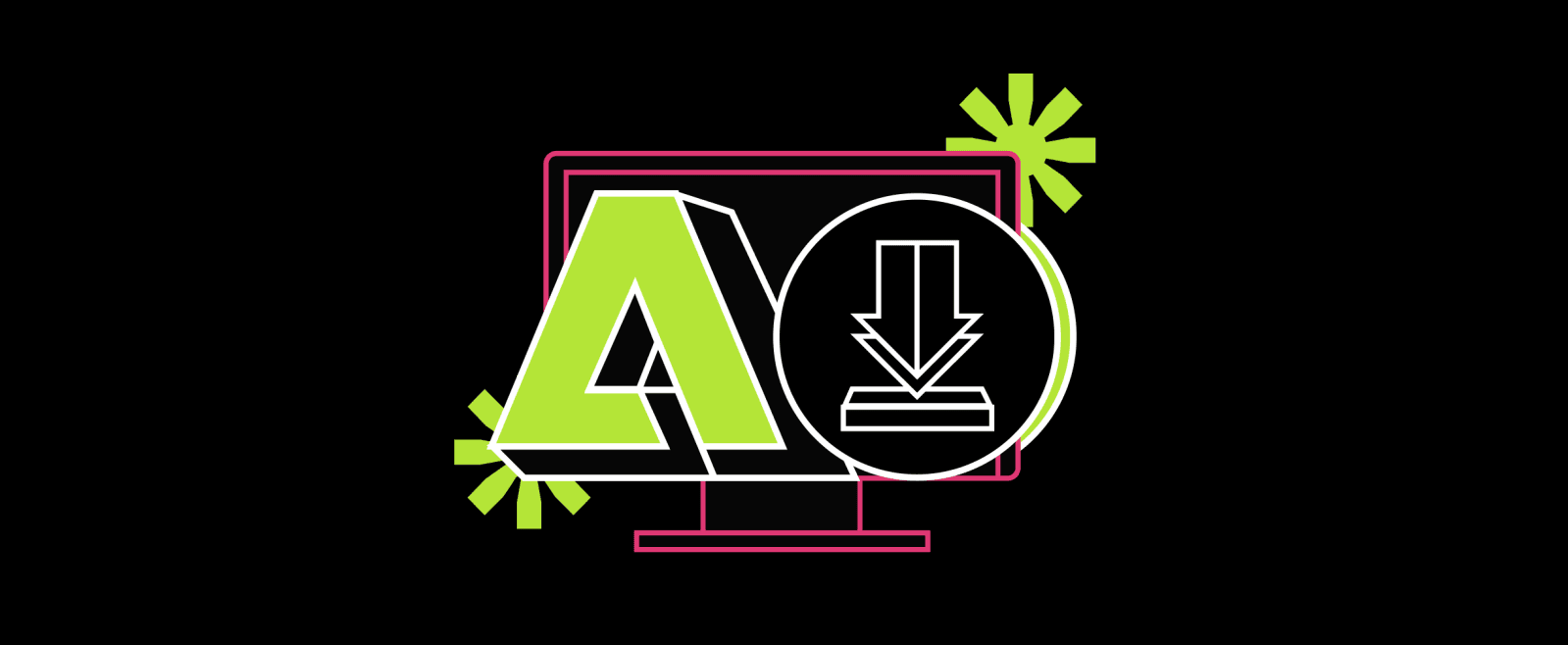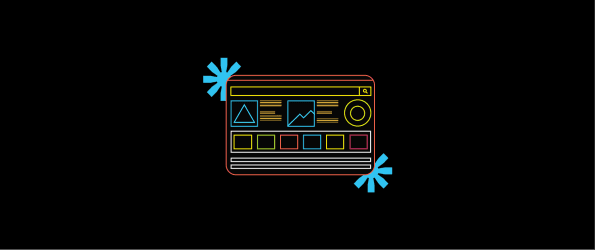SEO For Adobe Commerce: Best Practices + 4 Bonus Tips to Boost Your Store's Visibility
SEO is crucial in driving traffic and sales to an eCommerce website. Amazon is a prime example of this – their eCommerce SEO strategy has contributed to their impressive $11K revenue per second. According to SimilarWeb, a significant portion of Amazon's traffic and sales come from organic searches, accounting for 26% of their overall traffic. Amazon's success didn't happen overnight – their search traffic has grown consistently year after year.
 Top traffic sources to amazon, as shared on Similarweb
Top traffic sources to amazon, as shared on Similarweb
This shows the importance of investing in a solid SEO for Adobe Commerce. Optimizing your website for search engines can help more people find you, bring in more visitors who are interested in what you offer, and eventually lead to more sales.
What is SEO in eCommerce?
eCommerce SEO and traditional website SEO share foundational principles but differ significantly in their execution due to eCommerce sites' unique structure and objectives. eCommerce SEO is sales-driven, focusing on optimizing for product discovery and purchase; general SEO encompasses a broader range of objectives. This difference influences various aspects of SEO strategy, from keyword selection to site architecture.
Emphasis on Conversion-Driven Pages
- eCommerce SEO focuses mainly on the Home and Category pages, as they're key to boosting sales. For instance, an online fashion store optimizes these pages for seasonal trends and specific product lines ("summer dresses" or "men’s sneakers") to funnel visitors toward purchases.
- For websites that aren't eCommerce—like service providers, informational sites, blogs, or corporate websites—the SEO focus shifts significantly from direct sales to broader objectives like content engagement, lead generation, and authority building.
Site Structure and Navigation
- eCommerce SEO site structure is meticulously designed to simplify the path from landing on the site to completing a purchase. The hierarchy is organized around product categories and subcategories, enabling users to drill down effortlessly from general interests to specific items. This approach minimizes clicks from the homepage to a product page, enhancing the shopping experience and increasing the likelihood of conversion. It’s about creating a direct, frictionless route for users to find and buy products.
- General SEO focuses on making content easily discoverable and ensuring a rich user experience. It supports goals that are beyond immediate sales. The structure highlights key content areas, like services, resources, or blog sections, aiming to guide visitors through discovery and learning. The goal is to engage users with content that addresses their needs, questions, or interests, potentially leading to lead generation or establishing thought leadership.
Keyword Strategy
- eCommerce SEO balances between targeting high-intent purchase keywords ("buy leather jacket online") and informational keywords to capture users at different buying stages. This approach ensures that an online fashion store attracts potential customers who are ready to buy, as well as those in the research phase.
- General SEO often uses informational keywords to attract readers and establish authority on specific topics or questions. This strategy attracts users seeking knowledge, advice, or solutions to particular problems. By focusing on these queries, sites can establish their authority on a subject, build trust with their audience, and potentially guide them toward a desired action (like signing up for more information, booking a consultation, or subscribing).
Dual Focus on SEO and Conversion Optimization
- eCommerce SEO is laser-focused on not just attracting visitors but actively converting them into customers. Every element of the product page, from SEO-friendly titles and descriptions to high-quality images and compelling CTAs, is optimized to persuade visitors to make a purchase. The dual goal is to ensure pages rank well for relevant queries and to convince visitors to complete a transaction once they arrive. The emphasis is on direct sales conversion, with SEO as the vehicle to drive targeted traffic.
- General SEO draws visitors in with engaging, informative content that resonates with their interests or solves their problems. The aim is to establish the site as a go-to resource, building trust and authority over time. While conversions (such as newsletter sign-ups, contact form submissions, or service inquiries) are important, they are often a secondary objective, primarily focusing on content engagement and user retention. SEO efforts are geared towards maximizing visibility and engagement, with the understanding that these elements naturally lead to higher conversion rates over time.
Structured Data Usage
- eCommerce sites use structured data by implementing specific schemas, such as those for products, offers, and reviews to make their items more visible and appealing in search results. This data helps show important details like price and ratings right in the search, boosting clicks by giving shoppers the info they need quickly, encouraging them to visit the product page to buy.
- General SEO uses structured data to improve its content's overall information presentation and discoverability in search results rather than focusing on direct sales. This could include schemas for articles, events, FAQs, or organizations, which help highlight the content in rich snippets and increase visibility and engagement. The goal is to improve content presentation and engagement without a direct sales emphasis.
Is Adobe Commerce Well Positioned for SEO?
Adobe Commerce is well positioned for SEO due to its powerful built-in features, integrations with third-party SEO tools, and strong developer community. Adobe Commerce is a leader in intelligent eCommerce, and businesses can provide customers with personalized content and curated product recommendations.
Key SEO advantages of Adobe Commerce include:
- Customizable URL Structures and Meta Tags: These features ensure that your site's architecture is optimized for search engines. Crawling and indexing content becomes easier.
- Integrated Sitemaps: Simplifies the process for search engines to discover and rank your web pages.
- Integration with Google Analytics and Google Search Console: Offers in-depth insights into your site's performance and user behavior, allowing for data-driven SEO strategies.
- Rich Personalization Capabilities: Enhances user engagement and time on site, which are critical factors for improving SEO rankings.
Want the basics? Learn more about What is Adobe Commerce.
How is Content Managed with Adobe Commerce?
Managing content on your Adobe Commerce store is straightforward, thanks to Page Builder. This tool makes it easy to handle your website's content without needing to be a tech wizard. Here's how it helps:
- Drag and Drop: You can move around content elements like text blocks or images just by dragging them where you need them.
- Easy Customization: Want to change how something looks or add your personal touch? The form editor lets you tweak content to fit your style, and you can see how it looks on your site immediately.
- Professional Results: With Page Builder, creating sleek, attractive content for your store is quick and painless, ensuring your site always looks its best.

 A snapshot of Adobe’s Page Builder Menu
A snapshot of Adobe’s Page Builder Menu
Adobe Commerce's content management system includes features that allow you to easily add structured content to your pages, including insertable headings, blocks, banners, dividers, and HTML elements. You can also use CMS Pages, widgets, and other plugins and SEO tools for Adobe Commerce to insert content easily into various pages on your site, including product and listing pages.
Additionally, the system allows you to easily add meta titles, meta descriptions, and alt text to images, all of which can help improve the SEO of your content.
One thing to note: Adobe Commerce doesn't have a built-in system for managing blogs or FAQs. If those are important to you, you might need to look into extra tools or integrations to add that kind of content to your site.
Adobe Commerce SEO Best Practices
Let's uncover the secrets of boosting your Adobe Commerce website's search engine rankings. First, we will help you understand the best practices for optimizing a store for top Google results and driving more organic traffic. In the later section, we have also added some insider tips on how to do SEO for the Adobe Commerce website.
1. Optimizing URLs for Search Engine
Adobe Commerce provides complete control over your URL structure, key to driving long-term traffic to your store. Optimizing URLs is vital in eCommerce for several reasons:
URL Structure Reflects Site Hierarchy: A well-organized URL, like www.example.com/category/subcategory/product, clearly shows the relationship between pages, helping search engines understand your site's structure. This clarity can boost your site's visibility in search results and make it easier for shoppers to find what they need. Navigation and User Experience: Users benefit from logical URL structures by finding products more efficiently, enhancing their shopping experience.
When crafting your URL structure, keep these tips in mind:
- Incorporate Keywords: Use relevant and descriptive keywords in your URLs. This practice helps search engines grasp the content of your pages, improving your site's search rankings.
- Keep URLs Clean and Simple: Avoid long, complicated URLs filled with unnecessary parameters or session IDs, as they can confuse users and hinder search engine indexing. Short, keyword-rich URLs are easier for both users and search engines to understand.
Pro Tip: If your URLs must include complex parameters or session IDs, consider using tools like mod_rewrite to redirect to cleaner, more user-friendly URLs. This approach enhances the user experience. It also helps search engines in crawling & indexing your site better.
2. Implementing 301 Redirects for Adobe Commerce
A 301 redirect informs search engine, that a page has moved to a new location. For instance, if you're discontinuing an old version of a product (like red sneakers) and introducing a new one, a 301 redirect can seamlessly guide users from the old product page to the new one. This helps maintain your site's search visibility.
How 301 Redirects Benefit SEO:
- Preserves Link Equity: By transferring the link to the new page, it maintains the original page's search ranking and authority.
- Updates Search Engines: It signals search engines to update their indexes, helping the new page to be discovered and ranked more quickly.
- Adobe Commerce includes a handy redirect management tool for setting up 301 redirects.
Here’s how you can use it:
- Access Redirect Management: Log into your Adobe Commerce account and navigate to the redirect management tool.
- Add a New Redirect: Click on "Add New Redirect."
- Specify URLs: Enter the "Old URL" you're redirecting from and the "New URL" you're redirecting to.
- Set Redirect Type: Choose "301" for a permanent redirect.
- Set Status Code: Select "Permanent" to indicate this is a lasting change.
- Save Your Redirect: Click "Save" to implement your redirect.
3. Enhancing Image SEO in Adobe Commerce
Have you ever visited an eCommerce store and been frustrated by how slow the images were to load? Image optimization can help fix that problem. It's the process of making image files smaller without sacrificing their quality. This can help eCommerce websites run faster and provide a better experience for visitors.
The alt and title attributes of an image are the textual descriptions commonly referred to as 'alt tag' or 'alt text' and created for SEO purposes. Alt text, specifically, is used by the screen users. It is a short description of an image displayed when it cannot be displayed (e.g. if the image file is broken or the user uses a screen reader). Adding alt text to images can help search engines understand a page's content and improve the page's search engine visibility.
The Importance of Alt Text in SEO
Alt text is important for SEO because it helps search engines understand the context of an image. Consider an online apparel store. It has an image of a red sweater on a product page. By adding alt text that describes the sweater as "red," the store can help search engines understand that the page is about a red sweater. This may improve the page's ranking in search results for queries related to red sweaters.
Adding Alt Attribute in Adobe Commerce
In Adobe Commerce, you can add alt text to images by editing the image properties in the media library. To do this, follow these steps:
- Log in to your Adobe Commerce account and navigate to the media library.
- Find the image to which you want to add alt text and click on it to open the image properties.
- In the "Alt Text" field, enter a short image description.
- Click the "Save" button to update the image properties.
Here are two tips for optimizing images on eCommerce stores for SEO:
- Don't include the same information in alt text as the surrounding text on the page. Often, images are just illustrations of points made in the text, so there's no need to repeat the information in the alt text.
- It's okay to leave alt text blank for an image if the image doesn't have any purpose or if the same information is already in the text on the page. It will look like this -
<img src="image.png" alt="">
- Use suitable image formats for different types of images. For example, use JPEG for photographs and PNG for images with transparent backgrounds.
4. Leveraging User-Generated Content for SEO
As the name suggests, it is the content created by customers, not the brand. It can include reviews, ratings, photos, and videos. Reading other customers' reviews can be incredibly persuasive. Plus, UGC can be shared and spread through social media and other channels, helping to boost a brand's visibility.
-
UGC can improve the quality and relevance of a website's content, making it more attractive to users and search engines.
-
Such content builds a website's credibility and authority, improving its ranking in search results.
-
UGC can generate inbound links to a website.
- Other websites may link back to UGC content on the website as a reference or resource.
- Users may share reviews on their websites or social media profiles, which can also generate inbound links.
- UGC can be promoted or featured on other websites to generate inbound links.
Here are some recommendations for managing User Generated Content (UGC) on Adobe Commerce -
- Advanced Review Management: Moderates, manages, and displays customer reviews on Adobe Commerce websites.
- Customer Reviews for Magento 2: Manages customer reviews on Adobe Commerce websites.
- Product Questions and Answers: Allows customers to ask and answer questions about products on Adobe Commerce websites.
5. Utilizing HTML Tags, Schema, and Structured Data for SEO
Meta tags, schema, and structured data are secret messages for search engines. They provide extra information about a page that isn't necessarily visible to users visiting the page. This helps search engines understand your content more accurately and gives you a better ranking in search results.
Optimizing Meta Titles and Descriptions in Adobe Commerce
According to Moz, title tags are an important factor in helping search engines understand a webpage's Content. Meta descriptions are not directly used in Google's ranking algorithms, but they hold an important position in the Adobe Commerce SEO checklist due to their impact on CTR from search results. Therefore, page titles should be around 65 characters to avoid being cut off in SERPs. In comparison, meta descriptions are limited to 160 characters based on the average length shown in search results.
Implementing Schema for Enhanced Rich Snippets in Adobe Commerce
- Schema is a form of microdata that is tasked to convey to the search engine what the content of the webpage is about.
For example, schema markup can help search engines understand what the stars or numbers mean when listing reviews or pricing on a page. Imagine if search engines couldn't understand your reviews, they'd be like reading a foreign language!
- Structured data is like a cheat sheet that supplies additional information on the content to the search engines.
For example, structured data can help search engines understand what each piece of information means if you have a product page with lots of details and specifications. It's like having a map to help search engines navigate your webpage.
- Rich snippets are the extra information search engines show in their results using your schema and structured data. They can make your search results, like little gold stars or product ratings, stand out.
For example, if you have a product with many positive reviews, rich snippets can show the average rating in your search results, helping it stand out from the competition. Rich snippets are not on your website – they're what search engines show in their results using your schema and structured data.
SEO eCommerce Strategy in 2024 to Boost Your Results
By implementing a robust SEO strategy, you can drive substantial traffic to your Adobe Commerce store and significantly boost your sales. This guide will walk you through the key steps to achieve these results.
In this guide, I am sharing four fundamental elements of eCommerce SEO. These are practical, easy-to-implement strategies you can leverage for your Adobe Commerce store.
1. Keyword Research
Keyword Research Matters because it guides your content and product listings toward the eyes of your target audience. By identifying the terms and phrases your customers use in their online searches, you can tailor your site's content to meet their needs directly.
How to Approach Keyword Research:
1. Broad Searches to Kickstart Ideas: Start by using a keyword discover tool. Enter a general term like "dog grooming." This search can reveal a broad spectrum of related keywords, including "dog shampoo," "dog hair clippers," and "dog conditioner." These tools often provide insights into search volume and competition, helping you pinpoint viable options. 2. Refine with Precision: Dive deeper into those broad results to find the keywords that align with your specific offerings. If your store is known for eco-friendly products, "organic dog shampoo" might be a standout keyword. Utilize your keyword tool's search intent filters to concentrate on keywords with commercial and transactional intent, signaling a solid likelihood of purchase. 3. Google's Treasure Trove of Insights: Typing "eco-friendly dog grooming" into Google can prompt autocomplete suggestions like "eco-friendly dog grooming products" or "best organic dog shampoo." The "People also ask" section is another gold mine, offering questions such as "What ingredients are safe in dog shampoos?" These suggestions are grounded in search behavior and can guide you toward highly relevant, searchable content. 4. Questions and Topics Exploration: Delve into platforms like AnswerThePublic or niche forums where dog owners discuss grooming. You might find questions or topics that haven't crossed your mind but are of significant interest to your target audience. Terms like "how to groom a dog at home" or "best dog grooming for sensitive skin" can emerge as valuable, long-tail keywords. 5. Metrics Analysis for Strategic Selection: With a refined list of keywords, assess each one's search volume against its competition level. Ideal keywords are those with enough search volume to promise traffic but low enough competition to rank realistically. For instance, "hypoallergenic dog conditioner" might have lower competition but could attract a specific segment of dog owners to your store.
Implementing Your Findings
Now that you have a list of carefully selected keywords, the next step is to integrate these into your site. Use them to optimize product descriptions, category pages, and meta tags, ensuring that every element of your page speaks the language of your potential customers.
Remember, keyword research is not a one-and-done task. Continuous monitoring and adjusting based on changing trends and consumer behaviors are essential for staying ahead.
2. Site Structure
It's important how your website is organized. A well-planned site architecture makes it easier for search engines to crawl and index your pages and ensures customers can effortlessly find the products they're searching for.
Strategies for Optimization:
- Minimize Clicks from Home to Product: Structure your site so visitors can reach any product page from the homepage in three clicks or less. This simplicity is key to retaining user interest and improving site metrics. - Logical Linking Between Pages: Directly connect your homepage to the main category pages and link these categories to specific product pages. This hierarchy guides users smoothly from general to specific content, mirroring their shopping journey. -Keyword-Informed Categories: When setting up categories, integrate relevant keywords. This practice not only aids in SEO but also makes it easier for users to find exactly what they need, as the categories reflect the terms they're searching for.
 Example of Site Structure
Example of Site Structure
3. Technical SEO
Managing technical SEO involves various activities to optimize your site's technical foundation, enhancing search engine discoverability and user experience.
1. Ensuring Secure Site Access with HTTPS: HTTPS encrypts data exchanged between your site and visitors, protecting sensitive information and boosting your site's trustworthiness. Google recognizes HTTPS as a ranking signal, favoring secure sites in search results. You can acquire an SSL (Secure Sockets Layer) certificate from your hosting provider and install it to switch your site to HTTPS. 2. Optimizing for Mobile Friendliness: Google prioritizes mobile-friendly websites. If your store performs well on mobile devices, it'll rank better and provide a superior user experience. You can use tools like Google's Mobile-Friendly Test to assess your site. Focus on responsive design, readable text sizes, and appropriately spaced tap targets. 3. Submitting Your Sitemap to Google: A sitemap guides search engines through your site, ensuring they discover and index all your important pages. This is crucial for eCommerce sites with numerous products and categories. Adobe Commerce can automatically create a map of a store's content structure. Find your sitemap URL and submit it to Google via Google Search Console. This step helps improve your site's visibility in search engine results. 4. Accelerating Page Speed: Page speed influences both user experience and SEO. Slow-loading pages frustrate users, increase bounce rates, and can negatively affect your search rankings. Utilize Google's PageSpeed Insights for a performance report. Techniques like minifying code, compressing images, and leveraging a Content Delivery Network (CDN) can significantly reduce load times, making your site more user-friendly and search engine-friendly. 5. Addressing Other Technical SEO Challenges: Beyond these tasks, it's crucial to continuously monitor various technical SEO issues, such as duplicate content, broken links, and Core Web Vitals problems. Addressing these issues promptly ensures your site remains optimized for search engines and users.
4. On-Page SEO
Optimizing on-page SEO is like fine-tuning your eCommerce store's display windows and product shelves to ensure they not only attract passersby but also entice them to enter and browse. Here's how to enhance your on-page SEO:
1. Craft Compelling Title Tags:
- Title tags are critical for telling search engines and potential customers what your page is about.
- Keep under 60 characters to ensure visibility in search results.
- Include target keywords naturally to improve relevance.
- Make them enticing with offers or unique selling points, like "Natural Dog Shampoo for Sensitive Skin | Eco-Friendly | Save 20%."
2. Write Informative Meta Descriptions:
- While not a direct ranking factor, meta descriptions are your pitch to searchers on why they should click through to your site.
- Limit to about 155 characters to avoid truncation.
- Describe the page accurately, incorporating the primary keyword.
- Highlight exclusive offers or benefits, e.g., "Explore our eco-friendly dog grooming supplies range. Free shipping on orders over $50. Shop now to pamper your pet!"
3. Develop SEO-Friendly URL Structures:
- Short and descriptive, e.g., yoursite.com/dog-grooming/natural-shampoo
- Use hyphens to separate words and stick to lowercase.
- Include the primary keyword to enhance relevance.
4. Optimize Product Images:
- Images can rank in Google Images, driving additional traffic and promoting page appeal and user engagement.
- Use descriptive file names, e.g., "Eco-friendly dog shampoo with natural ingredients."
- Add relevant alt text, summarizing the image with keywords, like "Eco-friendly dog shampoo with natural ingredients."
- Compress images to speed up page loading without compromising quality.
5. Ensure Unique Content on Each Page:
- Creating unique, keyword-rich content for every product and category page boosts SEO and helps shoppers make decisions.
- Product Name: Specific and detailed, such as "Hypoallergenic Dog Conditioner - Aloe Vera & Oatmeal."
- Product Description: Craft a brief but detailed description emphasizing the hypoallergenic formula and benefits like soothing itchy skin and promoting a shiny coat.
6. Leverage Internal Linking: Use internal links to connect products, like on your "Hypoallergenic Dog Conditioner" page, including links to "Soothing Paw Balm" and a blog post titled "5 Tips for Managing Your Dog's Sensitive Skin."
7. Implement Schema Markup:
- Schema markup for products can lead to rich snippets in search results, showcasing ratings, price, and in-stock status, making your listings more eye-catching.
- Tools like Google's Structured Data Markup Helper can simplify adding schema to your pages.
[3 Bonus Tips] How to Elevate Your Adobe Commerce Store's SEO & Sales
Tip 1: Cater Content to Every Buyer's Journey
Create content that meets potential customers' needs at every step of their shopping journey. Start with educational content that showcases the features and unique benefits of your products for newcomers. Then, offer comparative analyses for those weighing options, and provide detailed usage and maintenance guides for near-decision or post-purchase stages. Tailoring content in this way not only positions you as a helpful resource but also steers shoppers toward making informed purchase decisions.
Tip 2: Detailed Markup for Product Variations
When listing products with multiple variants, such as a dog leash available in different lengths and colors, ensure each variant has its unique URL and proper markup. This clarity allows search engines to index each product variation distinctly, simplifying the shopping experience for users seeking specific attributes and boosting your product pages' visibility in search results.
Tip 3: Maintain Special Offer URLs Post-Promotion
Keep the URLs for promotional or sale pages live even after the event concludes. This strategy preserves the SEO value accumulated through external links and traffic, potentially boosting the long-term ranking of these pages. Consider updating the content to redirect visitors to similar ongoing offers or popular products, maintaining relevance and engagement.
FAQs
Is Adobe Commerce Good for SEO?
Yes, Adobe Commerce is considered good for SEO. There are a variety of SEO tools for Adobe Commerce and the platform itself offers rich features, such as customizable URLs, meta tags, and sitemaps, and allows for integrating various SEO extensions and plugins to enhance its SEO capabilities.
Which are the Best SEO Plugins for Adobe Commerce?
Several SEO plugins are popular among Adobe Commerce users. SEO-Friendly Images is one such plugin that helps improve the SEO of images on an Adobe Commerce website by automatically adding alt tags based on file names. Another popular plugin is Rich Snippets, which enhances the appearance of search results by adding structured data like product ratings and reviews to the HTML code.
Do Adobe Commerce Sites Rank Well?
Yes, Adobe Commerce websites generally rank well in search results. Adobe Commerce is a robust and SEO-friendly platform that provides a strong foundation for optimizing a website for search engines.
Which is an SEO-friendly eCommerce Platform - Shopify or Adobe Commerce?
Both Shopify and Adobe Commerce offer SEO-friendly features to help improve a store's search engine visibility. However, the best platform for SEO will depend on the specific website's needs and goals. Read the detailed blog above to learn more about SEO for Adobe Commerce.