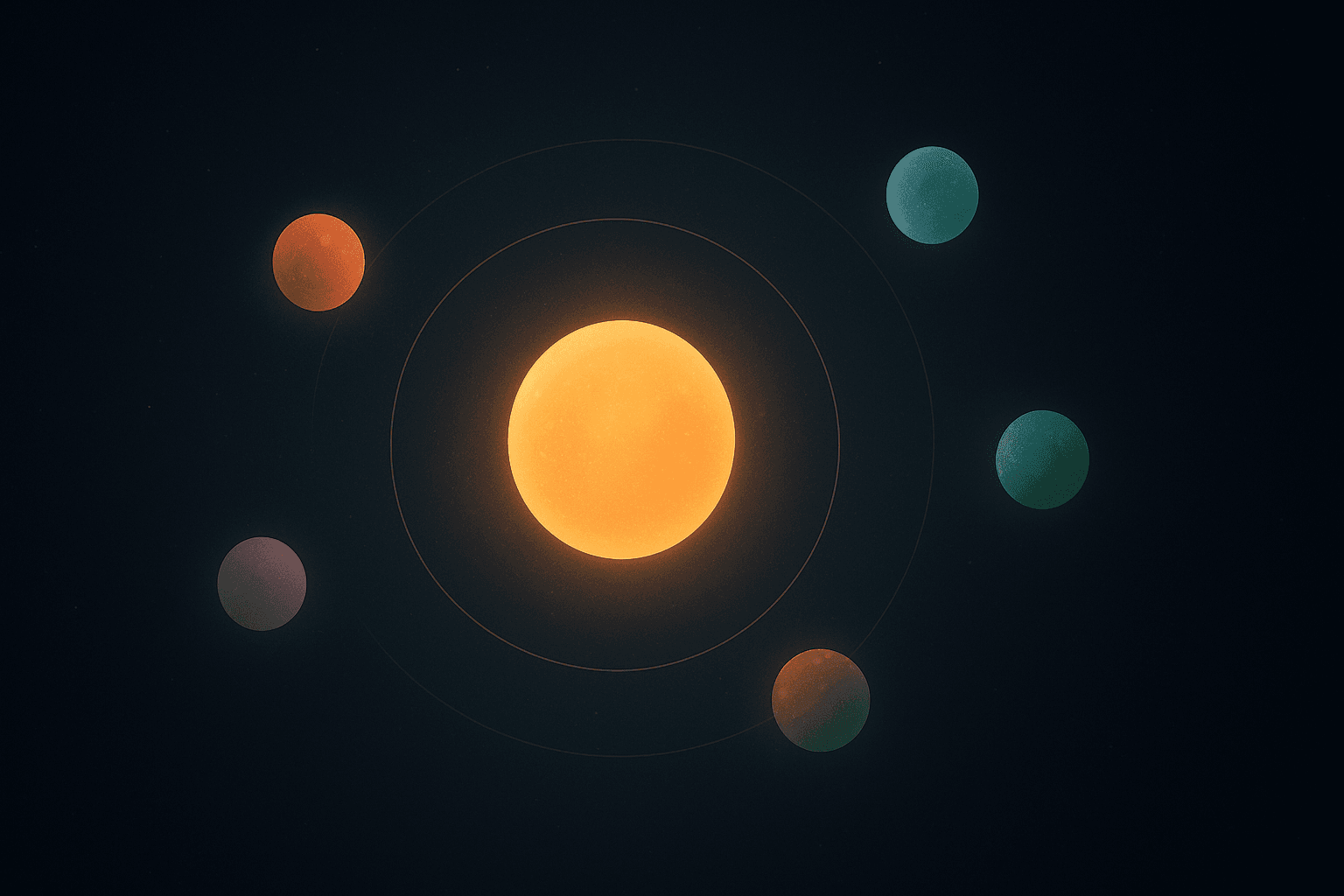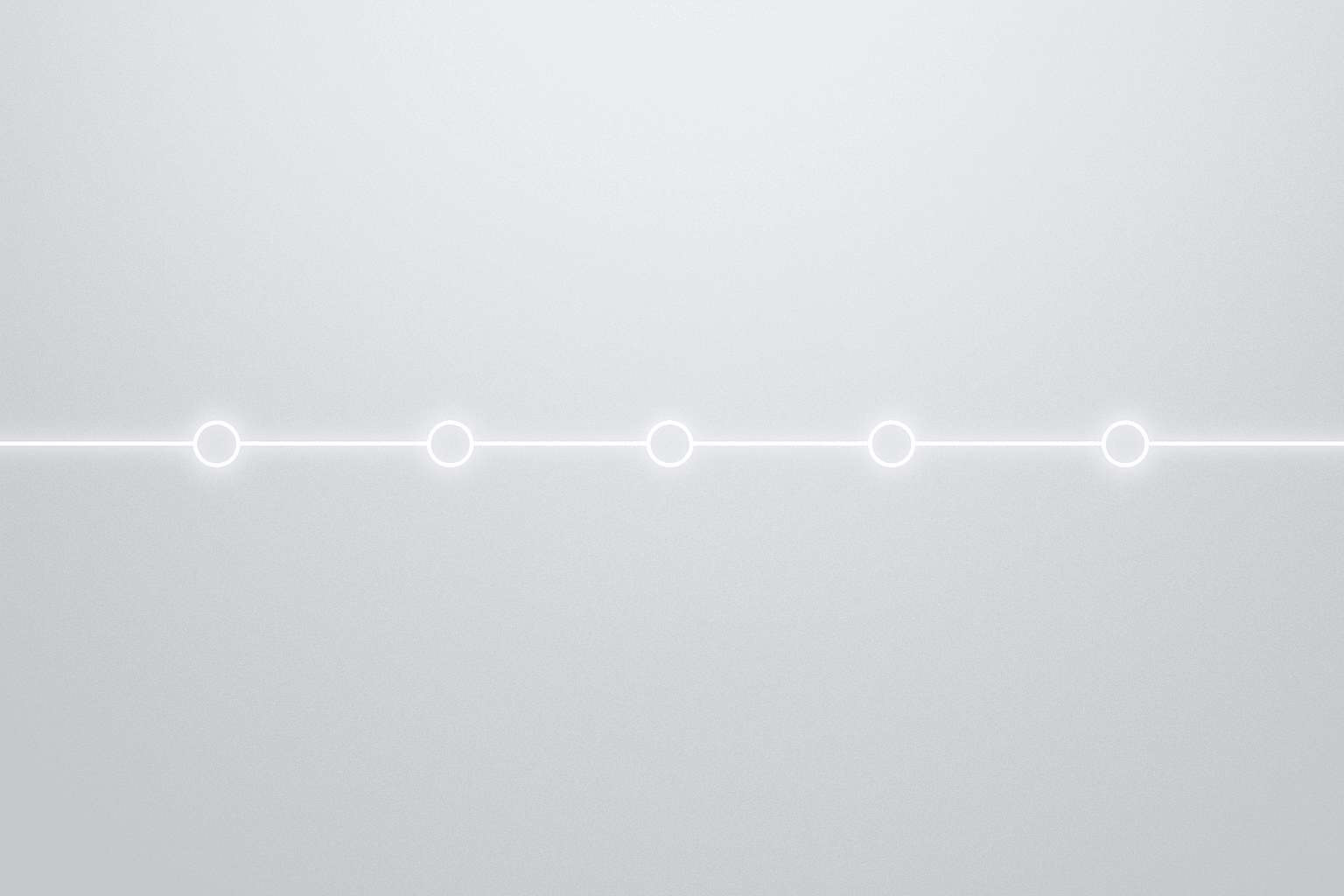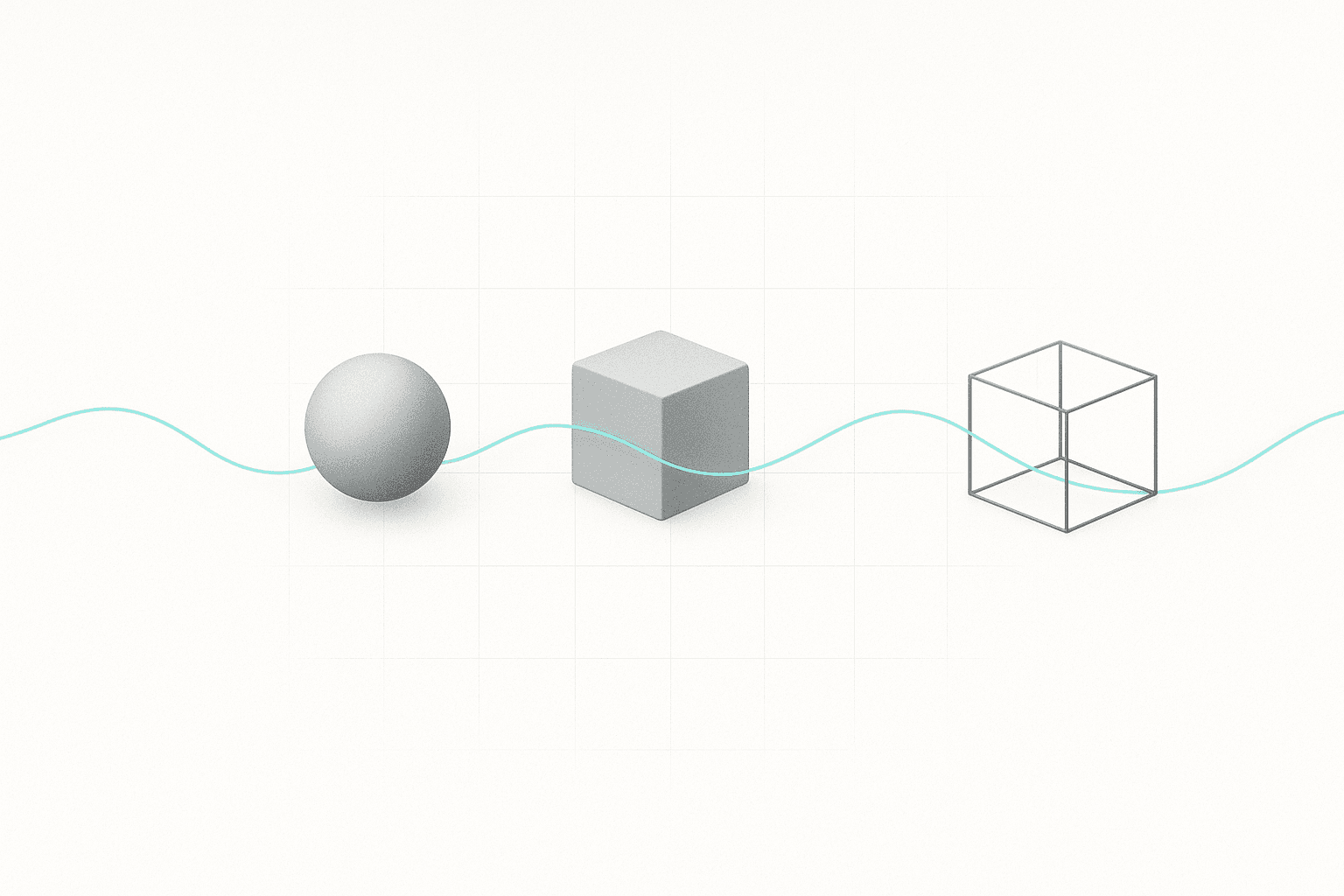Why do ERP Implementations Fail in 2025 | A Strategic Breakdown
ERP systems are meant to unify operations, yet most don’t deliver. Despite months of planning and millions in spend, many organizations still find themselves asking the same question: why do ERP implementations fail?
The answer isn’t just poor planning or technical glitches. It’s a mix of decisions, dynamics, and disconnects that start early and compound over time.
This guide unpacks what really goes wrong and what to do differently.
Why ERP Implementations Fail: A Modern Executive Overview
Enterprise Resource Planning (ERP) systems promise streamlined operations, integrated data, and better decisions. But despite the investment, a majority of ERP projects fall short.
Gartner estimates by 2027, 70% of ERP implementations will fail to meet their objectives. And the definition of “failure” has evolved from missed deadlines or blown budgets to what happens after launch:
-
ROI delays that drag well beyond the first year
-
Teams still stuck in silos, working around the system
-
Abandoned tools that turn into technical debt
Modern ERP failures aren’t always explosive. Some unfold quietly, when day-to-day users stop trusting the system, or when new tools can’t plug in without months of rework.
What’s changed in 2025?
-
AI and automation are introducing new breakpoints inside legacy workflows.
-
Remote and distributed teams are stretching governance models beyond their limits.
-
Vendor dependency is locking businesses into rigid systems they can’t evolve.
ERP is a full-scale organizational shift. And the frameworks that worked a decade ago are falling behind.
Modern approaches like composable ERP and headless architectures offer more flexibility but only if the foundation is right. So, let’s break down why ERP implementations still fail and how to design for resilience from day one.
The Real Reasons ERP Projects Fail (And What Most Advice Misses)
Across hundreds of case studies, one pattern is clear: failure isn’t a single event. It’s a series of friction points that build up, and get ignored, until the system collapses under its own complexity.
Here are the seven critical failure patterns that show up repeatedly in ERP project post-mortems:
**Data Ecosystem Breakdown - ** Not just dirty data. Broken trust, validation gaps, and fragmented ownership create shadow systems that bypass the ERP entirely.
Cross-Functional Misalignment - When finance, ops, and IT pull in different directions, communication breaks down and workflows splinter.
AI Integration Friction - Automation and predictive logic sound good on paper until they collide with real process gaps and teams that aren’t ready.
Post-Launch Engagement Collapse - Success at launch doesn’t mean success at scale. Without ownership, the system slowly gets ignored.
Planning and Ownership Gaps - ERP isn’t a weekend install. Without clear roles and phase clarity, scope slips and accountability fades.
Change Management Fatigue - Most plans treat change management like a checklist. It’s not. It's cultural, emotional, and organizational.
Vendor-Dependency Cycles - Lock-ins, unclear SLAs, and one-size-fits-all solutions reduce control and flexibility when business needs to shift.
We’ll break each of these down in the sections ahead.
Planning Shortcuts and Ownership Gaps
ERP implementation is a full-scale operating shift. One that demands rigor in planning, role clarity, and pacing. Yet many failures start right here: when the project is treated like a tech install instead of a business transformation.
Unrealistic Timelines and Phasing Errors
Speed kills, especially in ERP. Nike’s $100 million loss in 2000 and Hershey’s Y2K-era chaos both trace back to aggressive, inflexible timelines.
Phased rollouts offer room to learn and adapt, but they extend project complexity. Big-bang deployments promise speed, but compress risk into a single, high-stakes moment. Without a clear strategy for either, cracks form fast.
Cross-Team Governance Failures
ERP success hinges on unified decision-making. At National Grid, governance breakdowns led to payroll errors and cost overruns totaling $585 million. When ownership is fragmented across departments, accountability gets lost and so does execution.
Remote Workforce Planning Gaps
Distributed teams break the traditional ERP implementation model as time zones stretch approval cycles. Hybrid work clouds accountability. And system adoption suffers when users aren’t looped in early.
How to prevent planning and ownership gaps
-
Set implementation timelines based on milestone readiness and not budget cycles or launch dates.
-
Assign one clear decision owner per major workstream.
-
Design remote-first governance: asynchronous approvals, time zone-aware escalation paths, and traceable decision logs.
-
Pressure-test both big-bang and phased rollout strategies before committing.
Successful ERP implementations require avoiding shortcuts for robust, reality-based frameworks.
Data Migration and Validation Breakdowns
Most ERP projects assume that once data is “cleaned,” migration is just a matter of mapping fields and pressing go. But the real challenge is building a trusted data ecosystem that can survive not just migration, but ongoing change.
Poor data quality isn’t just a technical issue. It’s a trust issue. When teams stop believing the system reflects reality, they go around it and your ERP quietly fails.
Pre-Migration Data Quality Gaps
Legacy systems often carry years of neglected data: outdated supplier records, free-text product tags, orphaned SKUs, and disconnected customer profiles.
And these aren’t just formatting issues, but logic mismatches. For example, a “quantity available” field might be a live inventory call in one system, and a static field updated weekly in another. Once pulled into ERP, those mismatches silently break planning logic.
Hershey’s ERP failure traced back to just this: incomplete and rushed pre-validation that didn’t reflect the reality of their supply chain.
Integration Errors and Format Conflicts
Most data migration plans assume static integration points. But real-world ERP rollouts hit format entropy:
-
Fields named the same but used differently
-
Systems that update on different clocks
-
APIs that don’t sync edge cases like returns or reversals
Target’s ERP collapse in Canada stemmed from this kind of misalignment. Product data from one system didn’t reconcile with stock-keeping systems, creating stockouts and overstocks, at the same time.
Validation Blind Spots
Automated tests give a false sense of control. Most teams test only “happy path” scenarios - ideal conditions, clean inputs. But ERP stress-tests every data assumption you’ve ever made.
National Grid’s payroll failure happened not because validation was skipped but because it wasn’t designed for how the system would actually be used. Edge cases, fringe conditions, and delayed syncs broke the logic.
How to Prevent Data Trust Breakdowns
-
Run pre-migration audits with business users, not just IT. They know where the bodies are buried.
-
Validate live scenarios, not just static test cases. Returns, reversals, bundling, restocking.
-
Use dual systems in parallel for 30–60 days. Compare outputs before cutting over.
-
Don’t just migrate data, migrate accountability. Assign data owners for every critical domain.
Clean data doesn’t guarantee trust. Continuous validation does. ERP implementations succeed when the system earns user trust and keeps it.
Shallow Change Management and Cultural Resistance
Most ERP projects fail not because people resist change but because leadership misunderstands what they’re asking people to change.
Change management is the hard work of shifting behaviors, incentives, and embedded workflows across an entire organization. When it’s reduced to “user training,” failure isn’t just likely but baked in from day one.
Surface-Level Resistance Isn’t the Problem
What’s often labeled as “resistance” is usually something else:
-
Teams don’t know why the change is happening
-
Critical workflows were redesigned without input
-
The new system makes daily tasks slower, not easier
The Leadership Vacuum
Too often, change management is handed off to HR, training teams, or middle managers. But without visible, consistent sponsorship, people disengage.
And when it’s not the first transformation, when teams are still recovering from the last one, rollout fatigue sets in. Users go through the motions, but the system never becomes part of the workflow.
ERP isn’t just a software upgrade. It redefines how planning, procurement, service, and customer data move. That kind of shift needs top-down air cover and bottom-up feedback.
Compliance and Process Mismatch
Avon’s failed CRM rollout was a classic case of skipping process redesign. They deployed new tools without aligning them to frontline workflows, leading to mass user rejection.
Today, the stakes are higher. Modern ERP systems must account for GDPR, CCPA, and industry-specific regulations. If compliance logic isn’t embedded into processes and training, you get shadow workarounds, data risk, and fragmented adoption.
How to Lead Change (Not Just Train for It)
-
Sponsor from the top, visibly and consistently. Change sticks when it’s modeled, not delegated.
-
Redesign processes with users in the room. Adoption follows involvement.
-
Audit compliance as part of onboarding. Every workflow needs to meet both operational and regulatory expectations.
-
Create feedback loops. Change isn’t a phase. It is a signal system.
-
Make adoption metrics visible. What’s not tracked, stalls.
Don’t mistake change as the soft side of ERP. It’s the infrastructure that makes the hard side work.
Technical Architecture Failures: Customization, Infrastructure, and AI Friction
ERP success depends on system adaptability, not just integration. Many implementations break because the underlying architecture can’t flex with business needs.
These aren’t edge-case failures. They’re systemic friction points that surface within months of go-live.
Customization vs Configurability
Over-customization is one of the fastest paths to ERP gridlock.
When teams hard-code around platform limitations, instead of configuring what's already available, they create brittle systems that:
-
Can’t absorb upgrades
-
Require specialized developers to maintain
-
Derail future integrations
The issue isn’t custom code itself. It’s when customization becomes the new baseline and every small change requires another layer of tech debt.
Legacy and Cloud Infrastructure Mismatches
Hybrid ERP stacks are now the norm. But mismatches between legacy systems and cloud-native platforms introduce serious risks:
-
Batch data syncs instead of event-driven updates
-
Missing APIs for real-time orchestration
-
Flat file transfers that break under scale
These mismatches create silent fragmentation. Orders, inventory, and finance data drift out of sync and by the time anyone notices, downstream systems have already moved.
AI and Automation Integration Risks
AI isn’t plug-and-play. ERP implementations fail when automation is layered on top of unclear processes.
-
Predictive models are only as good as the upstream data
-
RPA bots break when logic changes in underlying systems
-
IoT data can’t sync without edge validation and governance
NetSuite’s post-launch audits found that automation failures weren’t caused by the AI but by poor orchestration and lack of fallback logic when exceptions hit.
ERP architecture needs to be built with event-driven thinking, fallback flows, and low-friction integration patterns. Anything less, and your stack becomes your next bottleneck.
Vendor Lock-In and Scope Drift
Even the best ERP systems collapse under poor vendor management because of how the partnership is structured, monitored, and adapted.
Opaque SLAs and Change Orders
Service Level Agreements often look thorough until you actually need them.
ERP projects commonly derail when:
-
Milestones are loosely defined
-
Escalation procedures are unclear
-
Change orders aren’t tracked or scoped early
Most change orders aren’t malicious. They’re symptoms of undefined scope boundaries. But without structure, they compound fast.
Platform Lock-In and Migration Penalties
Some platforms build exit costs into their core. Proprietary data structures, closed APIs, or restrictive licensing terms can make even minor changes feel like a replatform.
And the problem isn’t just cost. It’s time. The longer you stay locked in, the harder it becomes to evolve:
-
Integrate new tools
-
Shift pricing models
-
Adopt industry-specific add-ons
Partner Misalignment During Rollout
ERP vendors often subcontract implementation work or assign teams with limited vertical expertise. That’s where friction begins:
-
Methodologies that don’t match your business model
-
One-size-fits-all delivery timelines
-
Poor communication during change management phases
What looks like “tech delays” is often just a misfit partner trying to force a square peg through a round org.
How to Prevent Tech and Vendor Failures
-
Limit customizations to what's reversible and document every deviation from platform-native tools
-
Architect your ERP stack around sync frequency, not just system compatibility
-
Audit SLAs for out clauses, support response times, and change request controls
-
Score implementation partners on vertical fluency, not just certifications
-
Avoid lock-in by negotiating data ownership, API openness, and migration clauses up front
-
ERP failure often starts with decisions made in pre-sales. Architecture and partnerships should be designed not just for day one but for year three.
Cost Overruns and Budget Misreads
Sometimes, ERP failure bleeds through a slow, steady drain on time, talent, and cash, all caused by financial blind spots in the early planning phase.
Budgeting for Unknowns
Most ERP budgets don’t collapse under known costs, but they unravel because of what no one priced in.
As scope evolves mid-rollout, costs rise:
-
Teams realize they need custom reporting or data connectors
-
Workflow testing reveals edge cases that break core processes
-
New compliance requirements surface during go-live prep
Each of these adds time, talent, and vendor touchpoints, but none were scoped at the outset.
The Hidden Cost of Overreliance
Consultants are often necessary, but over-dependence turns into a liability when timelines slip.
It’s not just their hourly rates. It’s the downstream load on your team:
-
Internal staff spending months in training sessions
-
Core teams pulled off BAU to support testing
-
Rework from misaligned business requirements
-
Delays in knowledge transfer, causing post-launch confusion
ERP cost overruns show up in productivity losses and slowed momentum, not in invoices.
Timeline Extensions that ripple through budgets
Every month added to a project window adds layers of cost:
-
Additional vendor hours
-
More internal coordination and testing
-
Contract penalties tied to delivery dates
-
Deferred revenue or efficiency gains from delayed go-lives
Worse, teams often burn their change budgets early, leaving no room for post-launch support when it’s most needed.
What Smart ERP Budgeting Actually Looks Like
-
Plan for change orders, not just known tasks
-
Budget for internal hours, not just external vendors
-
Tie budget forecasts to milestones, not calendar months
-
Include post-launch costs in your phase-one planning
ERP costs don’t spike without warning. They compound when budgets are based on optimism, not operational reality.
Post-Launch Failure: Adoption, Support, and Optimization Gaps
ERP success is measured long after launch, in adoption, iteration, and how well the system keeps up with change. Gartner research shows over 70% of ERP initiatives fail to meet goals due to post-implementation challenges.
Low Adoption Rates and Workflow Mismatch
Post-launch failures often begin when users avoid the system. In many cases, teams fall back on spreadsheets or offline tools because the ERP doesn’t match how they actually work.
At Mission Produce, inventory workflows introduced after launch didn’t reflect real-world operations. The result was manual workarounds that diluted the system’s value and created fragmentation across teams.
Workflow misalignment shows up not just in skipped features, but in slowed decisions and poor data entry—patterns that signal the ERP is no longer trusted.
Support Gaps and KPI Drift
A strong launch means little without reliable support in the months that follow. When bugs go unresolved or requests sit in limbo, user trust erodes and performance drops.
Hershey’s ERP disruption was compounded by delayed issue resolution. Orders stalled and fulfillment faltered, not because the system failed technically, but because support couldn’t keep up.
By the time KPIs reflect these issues, teams are often already working around the system.
Common signals include:
-
Decline in active usage
-
Slower transaction cycles
-
Rising error rates
-
Unanswered support tickets
-
Partial or incomplete process logs
Lack of Ongoing Optimization
Many organizations treat go-live as the end of the project. Without a plan for continuous feedback, system improvements stall and adoption slows further.
Over time, reporting tools stop reflecting current needs, data rules become outdated, and new hires are onboarded into broken processes. Without ownership, the system decays silently.
How to Prevent Post-Launch Decay
-
Assign owners for post-launch optimization and support
-
Establish feedback loops for users to flag friction early
-
Monitor usage trends, not just functional uptime
-
Review workflows quarterly to match evolving business needs
-
Budget for system tuning and training beyond the first year
Post-launch success depends on sustained investment in adoption, feedback, and system evolution, not just stability.
Conclusion
ERP implementations fail when they’re treated as fixed-scope projects instead of living systems.
Success isn’t defined by the launch day. It’s shaped by how well the system adapts, how consistently it's used, and how clearly ownership is distributed across teams.
The best outcomes come from organizations that:
-
Treat architecture, data, and adoption as shared responsibilities
-
Build for change rather than design for perfection
-
Allocate resources beyond launch into support, feedback, and iteration
-
Reduce dependency on tools and partners that limit future flexibility
ERP systems are an infrastructure for decision-making. When they break, it's rarely about the software. It's about how the organization designs around it.