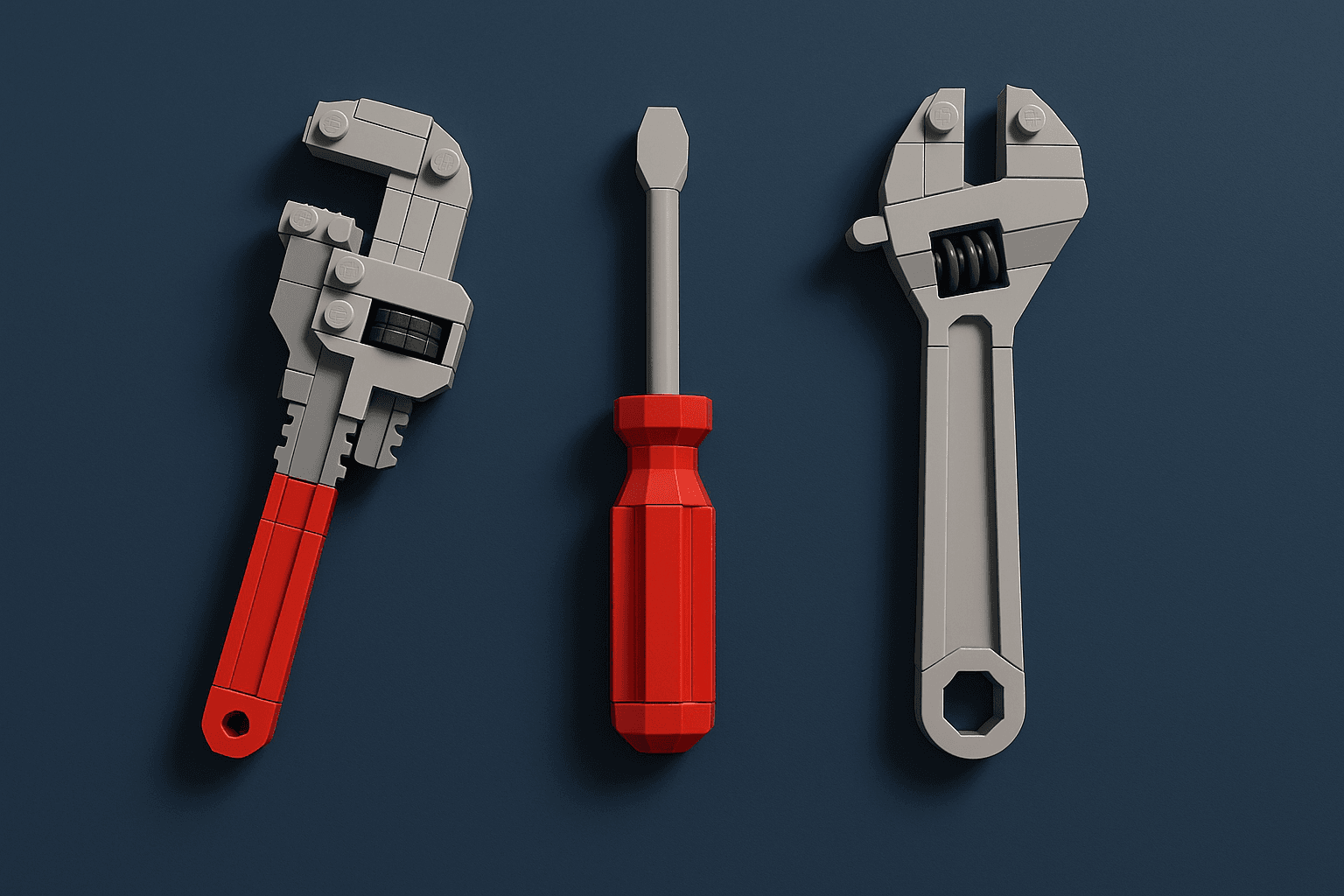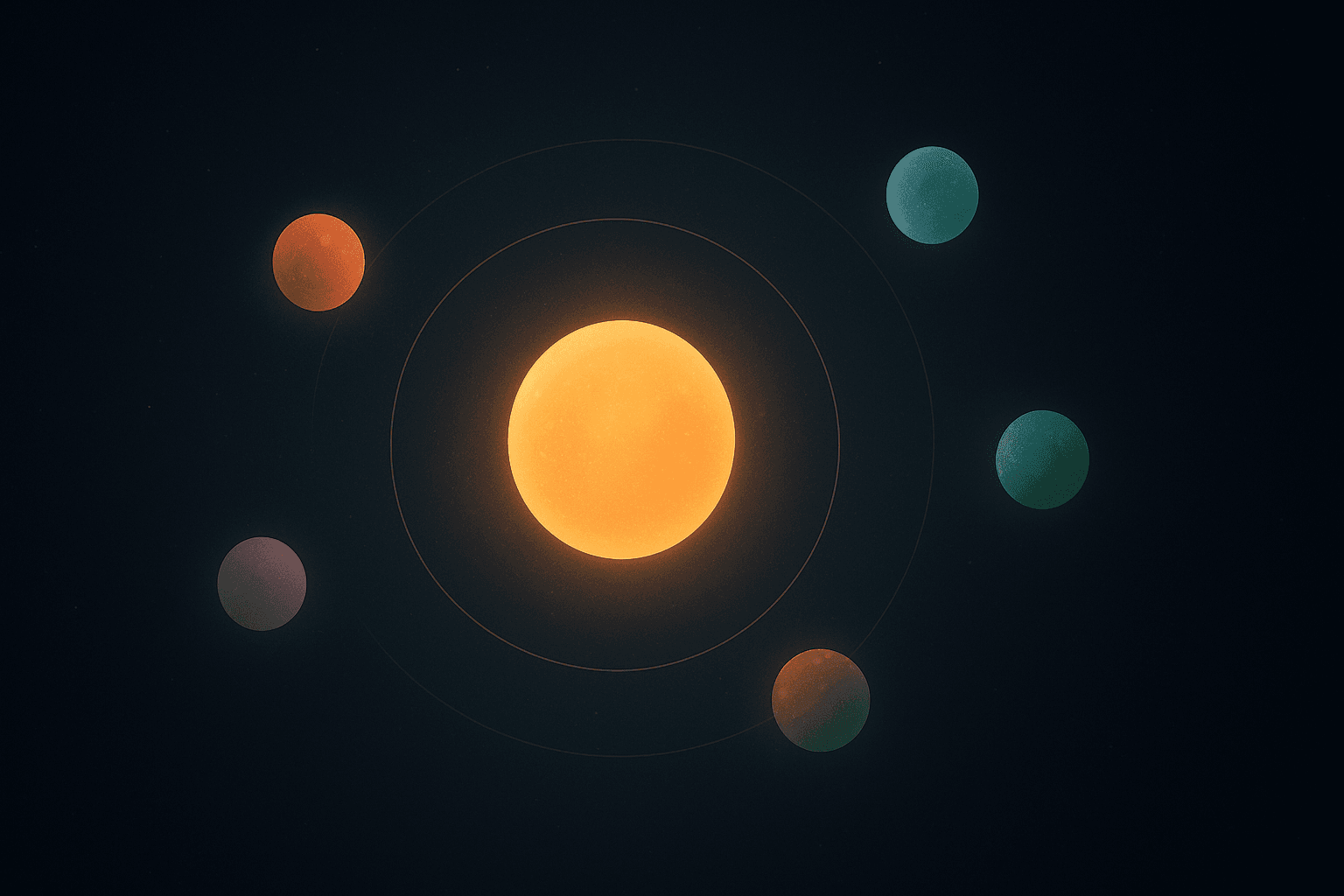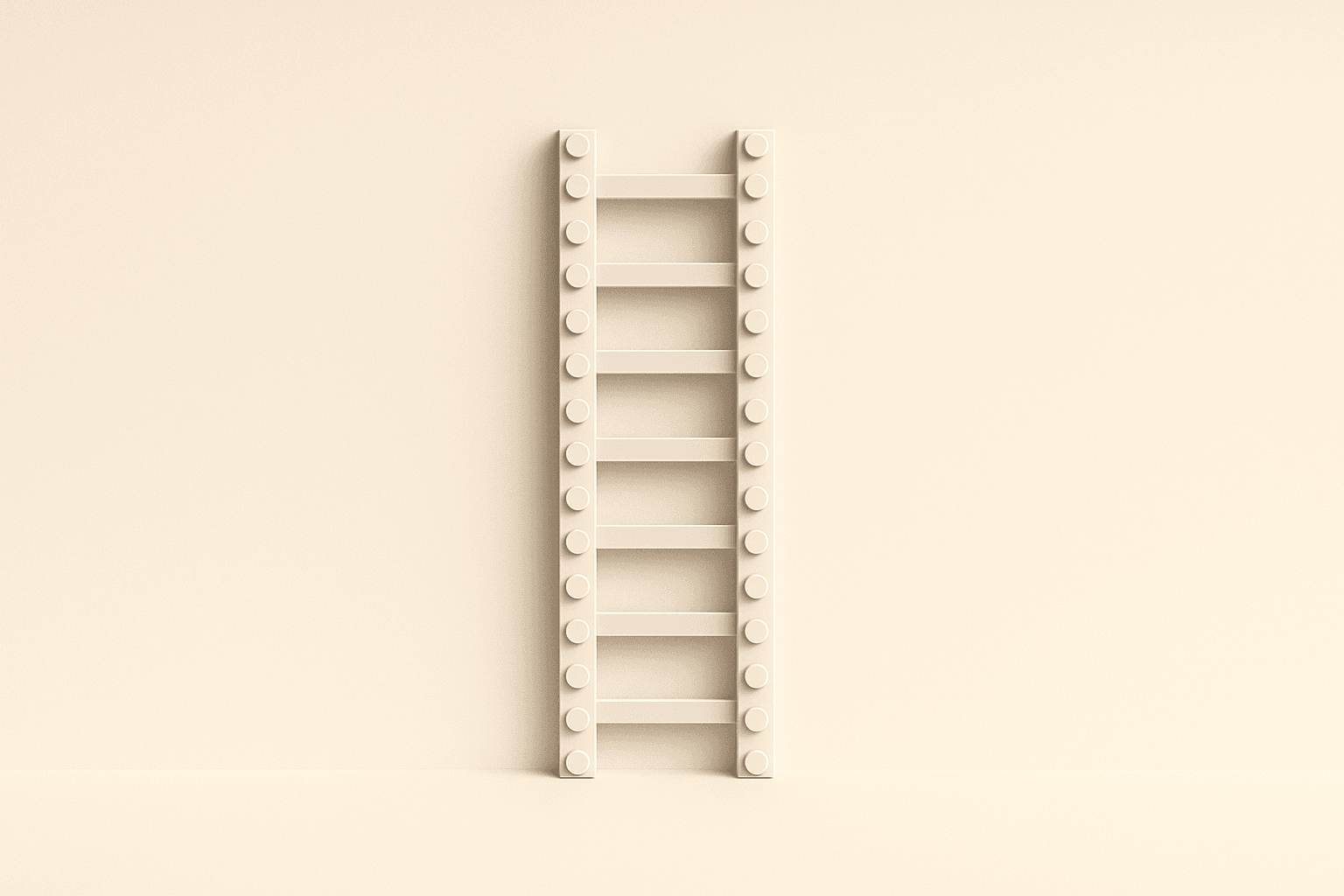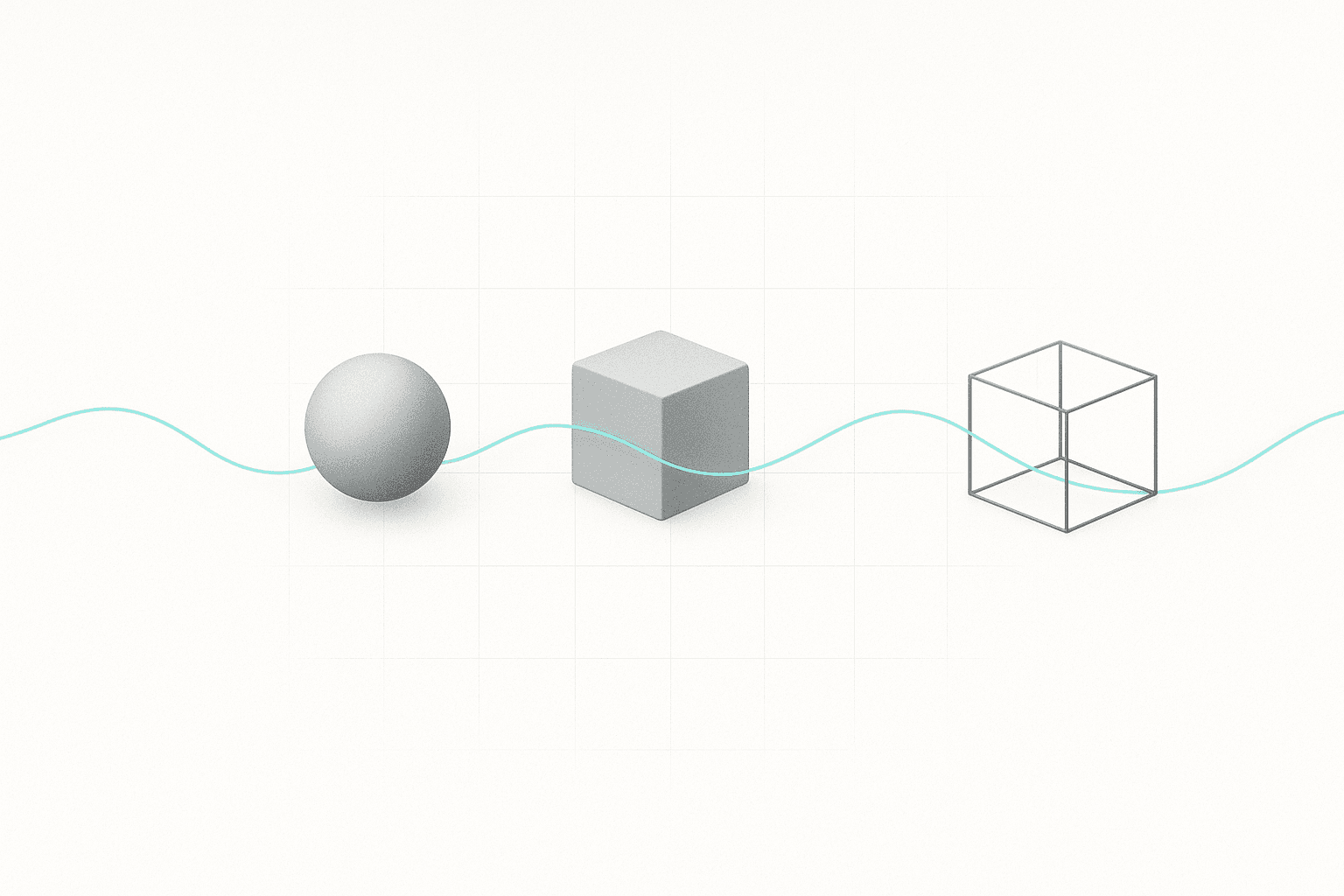NetSuite Integration Tools Compared: Celigo vs NetSuite Connector vs Custom Development
Your ecommerce platform, CRM, inventory management, shipping software - they all need to sync data with NetSuite to avoid manual data entry and keep operations running smoothly.
The challenge is choosing the right integration approach. Pick wrong, and you'll face slow syncs, manual error fixes, and expensive migrations down the road. Pick right, and your systems work seamlessly while your business scales.
In this article, we are going to compare -
-
NetSuite Connector - Oracle's basic, affordable solution with 12 pre-built connectors. Works for simple, low-volume operations.
-
Celigo - Enterprise-grade platform with 650+ connectors and AI-powered error resolution. The go-to choice for growing businesses.
-
Custom Development - Build exactly what you need using NetSuite's programming tools. Maximum flexibility but requires technical resources.
We'll break down each option with real costs, performance limits, and honest pros and cons. By the end, you'll know:
-
Which solution fits your transaction volume and complexity
-
What you'll pay (including hidden costs)
-
How long implementation takes
-
When you'll outgrow each option
-
Red flags to watch for during vendor conversations
The NetSuite Integration Challenge
NetSuite is powerful on its own, but most businesses need it to talk to other systems - your ecommerce platform, CRM, marketplace accounts, shipping software, and more. Getting these systems to sync data reliably is where integration solutions come in.
What Oracle Provides Natively
Oracle offers NetSuite Connector with 12 pre-built integrations:
-
Ecommerce: Shopify, BigCommerce, Adobe Commerce, WooCommerce
-
Marketplaces: Amazon, eBay, Walmart
-
CRM: Salesforce, Outlook
-
POS: Shopify POS, Oracle Simphony POS, Square
-
Logistics: ShipStation, Amazon Multi-Channel Fulfillment
These cover the most common business applications, but with basic sync capabilities only.
Why Businesses Look Beyond Native Connectors
-
Performance Limitations: Oracle's connectors handle 25-200 transactions per hour depending on data type - fine for small operations but problematic as you scale.
-
Limited Customization: Standard field mapping only. If you need custom pricing rules, approval workflows, or industry-specific logic, you'll hit walls quickly.
-
Narrow Coverage: 12 connectors sounds like a lot until you need to connect accounting software, inventory management tools, marketing platforms, or legacy systems not on Oracle's list.
-
Error Handling: When syncs fail (and they will), you're fixing issues manually rather than having automated recovery.
Your Three Options
This leaves growing businesses with three paths:
-
Stick with Oracle's connectors - Works if you have simple needs and low transaction volumes
-
Upgrade to a comprehensive iPaaS platform - Like Celigo, which offers 650+ connectors and advanced automation
-
Build custom integrations - Maximum flexibility but requires technical resources and ongoing maintenance
The right choice depends on your transaction volume, technical resources, budget, and how complex your business processes are. Let's compare all three approaches.
How to Choose Your NetSuite Integration
Before diving into vendor demos and feature comparisons, answer these 6 questions to identify which integration approach fits your situation:
1. What's Your Monthly Transaction Volume?
Under 1,000 transactions/month:
-
NetSuite Connector likely handles your needs
-
Focus on cost over advanced features
1,000-10,000 transactions/month:
-
Celigo or custom development recommended
-
Performance and reliability become critical
Over 10,000 transactions/month:
-
Avoid NetSuite Connector (performance limitations)
-
Consider custom development for optimal speed
2. How Complex Are Your Business Processes?
Standard Operations:
-
Basic inventory sync across 2-3 channels
-
Standard order fulfillment workflows
-
Simple financial reporting
→ NetSuite Connector or Celigo Standard
Moderate Complexity:
-
Custom pricing rules or approval workflows
-
Multi-currency operations
-
Advanced reporting requirements
→ Celigo Professional/Premium
Highly Complex:
-
Industry-specific compliance requirements
-
Proprietary business logic
-
Legacy system connections
→ Custom development
3. What's Your Technical Team Like?
| Technical Resources | Capabilities & Priorities | Recommended Integration Approach |
|---|---|---|
| No Technical Resources | - Need vendor-managed solution - Prioritize ease of use and support |
→ Celigo or NetSuite Connector |
| Some Technical Skills | - Can handle basic configuration - Want balance of features and simplicity |
→ Celigo |
| Strong Technical Team | - JavaScript/API development experience - Want maximum control and customization |
→ Custom development |
4. How Fast Do You Need This Running?
-
Immediate (2-6 weeks): NetSuite Connector (if it meets your needs)
-
Soon (2-4 months): Celigo (most common timeline)
-
Can Wait (4-8 months): Custom development (for unique requirements)
6. What's Your Budget Reality?
-
Budget-Constrained (Under $15K annually): NetSuite Connector (Be prepared for limitations as you grow)
-
Moderate Budget ($15K-$50K annually): Celigo (sweet spot for most businesses) Balance of features and cost
-
Higher Investment (Over $50K total): Custom development or Celigo Enterprise for complex but standard requirements
7. Red Flags to Watch For
During Vendor Conversations, Be Wary If:
-
They won't discuss specific transaction limits or performance
-
Pricing seems too good to be true (hidden costs ahead)
-
They can't provide customer references in your industry
-
Implementation timeline sounds unrealistic
-
They claim their solution handles "everything" perfectly
-
Support and maintenance costs aren't clearly explained
IV. Celigo Deep Dive Analysis
Verdict: Celigo is the gold standard for NetSuite integrations, offering AI-powered error resolution and 650+ pre-built connectors. Best for mid-market to enterprise companies who need reliable, scalable integrations without heavy technical overhead.
Why Celigo Leads the Market
Celigo serves over 5,000 NetSuite customers and holds the #1 iPaaS ranking on G2 for six straight quarters. With a 94% customer recommendation rate and Gartner Visionary status for two consecutive years, it's the most trusted NetSuite integration partner.
Key Features That Matter
1. AI-Powered Error Resolution
-
Automatically fixes 95% of integration errors without manual intervention
-
Processes 500+ million errors monthly with machine learning
-
Reduces error resolution time by 90%
2. Massive Connector Library
-
650+ pre-built connectors across all major business apps
-
80+ NetSuite-specific integrations
-
Ready integrations for Salesforce, Shopify, Amazon, HubSpot, and more
3. Enterprise Performance
-
Pre-built flows are 80-90% complete out of the box
-
70% faster order processing
-
20% productivity boost across multi-store operations
-
Handles NetSuite's 15 concurrent request limits intelligently
Pricing: What You'll Actually Pay
Celigo uses flat-rate pricing based on endpoints and flows, eliminating per-transaction fees that create unpredictable costs during peak seasons.
| Company Size | Annual Cost Range |
|---|---|
| Small (200 employees) | $12,800 – $25,500 |
| Mid-market (1,000 employees) | $16,500 – $34,100 |
| Enterprise (1,000+ employees) | $29,100 – $73,300 |
| Median Cost | $15,000 – $17,000 |
ROI Reality Check: Forrester study shows enterprise customers achieve 364% ROI with typical payback in 6-12 months.
Pros and Cons:
Core Strengths:
-
NetSuite-native design - built specifically for NetSuite's quirks and limitations
-
Self-healing integrations - 95% error auto-resolution means fewer 3am support calls
-
Proven at scale - handles enterprise volumes with intelligent performance optimization
-
Transparent pricing - no hidden transaction fees or usage surprises
Key Limitations:
-
Higher upfront investment - may strain small business budgets
-
Feature-rich complexity - can be overkill for simple data sync needs
-
Implementation timeline - enterprise features require proper planning and setup time
Best For
-
Mid-market to enterprise companies (500+ employees)
-
Businesses with complex, high-volume integrations
-
Teams that value reliability over rock-bottom pricing
-
Organizations planning to scale their integration needs
V. NetSuite Connector: Oracle's Native Solution
Verdict: Oracle's affordable, basic connector works for small businesses with simple sync needs (under 1,000 transactions/month). However, performance limitations and lack of error automation often force companies to upgrade within 18-24 months as they grow.
What You Get
Oracle acquired FarApp in 2021 and rebranded it as NetSuite Connector - their official integration solution. It connects NetSuite to 12 major platforms across four categories:
Supported Platforms:
-
Ecommerce: Shopify (B2C/B2B), BigCommerce, Adobe Commerce, WooCommerce
-
Marketplaces: Amazon (Seller/Vendor), eBay, Walmart
-
CRM: Salesforce, Outlook
-
Logistics: ShipStation, Amazon Multi-Channel Fulfillment
-
POS: Shopify POS, Oracle Simphony POS, Square
Performance Reality Check
NetSuite Connector handles basic point-to-point sync only - no complex workflows or business logic. Here's what you can expect for processing speeds:
| Transaction Type | Speed Limit |
|---|---|
| Account sync | 200 transactions/hour |
| Invoices | 25 transactions/hour |
| Payments (Zuora to NetSuite) | 35 transactions/hour |
| Product updates | 20 transactions/hour |
| Credit memos | 25 transactions/hour |
Translation: If you process more than 500-1,000 orders monthly, you'll likely hit performance walls.
Pricing: Cheap Upfront, Costly Later
Initial Costs:
-
Shopify Standard: $199.92/month
-
Shopify B2B Premium: $916.58/month
-
Often bundled with NetSuite licensing for apparent "savings"
Hidden Reality:
-
No automated error recovery - manual fixes required
-
Limited customization - forces expensive workarounds
-
Research shows 75% of users need additional tools within 18-24 months
-
Total costs often double as businesses scale
Pros and Cons
Strengths:
-
Lowest upfront cost - great for cash-strapped startups
-
Oracle support - single vendor relationship
-
Quick setup - basic connections work out-of-the-box
-
Bundled pricing - can negotiate with NetSuite contracts
Limitations:
-
Slow processing speeds - 20-200 transactions/hour max
-
No error automation - every sync issue needs manual fixing
-
Cloud-only - won't connect to on-premises systems
-
Limited customization - standard fields and workflows only
-
Performance degrades - 90-second delays reported at higher volumes
Best For
Perfect If You Have:
-
Under 1,000 transactions monthly
-
Standard business processes (no custom fields/workflows)
-
Simple 2-3 channel operations
-
Tight budget constraints
-
Basic Shopify-to-NetSuite sync needs
Avoid If You Need:
-
High transaction volumes (500+ orders/month)
-
Custom field mapping or complex business logic
-
Multi-currency or international operations
-
Automated error handling
-
On-premises system connections
VI. Custom Integration Development: Build Your Own
Verdict: Custom development offers unlimited flexibility and can be cost-effective for unique business processes or legacy systems. However, expect 3-6 months development time, $5,000-$50,000+ costs, and ongoing technical maintenance requirements.
What Custom Development Means
Instead of using pre-built connectors, you hire developers to create tailored integrations using NetSuite's programming tools (SuiteScript) or external APIs. This gives you complete control over data flow, business logic, and user experience.
Three Main Approaches:
-
SuiteScript - Code directly inside NetSuite (most common)
-
External APIs - Build middleware to connect NetSuite with other systems
-
Hybrid - Combine both for complex enterprise setups
Real-World Costs & Timeline
Development Costs:
| Project Complexity | Cost Range | Timeline |
|---|---|---|
| Basic point-to-point | $5,000 – $15,000 | 6–12 weeks |
| Multi-system integration | $15,000 – $30,000 | 12–20 weeks |
| Complex enterprise solution | $30,000 – $50,000+ | 20–26 weeks |
Hidden Ongoing Costs:
-
Annual maintenance: 15-25% of development cost
-
NetSuite updates: Test compatibility twice yearly
-
Enhancements: Budget extra 5-10% for new features
Technical Reality Check
You'll Need:
-
JavaScript/SuiteScript expertise - NetSuite's custom programming language
-
API development skills - To connect with external systems
-
NetSuite data modeling knowledge - Understanding how NetSuite stores data
-
Ongoing technical support - Someone to fix issues and maintain code
Infrastructure Requirements:
-
Secure authentication setup
-
Error monitoring and logging
-
Performance optimization
-
Compliance considerations (GDPR, SOC, PCI if applicable)
When Custom Development Makes Sense
Perfect For:
Unique business processes that no connector supports
-
Complex pricing rules based on customer tiers
-
Multi-step approval workflows
-
Industry-specific compliance (FDA, financial regulations)
Legacy system connections
-
Mainframe or AS/400 systems
-
Custom-built applications
-
Proprietary data formats
High-volume specialized needs
-
Processing millions of transactions annually
-
Complex product catalogs or bill-of-materials
-
Custom inventory optimization algorithms
When to Avoid Custom Development
Not Worth It If:
-
Standard connectors exist for your needs
-
You have simple, high-volume sync requirements
-
Limited technical resources for ongoing maintenance
-
Budget constraints (under $15,000 total project budget)
-
Tight deadlines (need solution in under 3 months)
Pros and Cons
Strengths:
-
Unlimited customization - build exactly what you need
-
No licensing fees - one-time development cost
-
Competitive advantage - proprietary business logic
-
Full control - no vendor dependency for features
Limitations:
-
High upfront investment - $5,000 minimum, often much more
-
Long development time - 3-6 months typical
-
Technical expertise required - need skilled developers
-
Ongoing maintenance - you own all future updates and fixes
-
Risk factor - custom code can break with NetSuite updates
Closing
Choosing the wrong NetSuite integration approach costs time, operational efficiency, and growth opportunities. Whether you're leaning toward Celigo's comprehensive platform, Oracle's basic connectors, or custom development, the decision deserves careful consideration of your specific situation.
Still have questions? Every business has unique requirements, transaction patterns, and growth plans that don't fit neatly into general guidance.
Get personalized recommendations from our NetSuite integration specialists. We'll review your current setup, transaction volumes, and growth projections to help you choose the approach that makes the most sense for you.
Ready to make the right choice? Contact our team at enquiry@coderapper.com for a free consultation.