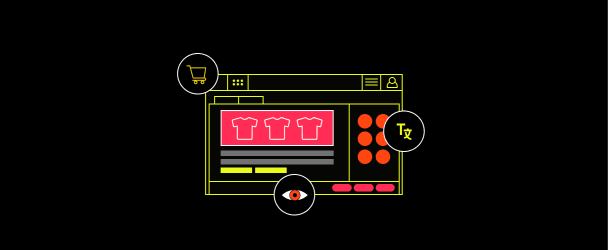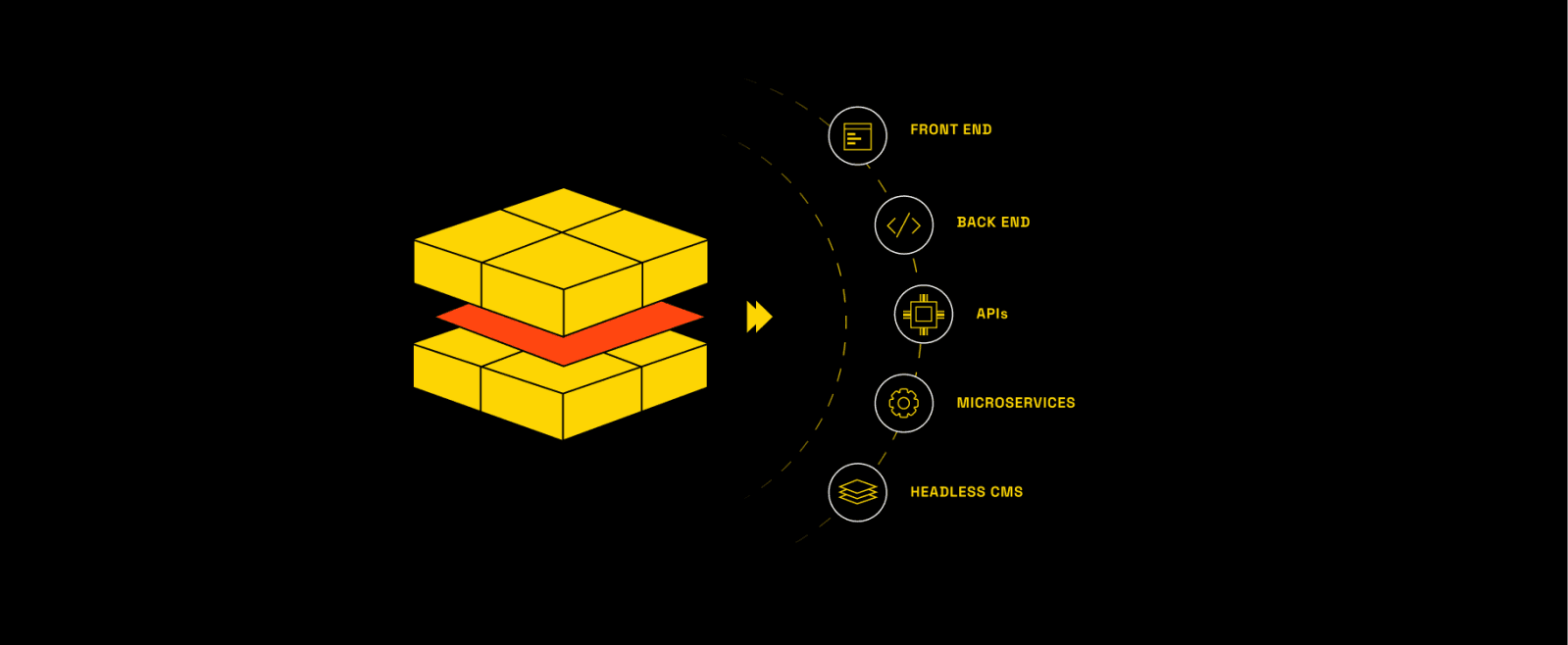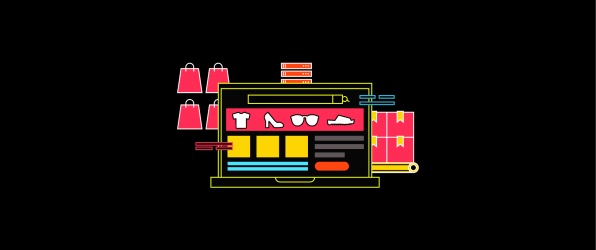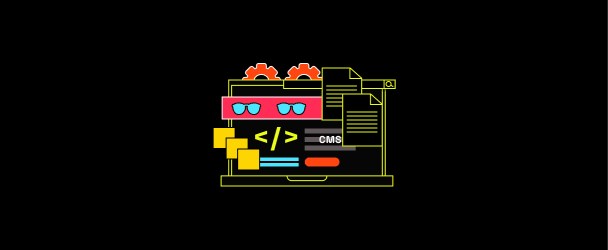Enterprise Headless CMS: Top 5 Platforms for Large Businesses
The move to headless CMS is more than just a technological change—it's a strategic shift. Behind every seamless digital experience is a sophisticated, multi-layered architecture powered by cutting-edge APIs that deliver content across an array of devices, from the smallest smartphones to the largest display screens.
For large-scale organizations, enterprise headless CMS offers a level of flexibility and intuitiveness that traditional systems struggle to match. This advanced framework is designed to meet the rigorous demands of enterprise operations, including:
- Meeting complex organizational needs and expectations effectively.
- Making it easier to work with many different technologies and systems
- Delivering consistently great digital experiences across the world.
This article will discuss what makes an enterprise headless CMS unique. We will explain the differences between a standard headless CMS and enterprise-grade versions. Additionally, we will provide an overview of the top five platforms that are leading the transformation of enterprise digital strategies.
What is Enterprise Headless CMS?
An Enterprise Headless Content Management System (CMS) offers a backend-focused approach to content management, tailored for the expansive and diverse requirements of large-scale organizations. By centralizing content management and serving content through APIs, this system supports seamless distribution across multiple platforms and devices while ensuring consistent brand representation.
Key Features of Enterprise Headless CMS:
- Scalability: An enterprise headless CMS is designed to handle growing content demands effortlessly, accommodating expansion without performance degradation.
- Security: These systems implement stringent security protocols to safeguard sensitive information and comply with regulatory standards, crucial for enterprises operating across various industries.
- Flexibility: By decoupling the backend from the frontend, enterprise headless CMSs allow developers to use any technology stack for the frontend. This adaptability facilitates rapid adoption of new market trends and technologies.
- Multi-Channel Publishing: The API-first architecture enables organizations to publish content not just on websites and apps but also through other digital channels like kiosks and IoT devices, enhancing reach and customer interaction.
- Personalization: They incorporate sophisticated tools that customize content delivery to user behaviors and preferences, significantly enhancing engagement and conversion rates.
Headless CMS Vs. Enterprise Headless CMS
While both headless CMS and enterprise headless CMS architectures separate content management from the presentation layer, they are distinct in the scope and sophistication of their features. To understand these differences, it's first essential to recognize how content requirements vary between small and large enterprises.
Enterprises typically operate across multiple brands or product lines, each demanding unique content strategies. These organizations must support multi-language content to serve a global audience and ensure brand consistency across diverse marketing channels. Furthermore, large enterprises often encompass numerous internal departments, each responsible for generating and overseeing specific content. This complex environment requires a CMS that manages vast amounts of content efficiently and adheres to stringent security and compliance standards.
Content requirements for an enterprise include:
- Multilingual Content Management: Enterprises must cater to a global audience by managing and delivering content in multiple languages. This necessitates a CMS capable of handling various language versions of the same content and supporting localized content variations to meet diverse regional needs.
- Omnichannel Content Delivery: Large organizations typically utilize a variety of marketing channels, including websites, mobile apps, email, and social media. They require a CMS that can deliver consistent content seamlessly across all these platforms, ensuring a unified brand experience.
- Advanced Content Personalization and Segmentation: Enterprises demand sophisticated personalization capabilities due to their broad and diverse user base. A suitable CMS should enable highly targeted content delivery based on comprehensive user attributes, such as behavior, preferences, demographics, location, and device type. Integration with advanced analytics and data management platforms is also essential to derive deeper insights for more precise targeting and segmentation.
- Collaboration Across Teams: With multiple departments and teams involved, enterprises benefit from a CMS that supports robust collaboration features. These include content approval workflows, version control, and granular permissions to streamline the content management process and maintain content integrity.
- Dynamic Content Capabilities: Enterprises often require their content to be dynamic and adaptable, capable of real-time updates and interactive elements. A CMS should facilitate integration with third-party services such as e-commerce platforms and CRM systems to enrich the functionality and responsiveness of the content ecosystem.
Headless CMS Vs Enterprise Headless CMS: Key Differences
- Scalability and Performance Optimization: Enterprise Headless CMSs are engineered to handle the extensive demands of large-scale operations, incorporating advanced data handling, caching mechanisms, and load balancing to ensure optimal performance even under high traffic conditions.
- Advanced Security Features: Enterprise systems prioritize robust security measures beyond basic offerings. They include sophisticated access controls, single sign-on, comprehensive audit trails, and are designed to meet stringent industry regulations, ensuring data protection and compliance across multiple jurisdictions.
- Enhanced Collaboration and Workflow Capabilities: Enterprise Headless CMSs provide tools designed for large teams, supporting complex content strategies with features like content approval workflows, version control, content scheduling, and granular permissions to maintain content integrity and facilitate seamless teamwork.
- Integration and API Management: Enterprise solutions offer a broader array of pre-built integrations and robust API management capabilities, including rate limiting and extensive logging. These features facilitate seamless connectivity with existing enterprise systems and third-party services, essential for maintaining a cohesive technology ecosystem.
- Support and Service Level Agreements (SLAs): Enterprise Headless CMSs often come with comprehensive support packages, including 24/7 customer support, dedicated account managers, and priority response times. These SLAs are critical for enterprises that depend on their CMS for continuous, day-to-day operations.
- Customization and Extensibility: Enterprise platforms typically support a richer ecosystem of plugins and extensions tailored for specific enterprise needs. They also offer environments that allow for extensive customization and testing of new features in ways that mirror the production environment, crucial for deploying features safely and efficiently.
Top Enterprise Headless CMS platforms
1. Contentful

Contentful stands out as a leading cloud-based headless CMS, specifically designed to address the complex content management needs of large enterprises. By delivering content via powerful APIs, Contentful supports a variety of platforms and devices seamlessly.
Key Features of Contentful:
- Library of Shared Content Models: Enables the definition and reuse of content models across projects, promoting consistency and operational efficiency.
- Built-in Content Workflows: Supports comprehensive content creation, review, and publishing processes tailored to facilitate collaboration within large teams.
- Structured Content for Reusability: Contentful structures content to be easily reusable, minimizing redundancy and enhancing maintainability across multiple contexts.
- Reduced Time-to-Market: Streamlines content operations with automated workflows, significantly accelerating the deployment of content to market.
- Role-based Access: Implements fine-grained access controls based on user roles, adding a robust layer of security and compliance to content management.
- Advanced SEO Features: Incorporates tools that optimize content for better visibility and ranking on search engines, crucial for enhancing online presence.
Technical Enhancements:
- API Rate Limits and Extensibility: Contentful is designed to handle high volumes of API requests efficiently, with clear rate limiting to ensure stable and scalable performance. This is crucial for enterprises dealing with high traffic and needing consistent API responsiveness.
- Customization and Flexibility: The platform offers extensive options for customizing both the backend environment and the user interfaces, allowing businesses to tailor the CMS to their specific operational needs and workflow requirements.
Pros of Contentful:
- User-Friendly Interface: Known for its intuitive design, making it easily adoptable by users of varying technical backgrounds.
- Strong API Capabilities: The robustness of its API facilitates seamless integration with existing systems, enhancing the digital ecosystem of an enterprise.
- Extensive Integration Options: Provides a broad spectrum of integration capabilities with other platforms, crucial for adapting to diverse technological environments.
- SDKs for Popular Programming Languages: Offers software development kits for several widely-used programming languages, streamlining the development process for technical teams.
Cons of Contentful:
- Limited Built-in Personalization Features: While offering many strengths, Contentful does not extensively support built-in content personalization, which might necessitate additional customization or third-party integration.
- Pricing Concerns: The platform’s pricing model, based on usage metrics like users, records, and bandwidth, can become costly for large-scale projects, potentially impacting budget considerations for some enterprises.
2. Strapi

Strapi is a notable open-source headless CMS that offers robust capabilities for content management through a self-hosted model. It empowers developers with a customizable API and comprehensive support for GraphQL, making it well-suited for advanced content strategies.
Key Features of Strapi:
- Customizable APIs: Strapi provides highly customizable APIs that can be tailored to meet the specific requirements of an enterprise’s content strategy.
- Role-based Access Control: This feature ensures that access to different parts of the CMS can be restricted based on user roles, enhancing security and operational management.
- Dedicated Customer Success Manager: Enterprises using Strapi benefit from the dedicated support of a Customer Success Manager, which can be crucial for addressing complex issues and optimizing CMS use.
- Multilingual Support: Strapi supports the building of multilingual websites and applications, essential for enterprises operating in multiple regions.
- Custom Content Type Builder: Allows developers to easily create and manage custom content types, providing flexibility in how content is structured and stored.
- Advanced File Management: This feature offers sophisticated management of files, which is beneficial for enterprises handling large volumes of media.
- Performance and Scalability: Strapi is designed to perform efficiently under high loads and can be scaled horizontally across multiple servers. This scalability is crucial for enterprises that experience variable traffic and require a CMS that can adapt quickly to changing demands.
- Security Compliance and Best Practices: Strapi adheres to modern security practices, including data encryption and regular security audits. It supports compliance with major regulatory standards such as GDPR and HIPAA, ensuring that enterprise data handling meets legal requirements.
- API Rate Limiting: Strapi includes API rate limiting capabilities, which are essential for preventing service abuse and maintaining system performance. This feature helps ensure that the CMS remains reliable and responsive, even under heavy use.
- Backup and Disaster Recovery: The platform offers robust options for data backups and disaster recovery. These features are vital for enterprises to safeguard their data and ensure business continuity in the event of system failures.
- Custom Plugin Development: Strapi allows developers to create custom plugins, providing a pathway to extend the CMS's functionality to meet unique business needs. This flexibility is especially valuable for enterprises requiring bespoke solutions.
- Hosting and Deployment Options: Strapi supports various hosting and deployment configurations, including on-premises, cloud, and hybrid setups. This flexibility allows enterprises to choose solutions that best fit their security, performance, and operational needs.
Pros of Strapi:
- Open-Source and Free to Use: Strapi’s open-source nature allows for significant cost savings and the ability to inspect and modify the source code as needed.
- Customizable and Extensible: The platform's architecture supports extensive customization and extensibility, allowing enterprises to adapt the CMS to their evolving needs.
- GraphQL Support: Strapi’s out-of-the-box support for GraphQL offers powerful data querying capabilities, which is advantageous for developers working on complex projects.
- Active Community and Support: A vibrant community and active support network provide resources and assistance, facilitating problem-solving and innovation.
Cons of Strapi:
- Lacks Some Enterprise-Specific Features: While Strapi is powerful, it may not come with all the built-in enterprise-specific features found in other proprietary CMS platforms, which might necessitate additional development or third-party integrations.
- Development Effort for Customization: Due to its open-source nature and flexibility, Strapi might require more development effort to fully customize and integrate into large-scale enterprise environments.
3. Adobe Experience Manager (AEM)

Adobe Experience Manager (AEM) is recognized for its comprehensive approach to content management, tailored to meet the needs of large organizations. As an API-first platform, AEM excels in delivering scalable, secure, and highly integrative digital experiences.
Enhanced Key Features:
- Sensei GenAI Supported Universal Editor: AEM incorporates Adobe's Sensei GenAI to enhance the Universal Editor, providing AI-driven tools for content creation and optimization across different channels.
- Customizable Content Layouts for Omnichannel Experiences: Enables organizations to design and implement content layouts that are adaptable across various devices and platforms, ensuring a consistent and engaging user experience.
- Automated Workflows: Streamlines content management processes with machine learning-supported automation, which helps in managing large volumes of content efficiently.
- ML Support for Cross-Channel Content: Uses machine learning to optimize content delivery across different channels, enhancing the relevance and personalization of user interactions.
- Robust Scalability: AEM is built to scale with the needs of large enterprises, capable of managing vast amounts of data and high traffic volumes without compromising performance.
- Security Features: Offers extensive security protocols, including data encryption, secure access controls, and compliance with international standards, to protect sensitive information.
- Extensive Integration Capabilities: Seamlessly integrates with other Adobe products like Adobe Analytics and Adobe Target, as well as third-party systems, which enriches its ecosystem and functionality.
Pros of Adobe Experience Manager:
- Powerful Content Management Capabilities: AEM provides a versatile set of tools for managing complex content strategies across multiple channels.
- Advanced Personalization Features: Leverages Adobe Sensei AI to deliver highly personalized content experiences to users, based on their behavior and preferences.
- Strong Support for Multi-Language Content: Equipped to handle diverse linguistic needs, making it ideal for global organizations that cater to a multinational audience.
Cons:
- Steep Learning Curve: The complexity of its features can make AEM challenging to master for new users or those without technical expertise.
High Licensing Costs: The extensive capabilities and enterprise-level service come at a high cost, which might be prohibitive for smaller organizations or those with limited budgets.
4. Kentico Kontent

Kentico Kontent is a cloud-based headless CMS that excels in facilitating content management and delivery across multiple platforms. Designed for ease of use, it supports comprehensive workflow management and robust integration capabilities, making it ideal for enterprises looking for an efficient way to handle complex content strategies.
Key Features of Kentico Kontent:
- Multichannel Content Support: Allows for the management and delivery of content across various platforms, ensuring a consistent message and experience across all user touchpoints.
- Collaborative Content Editor: Enables simultaneous collaboration within content teams, enhancing the efficiency of content production and ensuring content accuracy and consistency.
- Web Spotlight for Web & App Previews: Provides a feature to preview how content will look on different web and mobile platforms before going live, helping to fine-tune the user experience.
- Language Localization & Omnichannel Delivery: Supports content localization and seamless delivery across multiple channels, crucial for global enterprises aiming to cater to diverse markets.
- Custom Workflows: Offers the ability to create tailored workflows that match the unique operational needs of the business, supporting complex approval processes and enhancing content governance.
- API-First Design: Kentico Kontent is built with a strong API-first approach, facilitating easy integration with other systems and allowing developers to build custom solutions on top of the existing platform.
- Security Measures: While not explicitly detailed earlier, it’s important to note that Kentico Kontent includes comprehensive security protocols to safeguard content and user data, an essential feature for enterprise applications.
Pros of Kentico Kontent:
- Intuitive User Interface: Known for its user-friendly interface, making it accessible for users of all technical levels.
- Robust Content Collaboration Tools: Provides a suite of tools designed to enhance collaboration among content creators, editors, and stakeholders.
- Strong API Capabilities: Offers powerful APIs that enable seamless integrations with other digital tools and systems, enhancing the platform's utility and flexibility.
- Good Documentation and Support: Well-supported with extensive documentation, tutorials, and responsive customer support, aiding in quick resolution of issues and user education.
Cons of Kentico Content:
- Limited Built-in Personalization Features: While Kentico Kontent is robust in many areas, it lacks extensive native personalization capabilities, which may require additional tools or custom development to fully address.
- Customization Options May Be Limited: Some users may find the customization options insufficient for highly specific or unique enterprise needs, potentially necessitating further development or third-party integrations.
5. Magnolia CMS

Magnolia CMS stands out as a robust, Java-based headless CMS tailored for enterprise needs. It combines powerful content management functionalities with advanced delivery capabilities, making it well-suited for organizations requiring a scalable and secure CMS solution.
Key Features of Magnolia CMS:
- Flexible APIs: Magnolia CMS offers highly flexible APIs that facilitate seamless integrations and allow developers to extend the platform's capabilities according to enterprise-specific requirements.
- Unlimited Integrations: Supports extensive integration capabilities with various external systems and services, ensuring that enterprises can leverage their existing technology investments.
- Interoperable User Experience: Designed to provide a consistent and interoperable user experience across various devices and platforms, enhancing user engagement.
- Modern Block-Based Editing: Features a modern editing interface that uses a block-based approach, allowing content creators to easily construct and manage content layouts.
- Visual Editing of Single Page Applications (SPAs): Supports the visual editing of SPAs, enabling marketers and content managers to see and edit SPA content in context, which is often challenging with traditional CMS platforms.
- Advanced Personalization: Magnolia CMS provides sophisticated personalization options that allow content to be dynamically tailored to individual user preferences and behaviors, enhancing the relevance and impact of content.
- Multi-Site Management: Facilitates the management of multiple sites from a single instance, simplifying operations for enterprises running several brands or regional websites.
- Permission-Based Access and Strong Security: Implements robust security measures including detailed permission settings that ensure users can access only the data and actions relevant to their roles, safeguarding sensitive information.
Pros of Magnolia CMS:
- Highly Extensible and Customizable: The platform's architecture allows for extensive customization, making it adaptable to complex and evolving enterprise requirements.
- Integration with Popular Frontend Frameworks: Magnolia CMS integrates seamlessly with popular frontend frameworks like React, Vue.js, and Angular, providing developers with the flexibility to build cutting-edge web experiences.
- Strong Security Features: Includes comprehensive security protocols that protect against various vulnerabilities, ensuring enterprise data is secure and compliant with regulatory standards.
- Support for Multi-Site Management: Efficiently handles the complexities associated with managing multiple websites, crucial for large organizations with diverse branding and regional requirements.
Cons of Magnolia CMS:
- Steep Learning Curve for Non-Technical Users: The depth and breadth of functionalities can pose a challenge for users without technical expertise, potentially requiring additional training and support.
Conclusion:
As we've explored, Enterprise Headless CMSs differ from regular headless CMSs in various aspects, such as scalability, security, collaboration and workflow capabilities, integration options, and support.
When choosing an Enterprise Headless CMS, organizations must consider ease of use, integration capabilities, personalization features, and support to ensure the chosen platform aligns with their content management goals and business objectives.
By selecting the suitable Enterprise Headless CMS, enterprises can unlock the full potential of their content, delivering personalized and consistent experiences across channels and devices and ultimately driving user engagement and business growth.
P.S: I’ve talked in depth about what headless commerce is, the benefits of headless commerce, and how headless commerce architecture works in previous articles. You can check out the links we provided if you need a refresher.