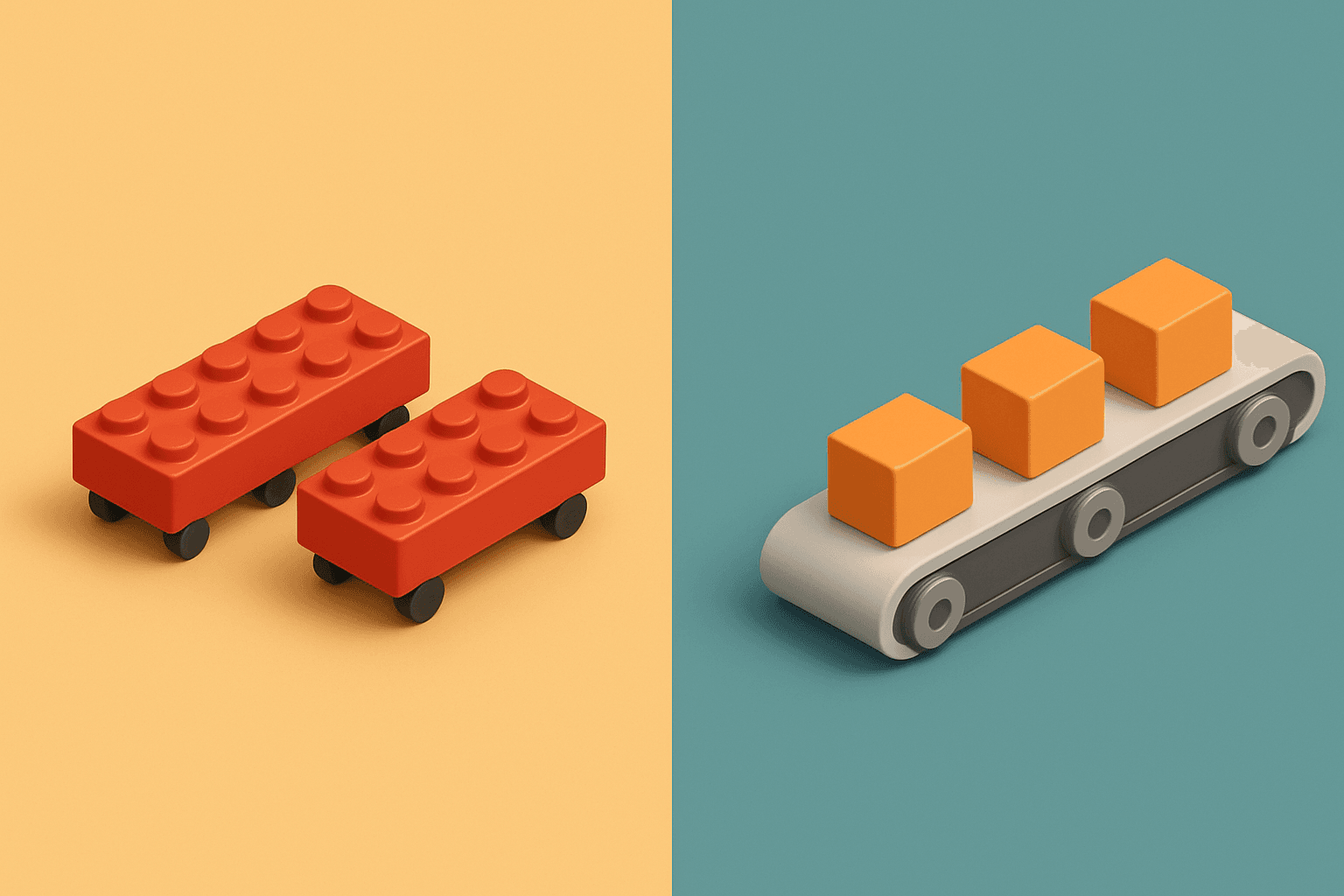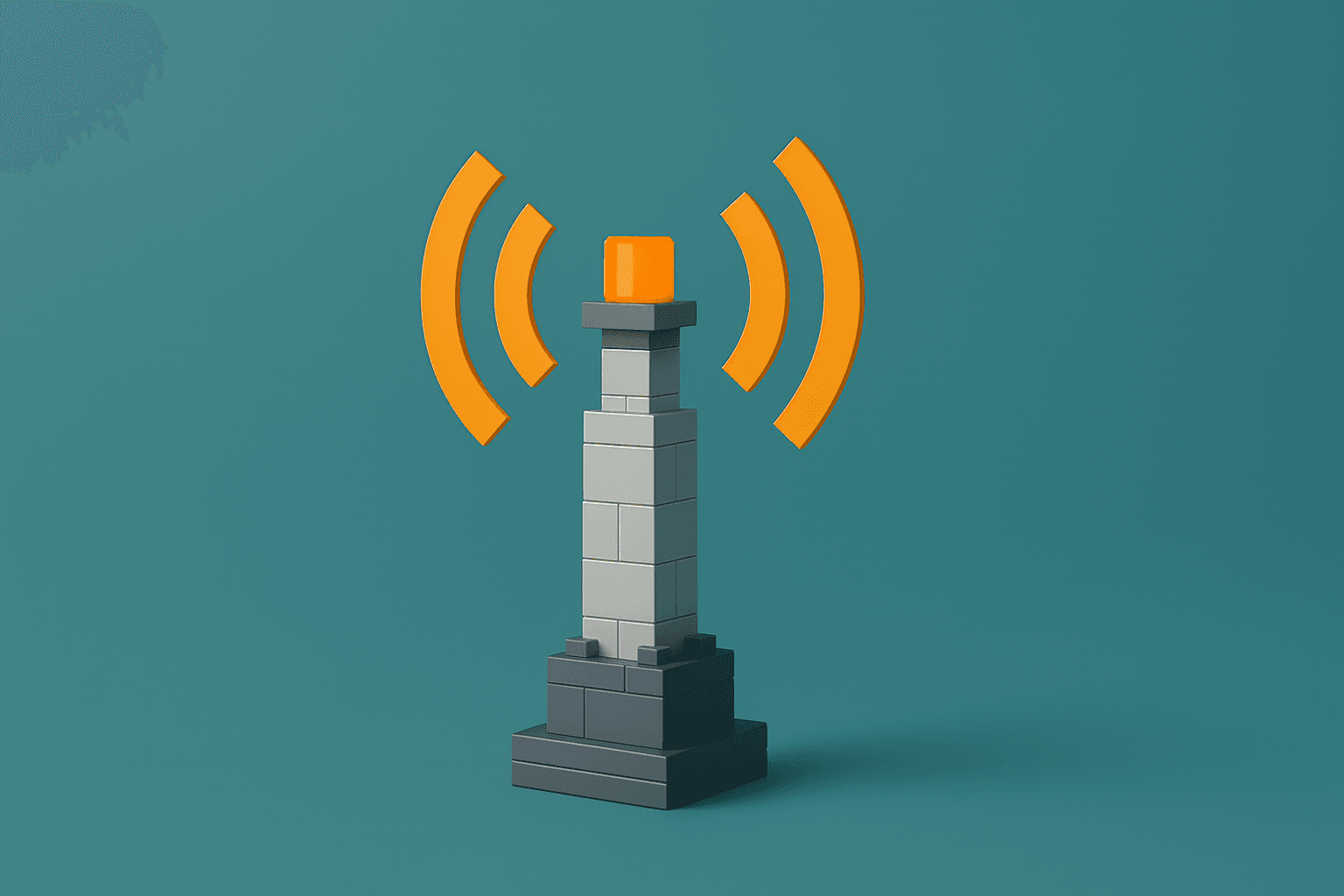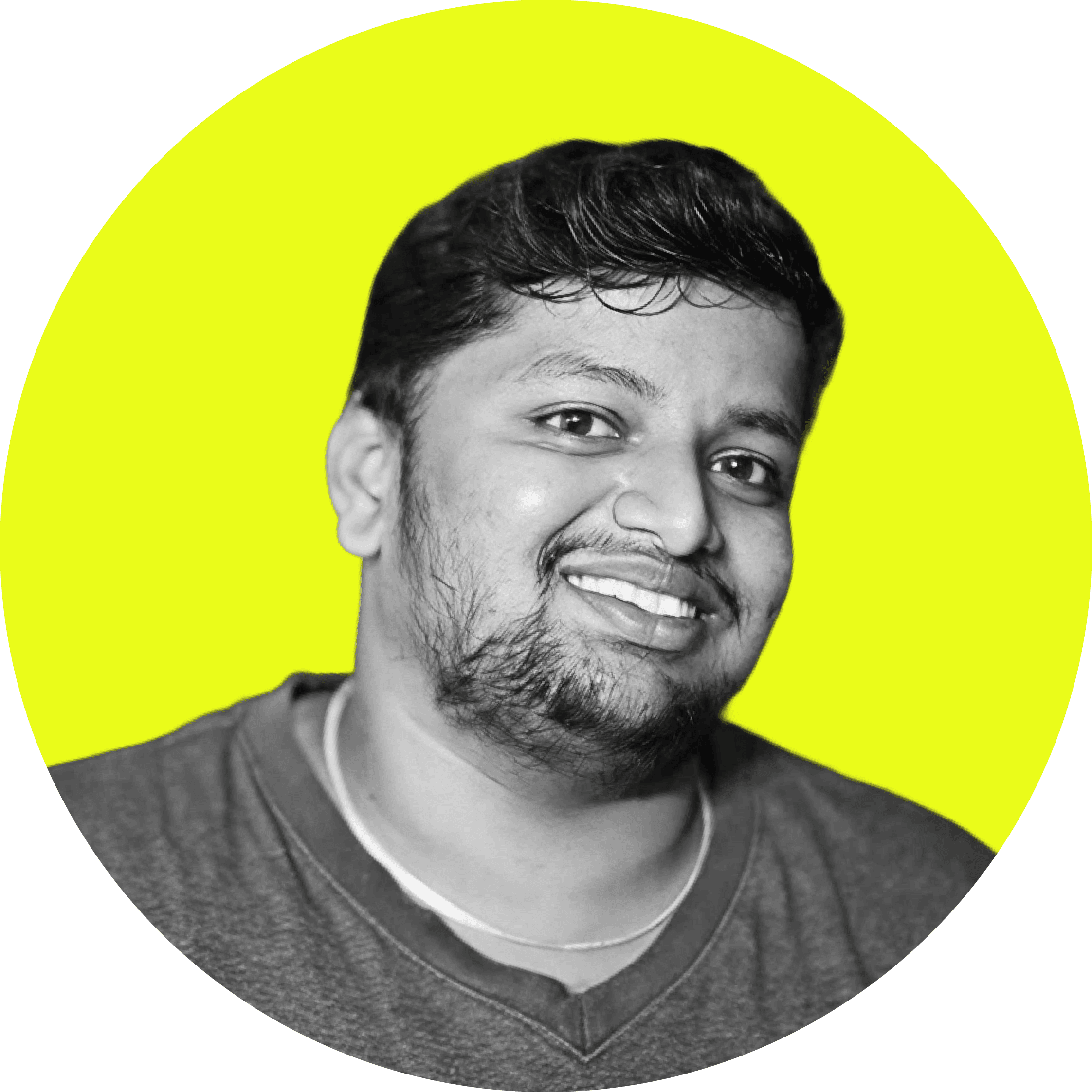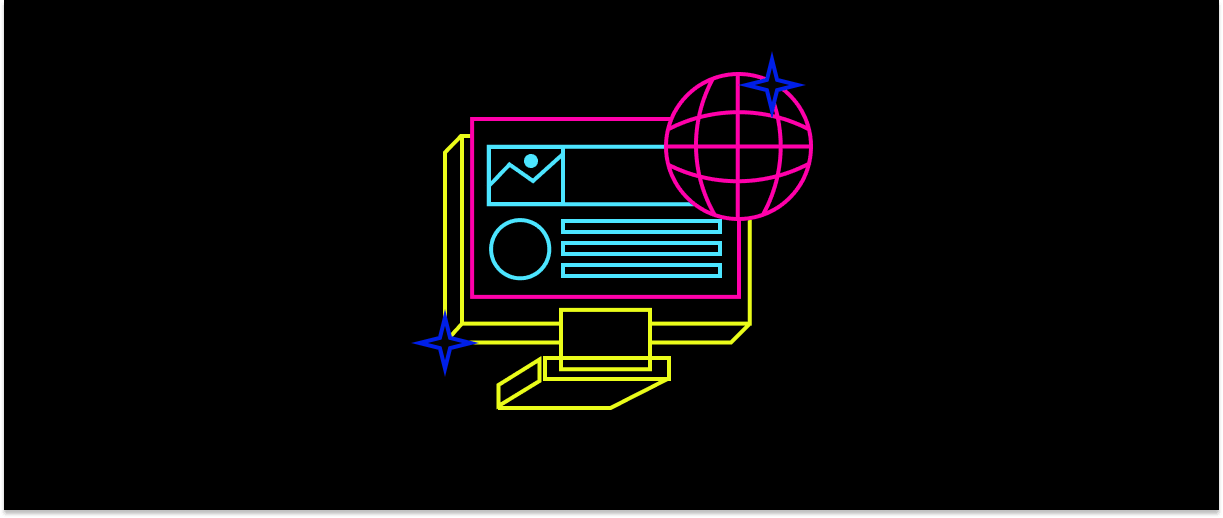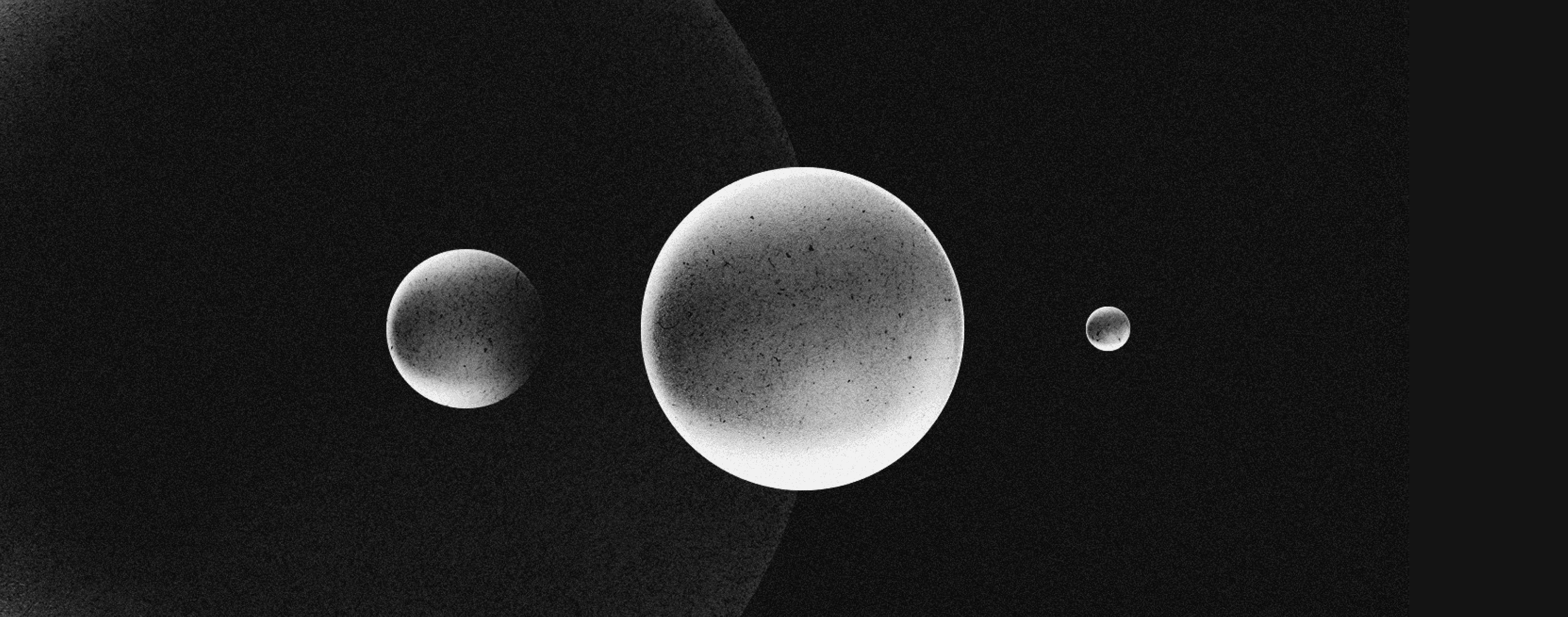Hydration Islands vs Streaming: Which Rendering Approach Scales for Ecommerce?
Rendering decisions directly impact revenue, not just load times. The choice between server-rendered pages, streamed content, and selective hydration determines whether your product catalog gets indexed, how fast checkout flows feel, and whether your engineering team can ship features without breaking the entire storefront.
Rendering Choices Shape Business Metrics
-
SEO rankings depend on when content becomes crawlable. Product descriptions that load behind JavaScript often get missed by search engines, especially problematic for stores with thousands of SKUs where organic discovery drives 40-60% of traffic.
-
Core Web Vitals directly affect Google rankings and ad quality scores. Largest Contentful Paint (LCP) and Time to Interactive (TTI) aren't just performance metrics but business levers that control visibility and acquisition costs.
-
Conversion rates hinge on above-the-fold rendering speed. When pricing, variant selectors, or shipping estimates delay even 200ms, mobile users start questioning site reliability. We've measured 15-20% conversion drops when key interactive elements don't appear immediately.
For high-SKU stores like apparel, industrial tools or electronics, these delays compound. Users expect variant selection and real-time inventory to respond instantly. Any hesitation signals a broken experience.
Understanding the Two Approaches: Hydration Islands vs. HTML Streaming
Hydration Islands: Surgical Control Over Interactivity
Islands let you hydrate specific page components independently while leaving everything else as static HTML. A product filter loads with full JavaScript functionality while product descriptions render immediately as plain HTML.
This gives you precise control over what needs interactivity versus what just needs to be fast.

HTML Streaming: Progressive Content Delivery
Streaming sends each content block as soon as it's ready instead of waiting for complete backend responses. The header streams first, then product details, then recommendations. Users see the page build progressively, which feels faster even when total load time is identical.
The choice comes down to control versus speed: islands give you surgical precision over what hydrates when, streaming optimizes for perceived performance and crawlability.
When To Use Hydration Islands (Use Case: Fast Fashion Storefront)
Say a major apparel client needs to support weekly catalog changes, dynamic promotions, and complex product variants while maintaining sub-2-second load times. We’ll choose hydration islands because the business model demands both speed and flexibility.
Why Islands Fit the Business Model:
-
Collection pages required heavy interaction - dynamic filters, quick-add buttons, hover previews for 50+ products per page. But not everything needed JavaScript immediately. Product titles, descriptions, and images could render as static HTML.
-
Weekly merchandising campaigns meant promotional banners, seasonal modules, and cross-sell widgets changed constantly. With islands, merchandisers could update specific modules without engineering involvement or full-page deployments.
-
Repeat visitor optimization was critical since 60% of traffic was returning customers. We cached interactive shells at the edge and reused them, reducing hydration overhead while maintaining personalized experiences.
The Outcome
-
Engineering velocity will increase.
-
Teams could deploy size guides, promotional carousels, or upsell components independently.
-
A banner update that previously required a full release cycle will now take 15 minutes.
-
Page performance will stay consistent even during high-traffic campaigns.
-
JavaScript payloads will remain lean because only necessary components hydrated, and the UX felt stable during daily inventory and promotion rotations.
What You’ll Have to Manage:
-
SEO timing becomes critical. If product pricing or descriptions lived in delayed hydration, they risked being missed by crawlers. You can build automated audits to ensure critical content stays server rendered.
-
State synchronization requires planning. Multiple islands per page mean cart updates, variant selections, and user preferences need a coordination layer. Without this, users would see inconsistent information across components.
When We Use HTML Streaming (Use Case: B2B Catalog Tool)
An industrial equipment supplier needs deep product pages with technical specifications, downloadable documentation, and certification details. Let’s say that interactivity is minimal, but SEO and perceived speed are non-negotiable.
Why streaming fit the business model :
-
Content-heavy product pages include specification tables, CAD downloads, compliance certificates, and related part numbers. Users expect comprehensive information, not dynamic interactions.
-
Organic discovery can drive upto 70% qualified leads. Pages need to be crawlable from the first byte, with technical content indexed immediately for long-tail search terms.
-
Enterprise network constraints mean many users accessed the site through corporate VPNs or limited bandwidth. Progressive loading helped reduce abandonment during initial page loads.
The Outcome
-
First Contentful Paint can improve compared to your previous SPA approach. Users could see meaningful content immediately instead of loading spinners, reducing bounce rates especially on mobile and slower connections.
-
SEO performance can increase measurably. Technical product pages can rank for specific part numbers and specification queries that previously weren't indexed effectively.
What You’ll have to manage:
-
Personalization could become limited. Once streaming begins, injecting user-specific content like regional pricing or account-based discounts requires careful architecture. Move personalization to dedicated modules.
-
CMS preview workflows may need adjustment. Some content management tools don't preview streamed content accurately, requiring new editorial processes so teams understand final output.
Framework Choices Based on Business Needs
Shopify Hydrogen: High-SKU Commerce
We use Hydrogen for Shopify Plus builds requiring real-time personalization at scale. Built-in streaming with React Server Components handles complex product variants and metafield-driven content efficiently.
Best for: Dynamic pricing, inventory-aware experiences, global storefronts with localized content.
Next.js App Router: Composable Architectures
Our standard for headless storefronts needs performance without sacrificing interactivity. React Server Components enable granular control over what hydrates when, with edge middleware handling geo-targeting and A/B tests.
Best for: Custom checkout flows, personalized experiences, rapid feature iteration.
Astro: Content-Focused Experiences
For B2B catalogs and content-heavy sites where minimal JavaScript matters. Only declared components hydrate; everything else renders as static HTML.
Best for: Technical documentation, product catalogs, SEO-critical content.
Questions to Ask Before Picking Your Rendering Strategy

Ask these questions to ground your rendering choice in business requirements:
1. How interactive is your above-the-fold content?
If users expect immediate access to filters, variant selection, or personalized promotions, islands or middleware-rendered HTML matter. If content consumption is primary, streaming may be faster and simpler.
2. What drives your traffic mix?
SEO-dependent businesses benefit from streaming's early content delivery and crawlability. Paid traffic or direct visitors may prioritize interactive speed over initial render.
3. How often does merchandising content change?
Frequent promotional updates, seasonal campaigns, or A/B tests favor islands' modular deployment model. Stable content structures work better with streaming approaches.
4. What's your team's deployment velocity?
Islands enable independent component releases, reducing coordination overhead. Streaming requires more discipline around content structure but simplifies the mental model.
Making the choice
Rendering isn’t a dev-layer detail, but it defines how fast you can ship, how visible your products are, and how reliable your user experience feels.
Choose islands when you need surgical control over interactivity and frequent content updates. Choose streaming when content delivery speed and crawlability matter more than dynamic features.
The right approach is the one your team can execute consistently under pressure. Both strategies work at scale when implemented thoughtfully, but picking the wrong one creates technical debt that compounds over months of feature development.