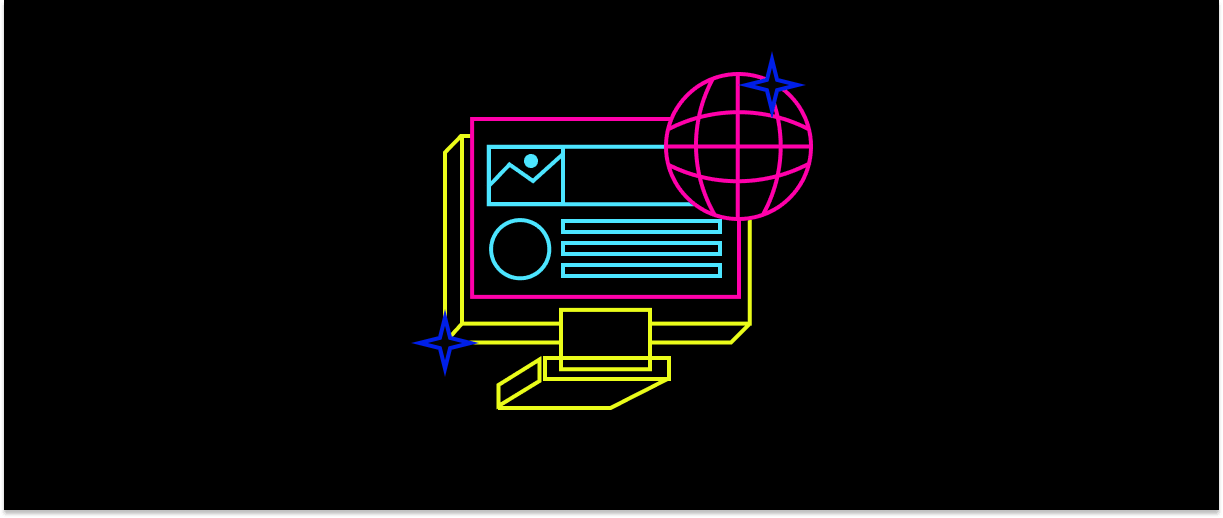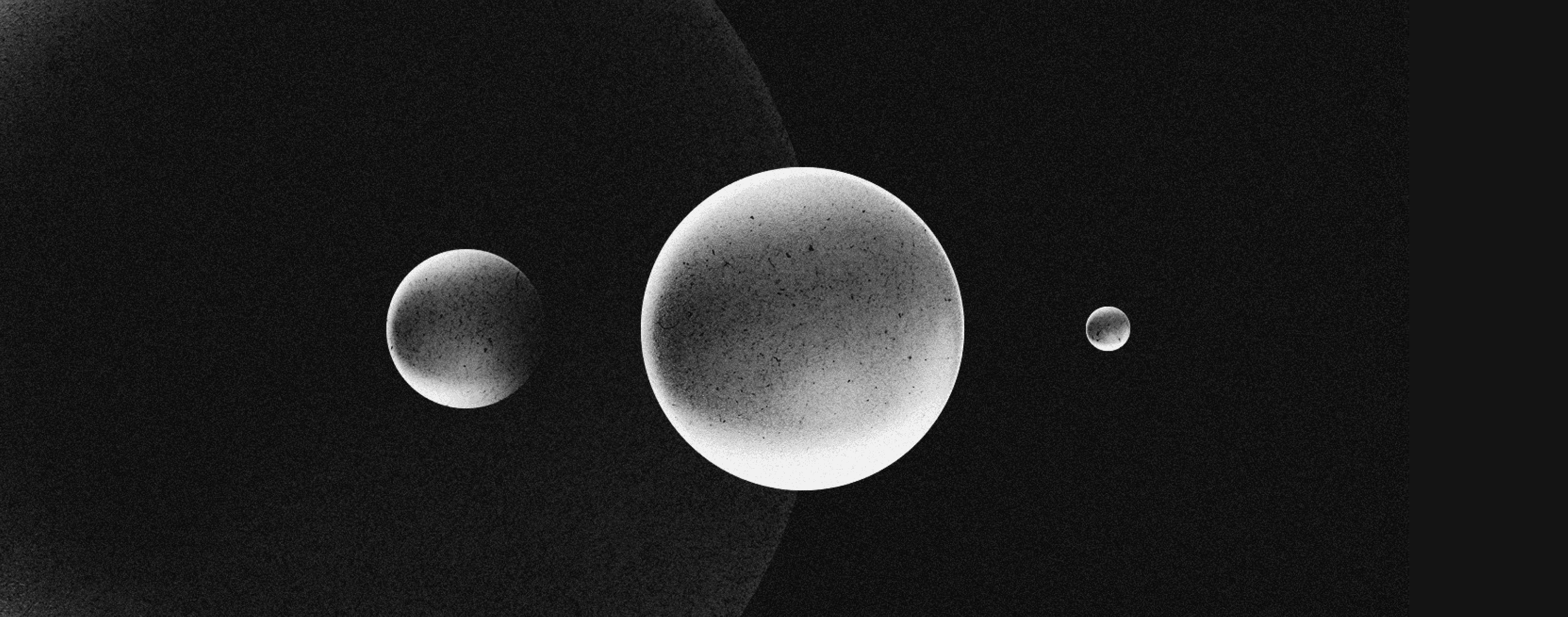Your Store Loads in 2 Seconds. Users Still Think It's Slow.
As e-commerce performance standards have risen and Core Web Vitals have become table stakes, most brands have invested heavily in technical speed optimizations. Yet conversion rates for many "fast" storefronts remain disappointingly flat, with users still call the experience ‘slow’ despite strong Lighthouse scores.
The disconnect lies in perceived performance versus measured performance. While your storefront may load in under 2 seconds, the moments that drive purchase decisions—filtering products, selecting variants, updating cart totals – often still feel sluggish to users. These micro-interactions, which happen after the initial page load, are where the majority of conversion leakage occurs today.
This hits every headless platform – Shopify Hydrogen, Next.js, you name it. The technical metrics look perfect, but the business metrics tell a different story: users abandon carts, bounce from category pages, and describe the experience as "not quite right."
In every audit of 50+ headless builds, the same pattern shows up: great lab scores don't guarantee great user experiences, and great user experiences are what drive conversions.
Where Your Performance Breaks Down
The gap between technical performance and user experience exists in three critical layers where most monitoring tools go blind:
Frontend Hydration Delays: Your storefront renders server-side for fast visual loading, but interactive elements (filters, variant selectors, cart updates) remain unresponsive until JavaScript hydration completes. Users see buttons that look clickable but don't respond for 2-3 seconds.
API Overfetch Penalties: Each user interaction triggers unnecessarily complex data requests. Changing a shirt's color shouldn't require fetching the entire product catalog, but most implementations do exactly that.
Backend Synchronous Bottlenecks: Actions that should feel instant—adding to cart, applying discounts—wait for synchronous processes that belong in the background. Real-time inventory checks, dynamic pricing calculations, and third-party integrations all block user feedback.
Traditional monitoring captures server processing time but misses frontend hydration delays entirely.
What This Costs You
This isn’t just bad UX. It’s a conversion tax that adds up fast. When users can't trust that their clicks will register immediately, they develop unconscious hesitancy that kills purchase momentum.
High-Volume Retailers: Every interaction delay multiplies across millions of sessions. Variant selection delays reduce product exploration, directly impacting average order values and discovery of higher-margin items.
DTC Brands: When product customization feels sluggish, customers question your entire operation. This perceived unreliability increases cart abandonment rates significantly.
Headless Commerce: Technical teams invest months in infrastructure that delivers excellent lab metrics but creates poor user experiences. The ROI on headless architecture depends on superior UX, but interactivity gaps negate that advantage.
Why Your Monitoring Tools Misses This
Because the tools we often rely on for performance optimization weren't built to measure user interaction responsiveness.
Why Your Metrics Don’t Match Their Experience
Time to Interactive (TTI) measures when the page becomes theoretically interactive, but Interaction to Next Paint (INP) measures responsiveness throughout the entire session.
Your APM shows 200ms API response times, but users experience 2-3 second delays because the frontend isn't ready to handle the response. Backend monitoring captures server processing time but misses frontend hydration delays. Network timing looks perfect, but JavaScript execution blocks user interactions.
Here’s How to Fix It
Here's how to systematically eliminate the gaps between fast loading and responsive interactions.
Frontend: Make Interactive What Looks Interactive
Progressive Hydration Priority: Hydrate commerce controls first, decorative elements last. Your 'Add to Cart' button matters more than your hero animation.
In Shopify Hydrogen or Next.js, wrap non-essential components in lazy loading boundaries while prioritizing interactive commerce elements. Product galleries can wait; "Add to Cart" buttons cannot.
Optimistic UI updates: Provide immediate visual feedback for user actions while processing happens asynchronously. When users click variant selectors, update button states, prices, and availability instantly and then sync with server data in the background.
Selective Component Hydration: Don't hydrate components that don't require immediate interactivity. Use intersection observers to hydrate components only when they enter the viewport or when users interact with parent elements. This reduces initial JavaScript execution time.
API Layer: Fetch What You Need, When You Need It
Interaction-Specific Query optimization: Structure GraphQL queries around user actions, not data models. When users change product variants, fetch only variant-specific data like pricing, inventory, images, and not complete product objects.
Create specialized GraphQL fragments for different interaction types. A color change query should be fundamentally different from an initial product load query.
Request Deduplication: Prevent redundant API calls when users interact rapidly or navigate quickly. If users click the same filter multiple times, only process the final state change.
Implement request debouncing with state management that batches rapid user inputs into single API calls. Use tools like React Query or SWR for automatic deduplication.
Granular Caching Strategy: Cache at interaction granularity rather than page level. Design cache keys around user actions – product:${id}:variant:${variantId} for product customization, category:${id}:filters:${filterHash} for search results.
Backend: Decouple Critical Path from Background Operations
Asynchronous Process Architecture: Handle non-essential operations after user responses. Inventory synchronization, analytics tracking, recommendation updates, and third-party integrations should happen outside the user request cycle.
Return user confirmations immediately, then process inventory updates, email triggers, and CRM synchronization via background job queues.
Precomputed Decision Logic: Cache expensive calculations (bundle pricing, shipping estimates, promotional eligibility) so they're available when users need them rather than calculated on demand.
Use scheduled jobs to precompute common scenarios during low traffic periods. Update these calculations when your servers aren't busy serving customers.
Response Prioritization: User-facing API endpoints get dedicated resources and streamlined execution paths. Background processes use shared resources and handle queuing delays.
Your Implementation Roadmap
Week 1-2: Frontend optimistic updates and selective hydration
Week 3-4: API query optimization and request deduplication
Week 5-6: Backend async processing and precomputed responses
Ongoing: Monitor interaction-specific performance metrics and iterate
The Reality Check
If your team is seeing good technical performance metrics, but users still report a sluggish experience, chances are your bottleneck lives in one of these three layers. The fix isn't about making your pages load faster - they're probably already fast enough. It's about making your pages feel as responsive as they look.
Ready to optimize your headless build? Reach us at hello@coderapper.com, and we'll send you our expert teardown checklist to ensure your storefront feels as fast as it truly is!