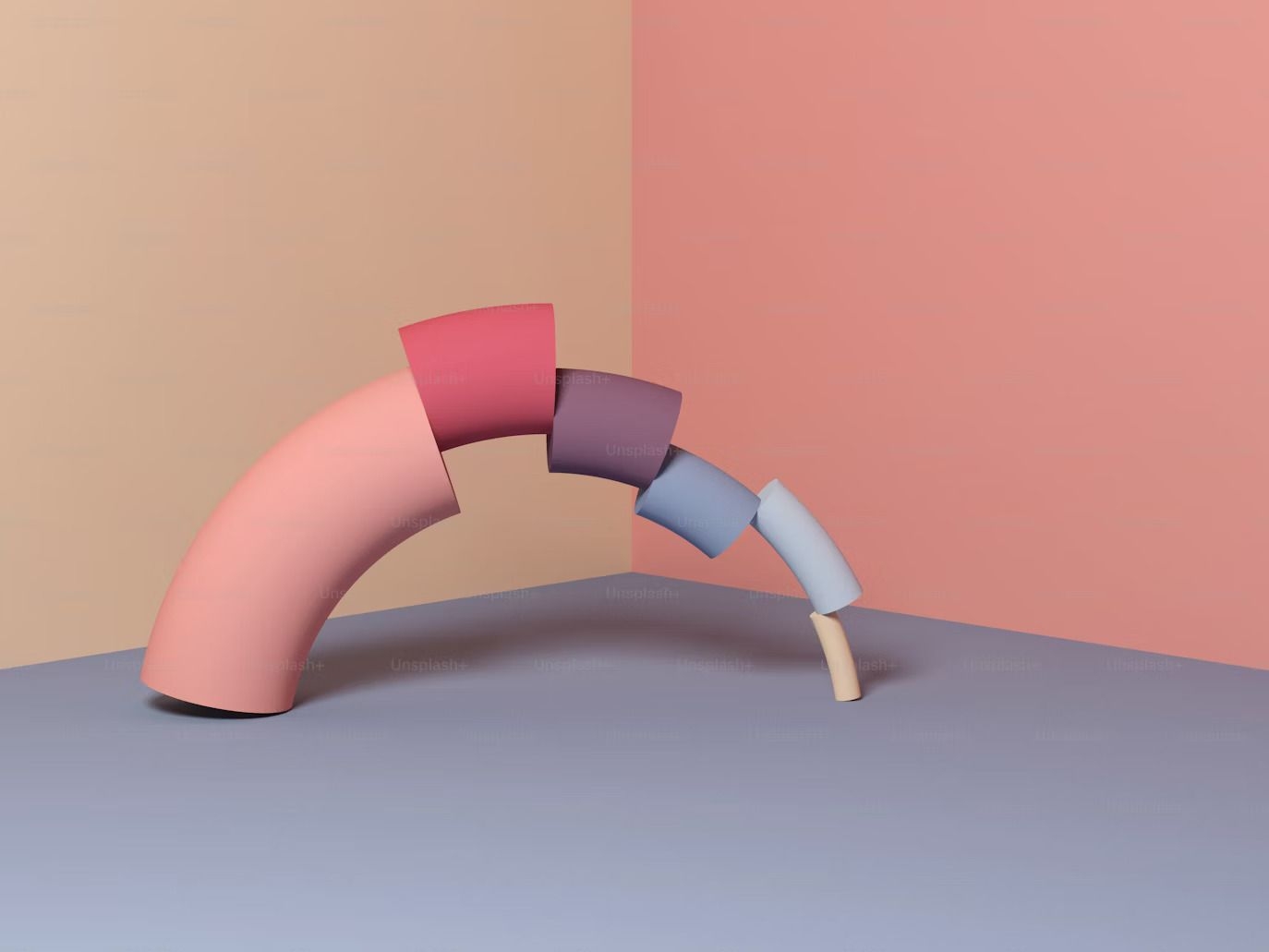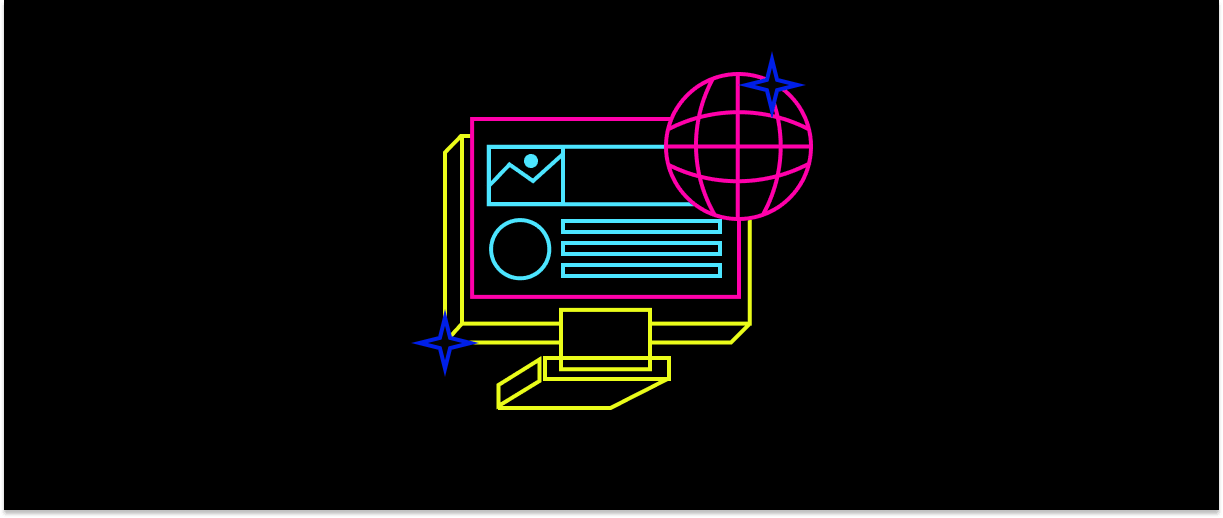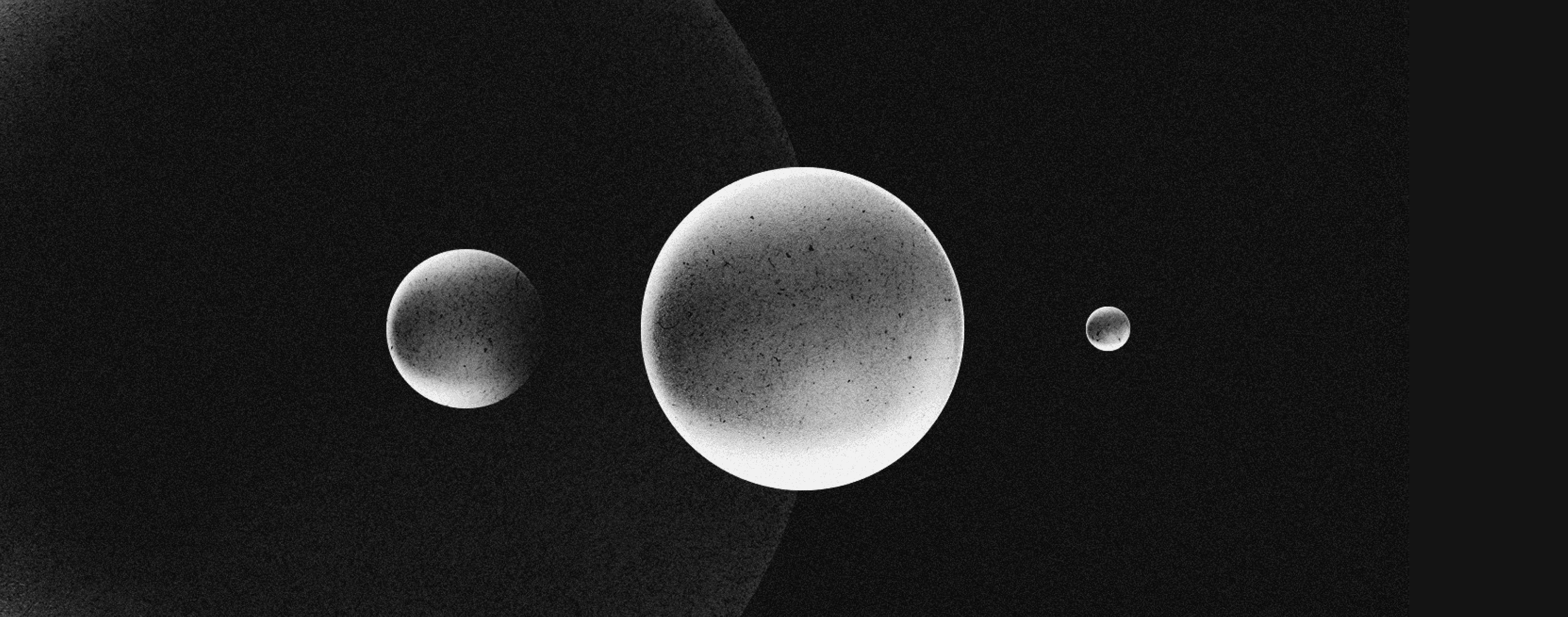Shopify Winter ’25: The Developer’s Blueprint for Impact
The most exciting updates often work quietly in the background. They sneak into your workflows, nudge your thinking in a new direction, and solve problems you didn’t even realize were slowing you down.
But updates also have a way of piling up. A new feature here, a performance boost there—and before long, it feels like you’re playing tetris with your time, trying to slot the pieces into place.
That’s why I’ve broken down Winter ’25’s releases into a framework I call the 'Developer’s Productivity Pyramid'. Think of it like organizing your toolbox: the right tools, at the right time, for the right problems.

Let’s start from the ground up.
1. Code Optimization & Performance Boosters
This is where performance meets precision. The kind of challenges developers wrestle with daily—managing massive data volumes, cutting through app latency, and speeding up workflows—meet their match here. These updates are the foundation for building scalable, reliable systems that let you move faster without sacrificing quality.

i. Increased Function Input Limits:
If you’ve ever struggled with resource constraints while handling large carts, you’re not alone. That 64kb input limit for Shopify Functions was a silent bottleneck for high-SKU catalogs and intricate logic. But now, with the input size doubled to 128kb, Shopify removes that glass ceiling.
Managing carts with over 200-line items is no longer a stretch—it’s the new baseline. Shopify clears the path for developers to think bigger and build smarter. With those old limits out of the way, you can finally focus on building scalable solutions that meet your merchants’ ambitions.
Pro Tip: Take this a step further. Use Shopify CLI to stress-test carts with massive payloads—200 items or more. Tools like k6 can help you spot latency spikes and performance bottlenecks. And if you integrate these tests into your CI/CD pipeline, you’ll catch regressions before they become real problems.
ii. Faster Loading Times for Embedded Apps:
If slow, clunky interactions have been a recurring pain in your embedded app development, this update could change that.
Embedded apps just got a performance makeover. Shopify’s extensibility host ensures your apps load faster and feel seamless, even under heavy traffic.
So, what’s different this time?
-
Direct API Access: No more unnecessary intermediaries. Responses are faster, interactions smoother, and frustrations fewer.
-
Optimized Mobile Performance: Whether it’s a loyalty app or a checkout assistant, embedded apps now run seamlessly—even during Black Friday madness.
-
Enhanced Stability: Forget timeout errors and API inefficiencies. These apps are built to handle peak loads with grace.
Pro Tip: Don’t just assume your app is running smoothly. Use Chrome DevTools to dig deep and uncover any hidden bottlenecks. Are redundant API calls slowing things down? Address them. Then head over to Shopify Partner Dashboard analytics and compare synthetic benchmarks with real-world performance. Optimizing API batching strategies can make the difference between sub-second load times and frustrated users.
iii. Accelerated Liquid Workflows:
Theme development doesn’t need to feel like a slog. With the new Shopify Liquid VS Code Extension, your editor becomes a powerhouse. GitHub integration and intelligent code assistance aren’t just perks—they’re game changers for developers juggling complex themes with distributed teams.
Here’s what you’ll love:
-
GitHub Integration: Real-time collaboration is effortless. Edit themes, sync with GitHub, and maintain clean version control without skipping a beat.
-
Intelligent Code Assistance: Autocompletion that feels like it’s reading your mind, syntax highlighting that catches issues before you even notice, and hover documentation that spares you the constant Google searches.
-
Enhanced Navigation & Refactoring: Jump to definitions, rename elements across projects, and create new files dynamically. It’s all about reducing friction so you can focus on what matters—building.
Example of Shopify Liquid Refactoring -
{% assign products = collections['featured'].products %}
<ul>
{% for product in products %}
<li>{{ product.title }}</li>
{% endfor %}
</ul>
Pro Tip: Take Theme Check to the next level. Customize diagnostics to flag deprecated constructs or enforce your team’s coding standards. Then, combine it with Shopify CLI for real-time syncing and testing. Feedback loops get faster, and deployments become cleaner.
2. Extensibility & Customization Tools
Developers are the architects of merchant ambitions, and as those ambitions grow, so do the demands on the tools we use. This layer is about giving you the freedom to create storefronts that adapt, scale, and evolve with ease. Whether you're crafting modular themes or enabling real-time customizations, these updates put you in the driver’s seat.

i. Theme Blocks Now Live:
Theme Blocks are like the LEGO of storefront design—modular, reusable, and built to bring creative precision to your workflows. No more piecing together repetitive logic or wading through tangled codebases. Theme Blocks let you focus on the big picture without sweating the small stuff.
-
Reusable Blocks Across Sections: Think of Theme Blocks as your go-to banners for seasonal campaigns—they update automatically, saving you from the tedium of repetitive tweaks.
-
Nested Block Support: Build deeply layered designs with up to eight levels of nesting, creating dynamic layouts that grow alongside your storefront complexity.
-
Streamlined Block Management: With all blocks housed in a centralized /blocks directory, setup becomes intuitive—even for non-technical users.
How it changes your workflow:
Theme Blocks simplify your workflow by consolidating logic and boosting efficiency. With schema targeting, merchants stay in control of where blocks appear, keeping designs clean and flexible.
Pro Tip: Use dynamic sources to connect Theme Blocks with merchant settings. For example, create a “Featured Product” block that updates automatically based on inputs from the Shopify Admin.
Code in Action:
Here’s how you’d implement a reusable “Featured Product” block:
{% assign featured_product = settings.featured_product %}
<div class="featured-product">
<h2>{{ featured_product.title }}</h2>
<p>{{ featured_product.description }}</p>
<a href="{{ featured_product.url }}">Shop Now</a>
</div>
And the schema to enable merchant customization:
{
"name": "Featured Product",
"settings": [
{
"type": "product",
"id": "featured_product",
"label": "Select a product"
}
]
}
Save the block code to /blocks/featured-product.liquid, and use it in sections by defining it in the section schema:
{
"type": "featured-product",
"name": "Featured Product Block"
}
ii. Conditional Rendering for UI Extensions:
Irrelevant actions on dashboards are like a cluttered desk—you don’t notice until it gets in the way of your focus. Shopify’s conditional rendering is your quiet oasis, ensuring merchants only see what they need, when they need it.
How it works:
-
Smart Block Collapsing: Blocks dynamically hide by returning null in the AdminBlock,, while placeholders provide context like “Unavailable for single-variant products.”
-
Dynamic Action Extensions: Shopify’s shouldRender.js evaluates merchant context (e.g., product variant counts) to decide when actions should appear.
Code in action:
Here’s a snippet for collapsing blocks in a product management app:
import { AdminBlock } from '@shopify/admin-ui-extensions';
export function IssueTrackingBlock({ product }) {
if (product.variants.length === 1) {
return null; // Hide block for single-variant products
}
return <AdminBlock title="Issue Tracking">Manage product issues here.</AdminBlock>;
}
And for conditional actions:
export default function shouldRender({ product }) {
return product.variants.length > 1; // Only render action for multi-variant products
}
Applied to UI extensions:
import { extend, Actions } from '@shopify/admin-ui-extensions';
extend('Admin::ProductActions::Render', async (root, { product }) => {
if (product.variants.length > 1) {
const action = root.createComponent(Actions.Action, {
title: 'Track Issues',
onAction: () => console.log('Issue tracking started!'),
});
root.appendChild(action);
}
});
iii. Subscription Oversell Protection:
Oversold subscriptions are a recipe for distrust. Imagine a holiday campaign where a limited-edition skincare bundle sells out—and keeps selling. Shopify’s Subscription Oversell Protection ensures that never happens by enforcing inventory policies directly via the Selling Plans API.
Here’s where it gets smarter: The processingError field pinpoints exactly which variant and location caused a billing failure, slashing debugging time and letting you address issues before merchants even notice.
Code in Action:
A conceptual JavaScript example to handle subscription billing:
async function processSubscriptionBilling(subscriptionId) {
try {
// Attempt to bill the subscription
const result = await billSubscription(subscriptionId);
if (result.success) {
console.log('Billing successful');
} else {
// Check for processing errors
if (result.processingError) {
const error = result.processingError;
console.error(`Billing failed for variant ${error.variantId} at location ${error.locationId}: ${error.message}`);
// Trigger automated alert
triggerLowStockAlert(error.variantId, error.locationId);
} else {
console.error('Billing failed due to an unknown error');
}
}
} catch (error) {
console.error('An error occurred during billing:', error);
}
}
// Placeholder functions for demonstration purposes
async function billSubscription(subscriptionId) {
// Simulate billing logic
return {
success: false,
processingError: {
variantId: 'gid://shopify/ProductVariant/1234567890',
locationId: 'gid://shopify/Location/0987654321',
message: 'Insufficient inventory'
}
};
}
function triggerLowStockAlert(variantId, locationId) {
// Simulate alert logic
console.log(`Alert: Low stock for variant ${variantId} at location ${locationId}`);
}
Pro Tip: Leverage the processingError field to trigger automated alerts for low-stock subscriptions. Integrate these alerts with merchant dashboards or email workflows, enabling proactive resolutions before customer experiences are disrupted.
3. API & Workflow Enhancements
Developers know the frustration of wrestling with backend inefficiencies. It’s like trying to race with sandbags strapped to your feet—tedious, slow, and ultimately exhausting. This layer strips away those weights, giving you tools to move swiftly and focus on crafting elegant, impactful solutions.
At its heart, this is about simplicity—the kind that makes you nod in relief when everything just clicks.

i. GraphQL for Order Creation:
Order management just got a serious upgrade, turning complexity into clarity with a single streamlined endpoint.
Shopify’s new orderCreate API in GraphQL ditches the patchwork of REST integrations. Now, you’ve got one streamlined endpoint to handle it all—clean, simple, and powerful.
Why it matters:
-
Simplified Complexity: A single GraphQL endpoint does the heavy lifting, handling high-volume order creation for bulk purchases with ease.
-
Granular Input Control: The OrderCreateOrderInput parameter lets you fine-tune every detail, from line items to customer data.
-
Actionable Debugging: Forget cryptic errors. The userErrors field provides clear, actionable insights to minimize debugging headaches.
Code in Action:
Here’s how creating an order with GraphQL looks:
mutation {
orderCreate(input: {
lineItems: [
{ variantId: " gid://shopify/ProductVariant/1234567890", quantity: 2 }
],
email: "customer@example.com"
}) {
order {
id
totalPrice
}
userErrors {
field
message
}
}
}
Replace "gid://shopify/ProductVariant/1234567890" with the actual Global ID of the product variant you wish to add to the order. The totalPriceSet field provides the order's total price in the shop's currency.
Pro Tip: Use the orderCreate API with Shopify Flow and Scripts to create advanced workflows. For example, automatically apply discounts to high-value abandoned carts and trigger personalized recovery emails, leveraging GraphQL’s flexibility to align with cart contents.
ii. Webhook Compliance Insights:
Managing mandatory webhooks just got a whole lot simpler. Shopify’s Webhook Compliance Insights, built right into the Partner Dashboard, keeps you aligned with GDPR, CPRA, and other privacy standards without the usual headaches.
What this means for your workflow:
-
Seamless Monitoring: Track mandatory webhooks like customers/data_request, customers/redact, and shop/redact to ensure airtight compliance before app submission.
-
Error Diagnostics: No more hunting for errors. Spot invalid HMAC headers or missed POST requests instantly and keep app reviews on track.
-
Proactive Privacy Handling: Automate customer data redactions and shop deletions without the manual hassle, ensuring merchants stay ahead of GDPR and CPRA requirements.
Pro Tip: Use the diagnostic API to validate webhook configurations in real-time. Integrate these checks into monitoring tools like Datadog or New Relic to catch compliance issues before they escalate.
iii. Hydrogen Updates:
Speed matters, especially on product pages where every interaction shapes the customer journey. Shopify’s useOptimisticVariant hook in Hydrogen steps in to keep those interactions snappy, delivering instant updates without the dread of frustrating delays.
Imagine browsing a color palette on a t-shirt product page. You select 'Sunset Orange,' and instead of a noticeable delay, the variant updates instantly. That’s what useOptimisticVariant is built for: keeping momentum alive and hesitation at bay.
Why it matters:
-
Instant Feedback: By processing variant navigation immediately, the hook eliminates the awkward wait, making interactions feel intuitive and fluid.
-
Fail-Safe Design: No match? No problem. The system gracefully defaults to the original variant, ensuring no hiccups disrupt the shopper’s journey.
Code in Action:
Here’s how you can use useOptimisticVariant to turbocharge variant selection:
// Example: Optimizing Variant Selection
import { useOptimisticVariant } from '@shopify/hydrogen';
const selectedVariant = useOptimisticVariant(currentVariant, allVariants);
if (selectedVariant.isOptimistic) {
console.log("Optimistically rendered variant:", selectedVariant);
} else {
console.log("Defaulting to original variant");
}
Think of this as your safety net for variant rendering—anticipating what the shopper wants and acting on it instantly, while quietly ensuring the backend catches up.
Pro Tip: Take things a step further by pairing useOptimisticVariant with React Suspense. Pre-load critical variant data before the shopper even clicks, ensuring immediate updates under heavy traffic. And for those inevitable edge cases? Implement failover caching to maintain a consistent performance baseline, even when server calls decide to take a nap.
4. Community & Collaboration Enablers
At the peak of the Developer Productivity Pyramid are tools that turn solo efforts into shared victories, connecting you with a thriving developer community.

i. Developer Community Forum:
The Developer Community Forum is where Shopify developers and the product team connect to share ideas, solve problems, and shape the future of the ecosystem together.
-
Exchange real-world solutions and practical insights with a global network of Shopify developers.
-
Get early access to platform updates, voice feedback, and discuss features directly with Shopify’s product team.
-
Discover community-tested practices and applications to refine your own workflows.
ii. Functions Logs in CLI:
Debugging just got a whole lot easier. Shopify CLI’s Function Logs and Replay features give you control to test and refine without the guesswork.
Here’s what’s new:
-
Use inputs from previously logged runs to tweak and test functions without redeploying to a store.
-
Simulate real-world constraints locally, ensuring your functions meet Shopify’s performance benchmarks.
-
JSON outputs allow seamless integration into automated testing pipelines, supporting tools like cargo test for Rust or Vitest for JavaScript.
Pro Tip: Leverage the --json flag in shopify app function run to integrate performance metrics into CI/CD pipelines. Automate iterative testing to catch inefficiencies before deployment, ensuring smoother production workflows.
iii. More Powerful.dev Assistant:
The .dev Assistant now offers expanded capabilities to accelerate Shopify development workflows, particularly in managing REST-to-GraphQL transitions.
Why it matters:
-
Threaded Context Sharing: Maintain continuity across queries, refine them over time, and revisit past interactions to build smarter, faster solutions.
-
REST-to-GraphQL Transformations: Transition between APIs with ease, minimizing the complexity of integrating Shopify functionality into your apps.
Pro Tip: Leverage the .dev Assistant for rapid REST-to-GraphQL prototyping, accelerating API mapping for complex, enterprise-scale projects. Use threaded queries to refine workflows and enhance team collaboration.
If you’re exploring how to integrate these updates into enterprise-grade workflows, scale custom solutions, or collaborate on your next big project, I’d love to hear from you.
At Coderapper, we specialize in turning bold ideas into actionable outcomes through smart partnerships. Let’s connect and explore what we can build together.
Ready to start a conversation?