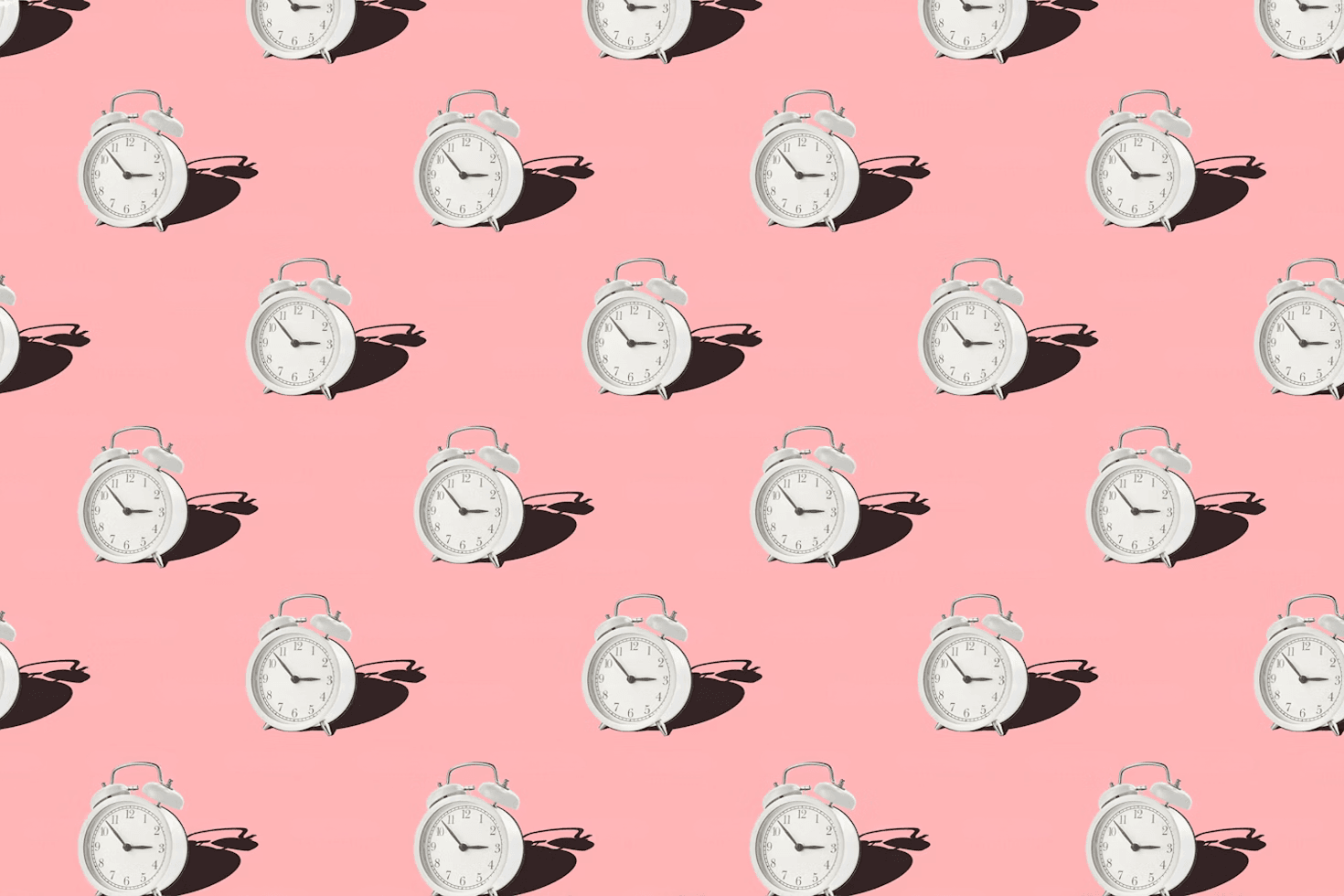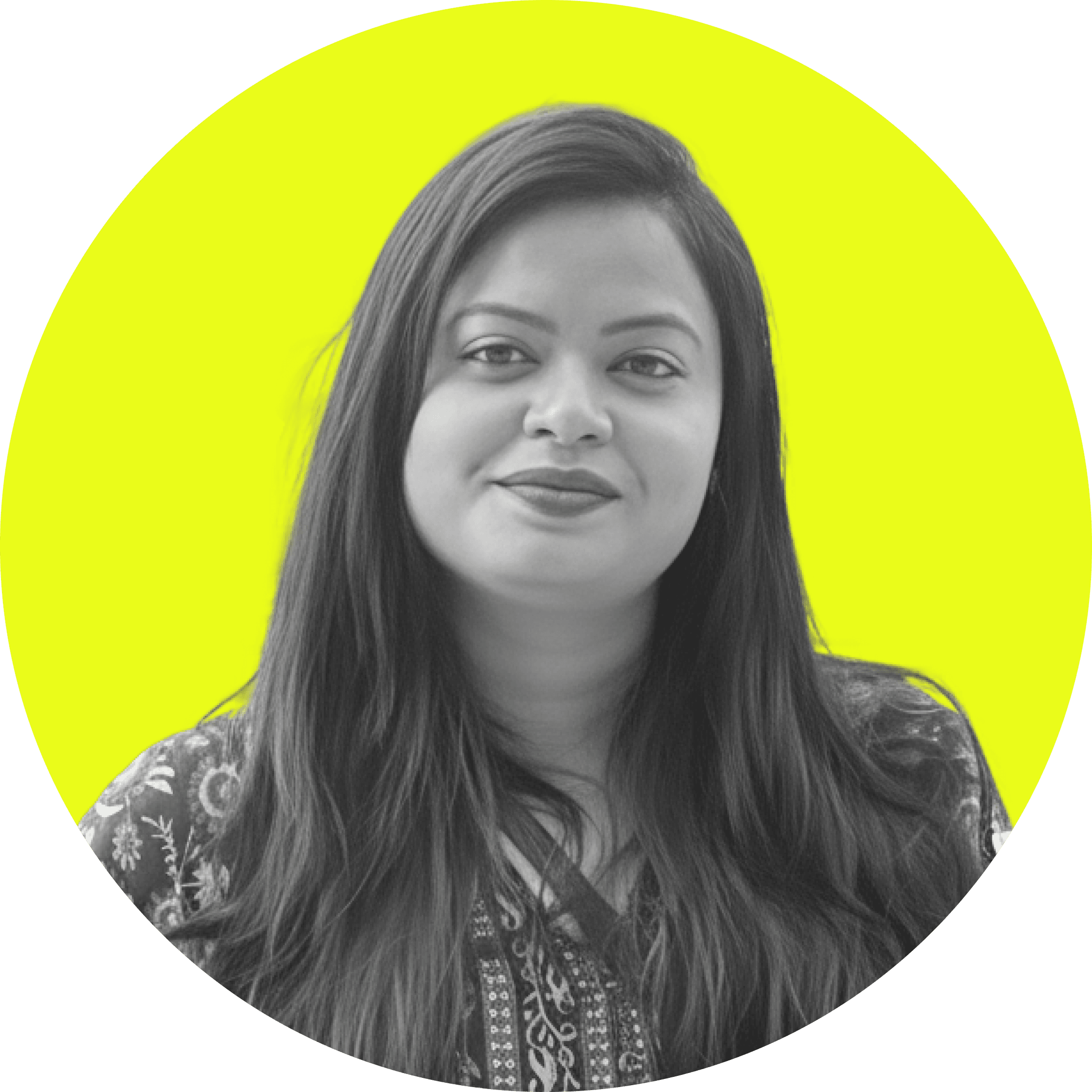BFCM Performance Analysis: 4-Stage Framework for Black Friday Success 2025
Most brands analyze BFCM performance like it's still 2020. They're tracking bounce rates in GA4 (which doesn't work), trusting last-click attribution (which lies), and wondering why their "successful" campaigns don't repeat.
Black Friday isn't a weekend anymore. Now it's a month-long, full-stack revenue sprint where customer journeys span 6+ touchpoints before conversion. Your analytics need to match that complexity.
This guide breaks down the key metrics every performance-driven team should be tracking across:
-
Pre-sale intelligence
-
Live campaign optimization
-
Segment-level conversion journeys
-
Post-sale retention and customer quality
1. Pre-Sale Intelligence: Building Revenue Before BFCM Starts
The mistake: Waiting until Black Friday campaigns go live to start paying attention to what’s working.
By then, it’s too late to fix what matters most. Your stock is already ordered, your best customers have already made up their minds, and your ad budget is locked in.
The brands that win start weeks earlier — tracking intent, spotting demand shifts, and making small changes that pay off when the traffic hits.
Here’s how they do it:
Track Customer Intent Signals Early
Not all customer behavior leads to a sale, but some of it comes close. These are your micro-conversions. Small actions that show someone’s warming up.
What to track in GA4, Klaviyo, or your CDP:
| Signal | What it tells you |
|---|---|
| Product page dwell time | Are people spending time on items you'll be discounting? |
| Email clicks by segment | Are VIPs more interested than your general list? |
| Cart adds (no purchase) | Are people hesitating or waiting for a discount? |
| Search terms like "Black Friday," "deal," "gift" | Are people already hunting for offers? |
You don’t need a massive sample size. Even small shifts, like a 20% lift in dwell time on a product page, can signal rising interest.
Set these up as custom events in GA4. Build audiences based on what people are engaging with, and use those segments for early-access emails, VIP list invites, or targeted retargeting.
Example: If 150 people added your $95 skincare bundle to cart in October and 80 of them came from your “Repeat Buyers” segment, that’s your signal to stock up and give that segment early access.
Use Real-Time Data to Fix Your Forecasts
Stocking based on last year’s numbers is a gamble. If you’re just saying “We sold 500 units in 2024, so let’s stock 600,” you’re flying blind.
Instead, combine:
-
Last year’s BFCM sales
-
This month’s micro-conversion data
-
Forecasting tools that adjust in real time
Tools to use:
-
Shopify Magic - AI-powered forecasting for Shopify Plus
-
Adobe Sensei - Forecasting + product performance insights for Adobe Commerce
-
Inventory Planner or Cogsy - Smarter inventory planning across channels
Track things like:
-
How fast inventory is moving week by week
-
How many people are signing up for early access
-
Which products are getting mentioned or shared on social
-
Competitor pricing changes — are you the best deal or not?
Set benchmarks. If interest or opt-ins for a product go up 15% over two weeks, that’s a clear sign to re-check your inventory or bundle strategy.
Build Your Best-Converting Segments Now
Not every shopper is worth the same during BFCM.
You want to know (before your sale starts), which groups are likely to convert, spend more, and come back.
Create GA4 audiences for:
-
Repeat buyers (2+ purchases in the last year)
-
High AOV customers (above your store’s median)
-
Quick converters (bought within 1–2 visits)
-
Regions or zip codes that always outperform during BFCM
Then run light-touch test campaigns: emails, SMS, or retargeting ads with teaser offers or early access signups. Watch:
-
Open and click rates
-
Add-to-cart behavior
-
What they engage with vs. ignore
This tells you which segments are ready, and where you should focus your time and budget.
2. Real-Time Optimization: Don't Just Watch the Data, Use It
The mistake: Checking dashboards once or twice a day and hoping nothing’s broken.
By the time you notice a problem manually, it’s probably been draining revenue for hours. High-performing teams don’t wait for things to go wrong, they set up systems that catch issues early, trigger the right response, and adjust campaigns while people are still actively shopping.
Set Up Automated Performance Alerts
You don’t need to stare at GA4 24/7, but your analytics should ping you the moment something important breaks.
Set alerts for the metrics that actually affect your revenue:
| Tool | Set alerts when… |
|---|---|
| GA4 | - Conversion rate drops below 2% for 2+ hours - Bounce rate on product pages spikes suddenly - Traffic to key BFCM campaigns dips more than 20% |
| Shopify Flow | - Inventory for promoted SKUs hits low-stock threshold - Sudden increase in failed payments or cart errors |
| New Relic (Adobe) | - Site response time slows by more than 1s - Checkout load time exceeds 3s |
| Klaviyo / Attentive | - Email open rates dip below average mid-campaign - SMS click-throughs fall while send volume stays high |
Monitor Revenue Velocity, Not Just Traffic
Too many teams brag about traffic spikes during BFCM. It means nothing without revenue to match.
What you need to watch in real-time:
| Metric | Why it matters |
|---|---|
| Conversions per hour | Are you pacing toward your daily revenue target? |
| AOV by hour | A sudden dip may mean bundles are sold out or discount codes are broken |
| Cart drop-off timing | Tells you where users are abandoning - payment, shipping, discount field |
| Payment method performance | Are mobile wallets converting better than traditional cards? Do Apple Pay users have a higher completion rate? |
Let's say it's 1pm on BFCM Friday. Your traffic is holding steady, but your AOV dropped from $92 to $68 over the last 2 hours. What could be happening?
- A bundle offer went out of stock
- A bundle offer went out of stock
- Customers are skipping the upsell
- Your desktop checkout is fine, but mobile PayPal is glitching
With the right alerts, you'll catch this early and act while the sale is still on.
Automate Adjustments Based on What the Data’s Telling You
You don’t want to be manually tweaking ad budgets and email flows during BFCM. The best teams set rules in advance and let their stack take care of the rest.
Smart automation to set up:
| System | Automation rule |
|---|---|
| Meta Advantage+ | Auto-increase spend on campaigns that exceed ROAS target for 2+ hours |
| Google Ads | Pause underperforming creatives when CPA crosses your limit |
| Klaviyo | Trigger cart abandonment email within 30 minutes of checkout exit during peak hours |
| Shopify Flow | Raise discount by 10% if inventory of Product X hasn't moved by end of day |
Important: These automations don’t replace strategy. They just give you room to breathe so you’re not reacting to everything manually.
Add a Layer of Live Monitoring (If You’ve Got the Volume)
For mid-market and enterprise brands, revenue velocity dashboards are worth the extra lift.
Tools to consider:
-
Triple Whale for live ROAS, AOV, and blended CAC across channels
-
Northbeam for more reliable attribution and channel performance across touchpoints
-
Amplitude or Mixpanel for tracking where users are stalling in the funnel in real-time
Set daily revenue pacing targets by hour (e.g., $8.5K by noon, $22K by 6pm). If you’re off-track, investigate: Is it traffic? Offer fatigue? Site slowdown?
3. Segment-Level Journey Analysis: Stop Guessing Who Converts
The mistake: Treating all BFCM traffic the same. Same offer, same timing, same experience.
The truth is, your customers are not equal. Some convert fast. Some shop around. Some just want a discount and bounce forever. If you treat them the same, you’ll either:
-
Overpay to acquire the wrong ones
-
Underserve the high-value ones
-
Lose both in the noise
The fix is simple: map their behavior before they buy and optimize the journey based on who they are and how they behave.
Identify the Segments That Actually Matter
Not personas. Not “young moms” or “fashion lovers.” We’re talking about behavior-based segments with different value to your business.
Start with 3 that consistently show up during BFCM:
| Segment | How they behave |
|---|---|
| High-value customers | They're already on your list. They open emails, click fast, and usually convert within 1–2 visits. Often buy bundles or higher-AOV products. |
| Deal-seekers | New visitors. Come in through paid social or search. Browse 3–5 times before buying. Sensitive to pricing, more likely to churn. |
| Fast skimmers | Mobile-first. Tap through, add to cart quickly, but drop if checkout is slow or if payment options are limited. Often younger, mobile wallet users. |
Map Their Journey, Step by Step
Use GA4’s Path Exploration to map how each segment navigates from entry to purchase.
What to look for:
-
How many visits before conversion?
-
What % of email-openers buy within 24 hours?
-
Do they drop off on PDPs or at checkout?
-
Are they bundling or just buying single items?
Example:
Your VIPs might go: Email → PDP → Add to Cart → Purchase Your new paid social visitors might go: Instagram Ad → Homepage → PDP → Exit → Retargeting → Purchase
That’s a 2x longer path and 3x higher paid media cost per order. Once you know the path, optimize it:
-
Shorten it for VIPs (1-click checkout, pre-loaded cart)
-
Nurture deal-seekers with bundles, FAQs, and urgency triggers
-
Simplify mobile checkout for skimmers
| Segment | Typical Journey | Key Behaviors | What to Track | How to Optimize |
|---|---|---|---|---|
| High-Value Customers (Repeat buyers, VIPs) |
Email → PDP → Cart → Purchase | Fast decisions, high AOV, bundle buyers | - Time from email to purchase - AOV vs. avg - Cross-sell rate |
- Early access offers - 1-click/pre-filled carts - Bundle recommendations |
| Deal-Seekers (New, promo-driven) |
Paid social/search → PDP → Exit → Retargeting → Purchase | Price-sensitive, multiple visits, compares often | - Visits before purchase - Discount code use - Return rate |
- Timed offers, urgency - Value-focused bundles - Tailored retargeting |
| Fast Skimmers (Mobile-first, quick) |
Instagram → PDP → Cart → Drop → Desktop → Purchase | Short attention span, hates slow UX | - Device pathing - Checkout exits - Wallet usage |
- Speed up mobile site - Simplify checkout - Add express pay |
| Gift Buyers (Seasonal, occasional) |
Search → Gift guide → Filtered PDP → Cart → Purchase | One-off shoppers, low brand familiarity | - Gift page bounce - Time to buy - Gift card use |
- Clear gift guides - Filters for budget/type - Gift wrap upsells |
| High-Risk Churners (One-time discount buyers) |
Discount ad → PDP → Purchase → No repeat | Low AOV, low retention, high returns | - Post-purchase engagement - SKU return rate - Unsubscribes |
- Reactivation flows - Limit deep repeat discounts - Return risk flags |
Track What Devices and Channels They Use, Together
During BFCM, people don’t shop in straight lines. They see your ad on Instagram, browse on their phone, compare on desktop later, and finally check out with Apple Pay.
If you only track the last click, you miss the real story.
What to measure:
| Behavior | Why it matters |
|---|---|
| Email open on mobile → Purchase on desktop | Tells you which devices to optimize your CTAs and site speed for |
| Ad click on TikTok → Direct visit 3 days later | Helps you correctly value TOF paid media |
| Add-to-cart on mobile → Purchase via Google Pay | Identifies which payment methods drive completion rates |
Let's say it's 1pm on BFCM Friday. Your traffic is holding steady, but your AOV dropped from $92 to $68 over the last 2 hours. What could be happening?
- A bundle offer went out of stock
- Customers are skipping the upsell
- Your desktop checkout is fine, but mobile PayPal is glitching
With the right alerts, you'll catch this early and act while the sale is still on.
Post-Purchase Behavior: Which Segments Stick Around?
One of the biggest missed opportunities in BFCM is assuming all conversions are equal. They’re not.
Some customers will:
-
Return their order
-
Never engage again
-
Only shop when there’s 50% off
-
Others become loyal. That’s who you want.
What to track after the sale:
| Behavior | Why it matters |
|---|---|
| Email open on mobile → Purchase on desktop | Tells you which devices to optimize your CTAs and site speed for |
| Ad click on TikTok → Direct visit 3 days later | Helps you correctly value TOF paid media |
| Add-to-cart on mobile → Purchase via Google Pay | Identifies which payment methods drive completion rates |
Once you know this, use it to:
-
Build smarter lookalike audiences for next year
-
Spend more on high-retention segments
-
Stop optimizing purely for CPA, and start optimizing for quality
Traffic’s cheap during BFCM. But when you break down how different segments behave – before, during, and after they buy, you stop guessing. You stop wasting money. And you start building a customer base that lasts longer than the sale.
4. Post-Sale Optimization: What Happens After the Checkout Still Counts
The mistake: Thinking BFCM ends on Cyber Monday.
You ran the ads. You pushed the offers. Customers bought. But if that’s where your campaign stops, you’re leaking long-term revenue.
The real growth comes after the sale.
The brands that scale during BFCM focus on who sticks around, who upgrades, who unsubscribes, and who returns half their cart.
Here’s how to turn a November order into a 12-month customer.
Convert Deal Shoppers Into Subscribers
BFCM brings in volume, but not all of it is loyal. If you want long-term value, start by converting first-time buyers into repeat subscribers or bundles.
What to track (starting 7–14 days after purchase):
| Metric | What it shows |
|---|---|
| Subscription opt-in rate | Which discount buyers are willing to stick around |
| Time-to-subscribe | Ideal timing window for post-purchase offers |
| Retention rate of BFCM-acquired subscribers | Are they churning faster than organic subs? |
Tactics to use:
-
Trigger post-purchase emails with subscription or bundle offers
-
Adjust the timing: subscription push around day 10–12 often beats immediate upsell
-
Personalize based on what they bought: if they ordered skincare, offer a monthly replenishment plan, not a general “subscribe and save” pitch
Watch for:
If your churn rate is high for BFCM-sourced subscribers, your discount model might be attracting the wrong kind of customer. Segment and A/B test accordingly.
Identify Segment Shifts After the Sale
BFCM changes buyer behavior. Sometimes for the better, sometimes for the worse.
Use your post-sale data to spot how customers move between value segments, like:
| Movement | What to do |
|---|---|
| Deal-hunters become repeat buyers | Prioritize them in retention and referral campaigns |
| VIPs increase frequency | Reinforce with early-access perks or loyalty points |
| High spenders downgrade | Flag for winback sequences or discount pulls |
| New buyers go cold | Trigger reactivation flows with value-based messaging, not more discounts |
Use GA4, Klaviyo, or your CDP to build lifecycle-based audiences. Don’t just segment by what they bought. Segment by how their behavior shifts over the next 30–60 days.
Track Returns and Product Feedback by Segment
Return data during BFCM tells you more than just refund volume. It shows you what went wrong.
Key things to monitor:
| Metric | Why it matters |
|---|---|
| Return rate by SKU | Some products may look good in ads but fail post-purchase |
| Return timing | Immediate returns = buyer's remorse. Late returns = product quality or delivery issues |
| Return rate by acquisition source | Paid social vs. organic vs. email — who's actually keeping what they buy? |
Use this to:
-
Refine your promo product lineup for next year
-
Flag creative or copy that may be misrepresenting the product
-
Improve PDP content for items with high return risk (size guides, unboxing photos, video reviews)
Example:
If your TikTok audience returns 28% of orders for one bundle, but your email segment only returns 9%, the problem likely isn’t the product. It’s the message or the expectation.
Build 2025 Campaigns Using 2024 BFCM Data
Post-sale analysis isn’t just cleanup but fuel for next year’s strategy. Use 30-60 day data to build these forward-looking customer segments:
| Segment | Definition |
|---|---|
| BFCM Loyalists | Bought during BFCM and again within 60 days |
| Seasonal Shoppers | Only active around major sales or gift-buying cycles |
| Price-Sensitive Converts | Entered through discounts but responded to full-price content post-sale |
| VIP Opportunities | High engagement (email/SMS/site), low spend could convert with the right offer |
Push these segments into your email, ads, and customer service workflows.
-
VIPs get early-access offers and free upgrades
-
Price-sensitive converts get content-driven loyalty campaigns
-
Seasonal shoppers get flagged for reactivation just before next sales cycle
Wrapping Up
The difference between a “good” BFCM and a record-breaking one is rarely the size of your discount. It’s how well you read the signals, act on them in real time, and build on them after the sale.
Most brands spend November running campaigns. The best brands spend October building the playbook they’ll execute in November and December, and beyond.
That’s why these metrics matter:
-
They tell you where the money’s being made while you can still move it
-
They stop you from wasting budget on customers who won’t stick
-
They make next year’s planning start with hard data, not guesses
The traffic spikes and revenue bumps are nice. But the real win is a customer base you don’t have to reacquire from scratch next year.
Want this done for your store?
Our team at Coderapper has helped enterprise brands plan, track, and scale BFCM for long-term growth. Reach us at enquiry@coderapper.com and let’s get your systems ready before it’s too late.