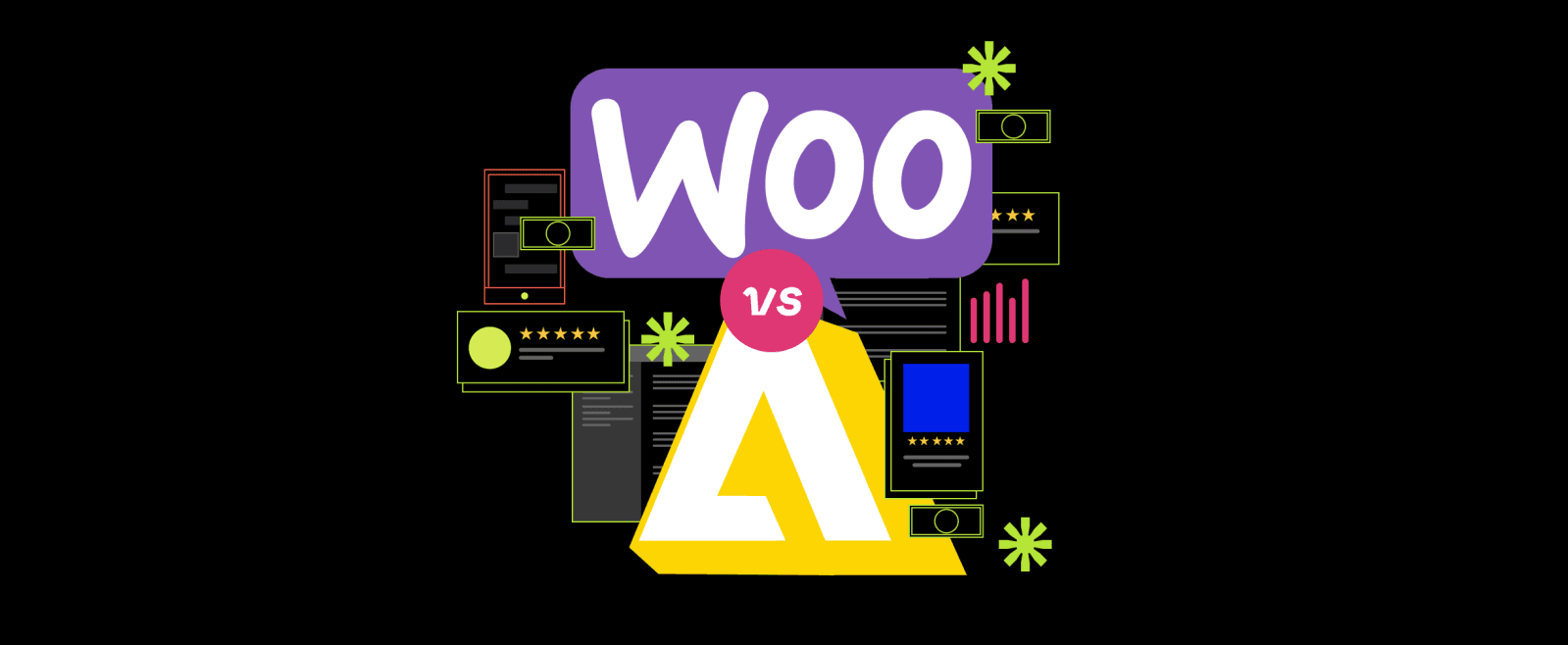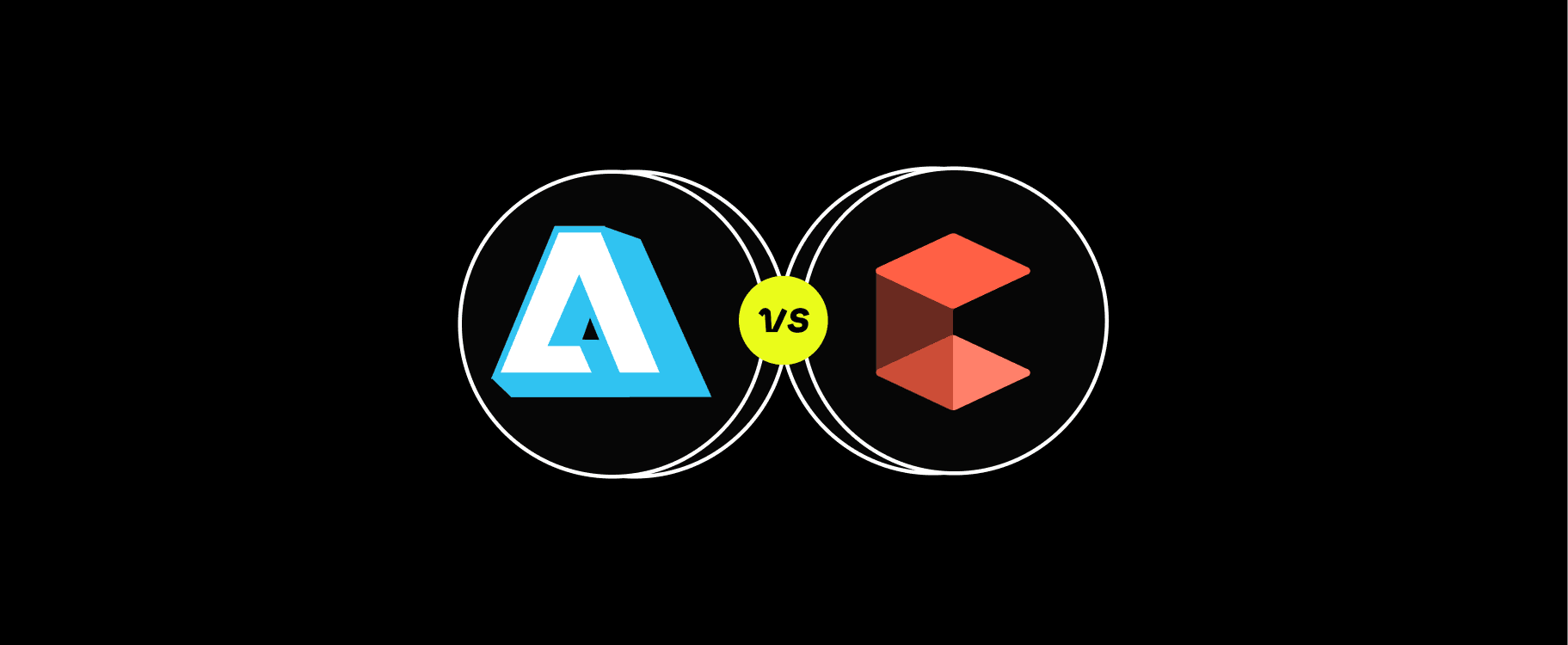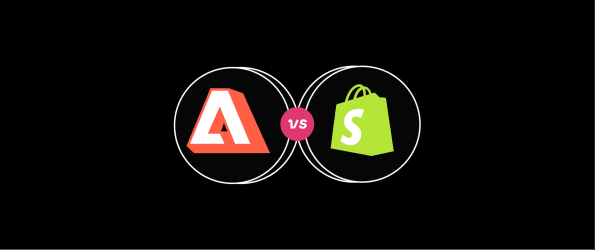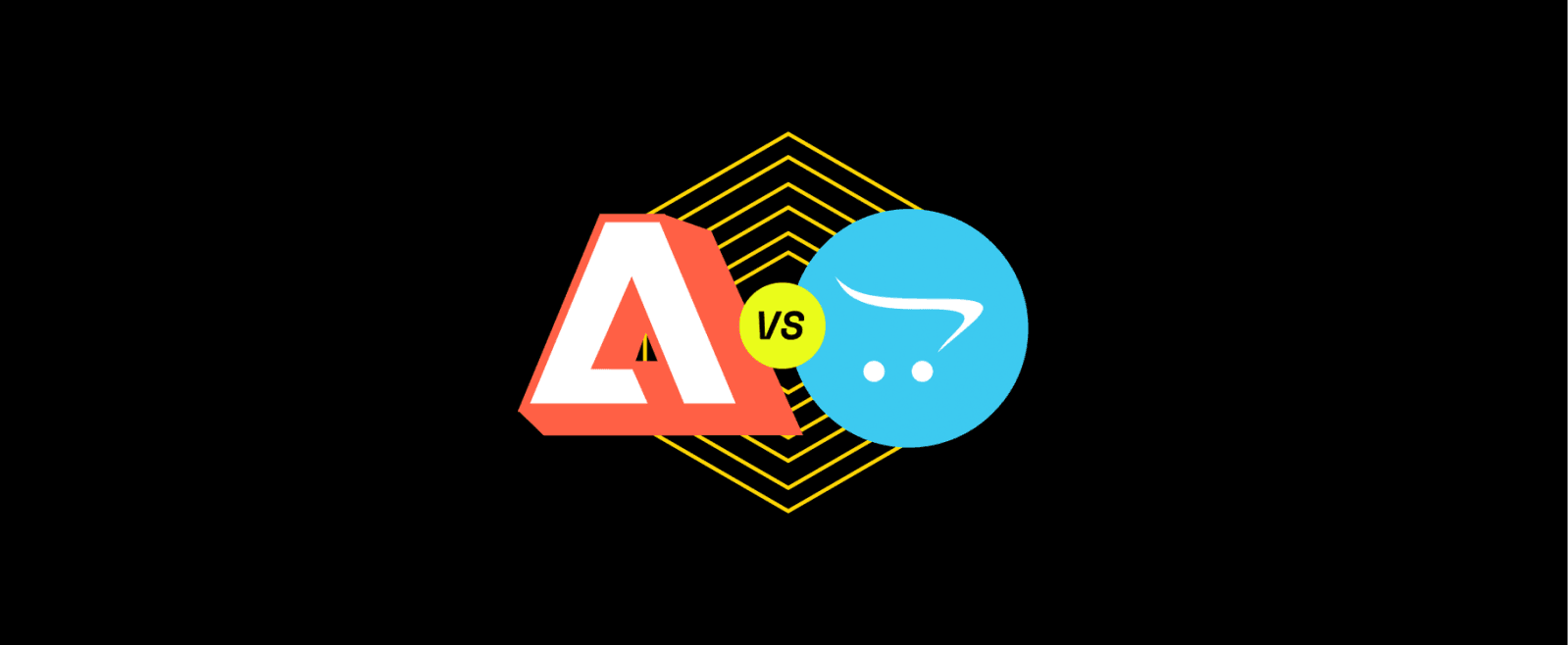WooCommerce Vs. Magento: Which E-Commerce Platform Will Help You Dominate Your Market?
Choosing the right platform for your online store is all about finding one that lets your business grow, and comes packed with everything you need for marketing, sales, and managing your operations. Between WooCommerce and Magento, both have great features. But more importantly, you want something that makes shopping easy for your customers and is simple for your team to use, boosting your sales and marketing efforts.
That's why we're diving deep into WooCommerce and Magento, looking at their features, how many people are using them, and what they cost, to help you pick the best one for your business.
What is WooCommerce?
WooCommerce is a plugin that transforms your WordPress website into an online shop where you can sell pretty much anything, from ebooks to sneakers. It's totally free and open-source, which means anyone can use or tweak it.
This plugin makes creating and running an online store super straightforward, making ecommerce easy and accessible for everyone. Plus, WooCommerce is rich in customization and advanced features for selling online. If you ever get stuck, there's plenty of support to guide you through.
What is Magento?
Magento is an open-source platform specifically designed for creating and managing online stores. It offers powerful tools and features that allow businesses to customize and scale their ecommerce sites. This platform is suitable for businesses of all sizes, from small startups to large enterprises, because of its flexibility and extensive customization options.
For those who want to dive deeper into customizing their online store, Magento, now part of Adobe Commerce, provides detailed guides and resources. These are designed to help you at every step of your ecommerce journey, from setting up your store to optimizing it for a memorable shopping experience.
Additionally, Magento encourages innovation by allowing developers to create and share their own extensions. This not only adds to the platform's robustness but also supports the continuous growth of the Magento Open Source community.
Key Differences between WooCommerce Vs Magento
1. User Interface & Ease of Use
WooCommerce is the winner. It delivers simplicity and cost-efficienciency in setting up and managing your online store. You won't have to spend too much time navigating the platform's complexities. Magento requires more investment in terms of time and resources.
We evaluated two processes for this section - setting up a new store and managing the store operations. Here are the insights -
WooCommerce has a straightforward setup and seamlessly integrates with WordPress. If you are familiar with WordPress, this integration will make the transition from a simple website to an online store quicker.
The platform excels in user-friendliness. Tasks such as product addition, inventory management, and order processing are significantly simplified, making daily operations smooth for store owners. Its customization features are designed for the average user. So, even if you lack technical knowledge, tailoring the store won't be an uphill task. This ease of customization, combined with its open-source nature, ensures that both initial and ongoing expenses remain low.
The extensive array of plugins and integrations—many of which are available at minimal or no cost—further enhances WooCommerce's appeal by making store management both straightforward and versatile.
Magento, on the other hand, presents a more intricate setup process, demanding a higher level of technical proficiency from its users. This complexity, however, is indicative of the platform's advanced capabilities and adaptability, traits that are particularly beneficial for businesses that anticipate rapid growth or operate on a large scale.
The architecture of Magento is designed to accommodate extensive customization and scalability. However, to harness these capabilities, you may have to navigate a more challenging learning curve, along with potentially higher expenditures for premium extensions and maintenance. These factors make Magento a powerful tool for those who have the resources to fully exploit its rich feature set.
2. Features & Functionality
_Magento is the winner. If you love DIY and want to start simple, WooCommerce might be your jam. But if you're aiming for the stars and need a platform that's packed with features to help you get there, Magento could be the way to go. Both ways, you will get the best of everything. _
Magento already impresses with its ability to offer customized recommendations, create special offers and coupons, and set up loyalty programs straight out of the box. It's also ready to enhance your social media presence with extensions for displaying your Instagram feed and enabling content sharing.
Plus, Magento Analytics is there to provide insights without the need for extra tools. What enhances Magento's appeal further is its theming and layout system, seamless third-party integrations via APIs, and an intuitive admin interface. It's built for growth, with advanced scalability, a default guest checkout to streamline the buying process, and support for multichannel selling from a single dashboard. For those looking into cloud solutions, Magento offers a cloud-based plan as well.
WooCommerce starts you off with a more basic setup that's ripe for customization as your business grows. While it may not have Magento's direct social media tools, its extensive plugin ecosystem allows you to connect to platforms like Instagram and monitor your store's performance.
Built on WordPress, WooCommerce is a treasure trove of SEO and content marketing capabilities, thanks to easy-to-use features like shortcodes for adding extra elements to your content. Its wide range of payment processors, support for an unlimited number of products, and a rich selection of both free and premium themes make it highly attractive.
The platform is noted for its modular framework, offering enhanced store customization without requiring deep coding knowledge, making it an accessible and cost-effective choice for those familiar with WordPress. Compatibility between WordPress and WooCommerce themes ensures a smooth design process.
As for shipping, WooCommerce and Magento both provide solid foundational options with the flexibility to extend through plugins or extensions. This ensures your shipping can scale with your business, whether you're sending packages locally or globally.
Payment gateways are another area where both platforms excel, offering integration with major providers like Stripe and PayPal, ensuring a smooth checkout experience for your customers.
And when it comes to product management, WooCommerce offers an approachable, user-friendly interface perfect for swift updates and product additions. Magento, with its rich feature set, offers more comprehensive tools for product management, including reviews, wish lists, and smart pricing, right from the start.
3. Customization Options
_WooCommerce wins this one for its accessible, theme-rich platform that makes customization straightforward and user-friendly, perfect for those getting started or looking to launch quickly. _
We examined which platform will make your online store a visual standout, while being most accessible. WooCommerce and Magento offer paths to creating a unique and appealing front-end design. Here are some insights -
WooCommerce shines in its straightforward approach to customization. Thanks to the Editor Tub (found under Advanced > Editor) or its page builder feature, changing up your store's look—from footers and headers to page templates—is quick and easy.
WooCommerce's strength lies in its accessibility to a vast array of themes, with over 20,000 free and premium options available through WordPress. This wealth of choices, coupled with the ability to add pages and customize various elements without deep technical expertise, makes WooCommerce an attractive option for beginners and those who value simplicity and speed in setup.
On the flip side, Magento 2 caters to those who have specific, detailed visions for their store. Installing a theme does require a bit more technical know-how, involving declaring your theme in the Magento folder before activating it through the Content > Design > Theme path. But this initial complexity opens up a world of customization.
Magento may offer only a handful of themes directly, but its true power lies in the depth of customization. Whether tweaking a chosen theme or leveraging premium extensions for expanded capabilities, Magento is designed for those who want to dig deep into the nitty-gritty of design.
However, it's worth noting that the journey to a fully customized Magento store will likely take longer than other platforms, reflecting its broader range of capabilities and its precision in design customization.
4. Security & Support
Magento leads businesses ready to dive into its advanced security features. Despite WooCommerce's appeal for simplicity and ease of management, Magento's comprehensive security toolkit offers superior protection for those with the technical know-how, making it the go-to choice for safeguarding against complex online threats.
With online payment fraud skyrocketing and losses expected to hit a staggering $48 billion, an online merchant wants to keep their store as secure as Fort Knox. Here's how Magento and WooCommerce stack up in the security department.
Magento is armed to the teeth with security plugins and patches, always looking for any vulnerabilities that might threaten your store. Magento prides itself on keeping even its older versions safe and sound, which is remarkable. However, there's a catch – navigating its security updates can feel a bit like solving a Rubik's cube. They're incredibly effective but might require a bit more tech-savvy to implement. Picture over 600 security extensions at your disposal; it's like having a Swiss Army knife for web store security.
WooCommerce is built on the principle that keeping your store secure shouldn't give you a headache. Updates? They're automatic. Security plugins? Choose from free or premium, and rest easy knowing you'll be alerted to any new updates without lifting a finger.
WooCommerce has democratized security, making it accessible to everyone, regardless of their tech background. It's a breeze, especially if you're already cozy with WordPress.
Here's the thing, though: Both platforms are like two sides of the same coin. They offer top-notch security features – SSL certificates, PCI-DSS compliance, two-factor authentication – ensuring your customers can shop without a worry. But, as open-source platforms, they're a bit like DIY projects; they need your attention and care to stay secure.
This means choosing a solid hosting provider and keeping your themes and plugins in check is just as crucial as the platform you choose.
5. Pricing & Value
WooCommerce is more cost-effective option for small to medium-sized businesses seeking simplicity and affordability. Magento, with its initial higher investment for customization and scalability, is better suited for larger enterprises prepared for the complexities and growth potential it offers.
First, understand the various elements that contribute to the overall costs. I have estimated these costs based on current market rates. They can fluctuate depending on your business's specific needs and scale.
Standard Costs Across Both Platforms:
Both WooCommerce and Magento share several cost-contributing factors. These include:
- Website Development: The complexity of your site dictates this cost. While WooCommerce might allow for a more DIY approach due to its WordPress integration, Magento stores often require more technical skills.
- Domain: A yearly fee that's relatively nominal but essential.
- Hosting: Dedicated e-commerce hosting can start from $10 and escalate based on traffic and store size.
- Themes: Both platforms offer free and paid themes, with costs ranging from $0 to $200 to ensure your store aligns with your brand's aesthetic.
- Extensions/Plugins: These add functionality to your store. Prices fall between $50-$500, depending on the complexity of the feature.
- SSL Certificate: Essential for securing your store and building trust with your customers. Prices vary by provider.
- Support and Maintenance: Ongoing costs to keep your store running smoothly. This can include updates, security patches, and troubleshooting.
Unique Considerations for Magento Open Source:
- Magento Agency: Partnering with a specialized agency can ensure professional setup and customization but adds to initial and ongoing costs.
- In-house Developer: Larger stores might opt for an in-house developer (or team) familiar with Magento, leading to higher payroll expenses.
- Freelance Developer: This is a flexible option for project-based work. Costs can vary based on the developer's expertise and the project scope.
Calculating the Costs:
Based on these elements, setting up a WooCommerce store might initially appear more cost-effective, particularly for small to medium-sized businesses. The platform's integration with WordPress simplifies many development tasks, potentially reducing the need for specialized developers.
Estimated costs, including hosting, domain, essential extensions, and a mid-range theme, can lead to a starting annual expenditure of over $600, with optional enhancements and marketing tools potentially adding another $550.
On the flip side, while free to install, Magento Open Source requires a more substantial initial investment in development and customization to harness its power. This can include hiring developers (whether agency, in-house, or freelance) and investing in specific Magento extensions and themes. Initial costs can start from as low as $10 for hosting. Still, they can quickly increase with additional investments in design, functionality, and security, not to mention the potential costs of specialized Magento development support.
For businesses considering Adobe Commerce or Adobe Commerce Cloud, the premium solutions by Magento, the costs start significantly higher, tailored for enterprises with the budget to match their ambition for an advanced, scalable e-commerce ecosystem.
FAQs
Is Magento the Same as WooCommerce?
No, Magento and WooCommerce are not the same. They are both e-commerce platforms, but Magento is more robust and enterprise-level, while WooCommerce is a WordPress plugin designed for smaller businesses.
Why Choose Magento Over WooCommerce?
You may choose Magento over WooCommerce if you have a larger business, have complex needs, and require more advanced functionality such as multi-store management, customizations, scalability, and integrations with third-party systems.
What are the Disadvantages of WooCommerce?
Some disadvantages of WooCommerce include its limited scalability, lack of built-in features, higher maintenance costs, and potential security risks due to third-party plugins. Additionally, as a WordPress plugin, it may require more technical knowledge to set up and maintain than other e-commerce platforms. You will get an insight from the comparison of WooCommerce vs Magento above.